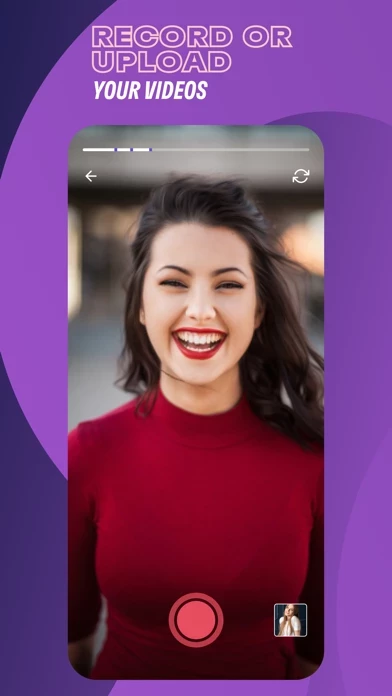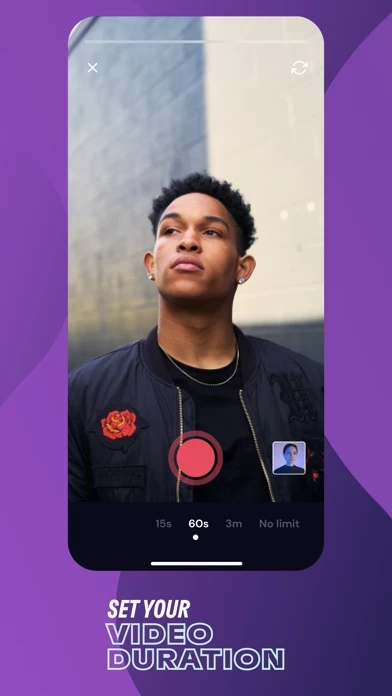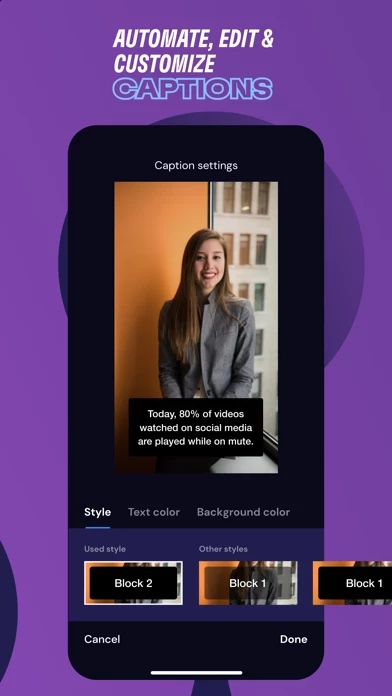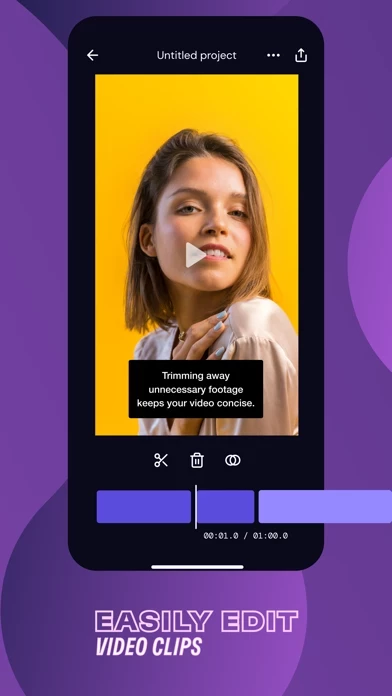Microsoft Clipchamp Reviews
Published by Clipchamp on 2025-03-26🏷️ About: Clipchamp is a video editing app that allows users to create videos for mobile in minutes without any prior experience. The app offers features such as recording clips, setting video duration, automating captions, making easy edits, and customizing video content with unique fonts, colors, filters, and logos. The app is focused on making captioning videos simple, as mobile videos are often watched on silent.