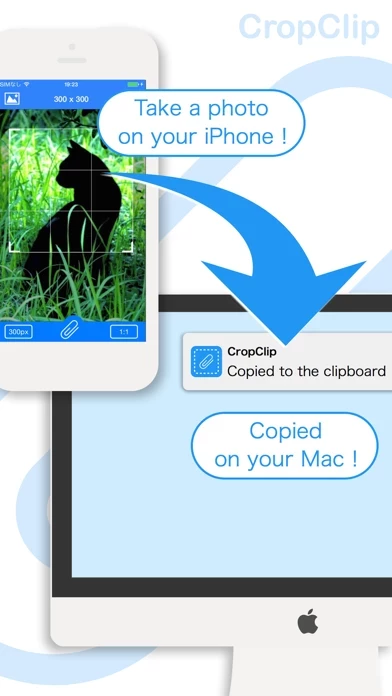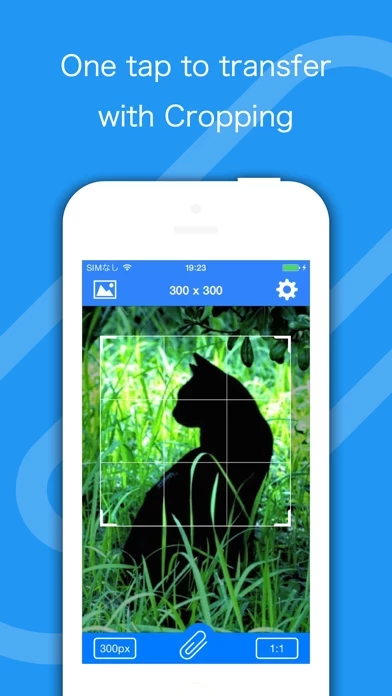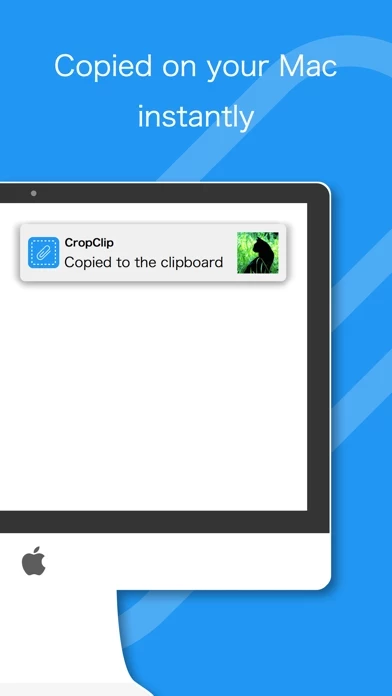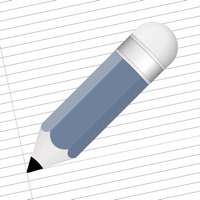I tried out several apps to take photos with my iPhone that I can then integrate into documents on my Mac. The goal was this to be as quick and as few steps as possible. CropClip does a great job at that, in fact the best of all apps I tried.
For being usable for me though, I’d need two missing features:
- If you rotate the iphone camera to landscape, CropClip doesnt recognize this and sends a pic that is 90 degrees rotated.
- When you store the image to the camera roll, it is the processed image with resolution at max 2000pixel. I’d like the ability to store the original file to the camera roll.