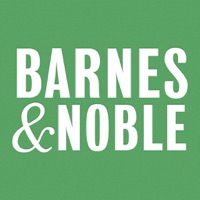Book Organizer Status
Are you having issues? Select the issue you are having below and provide feedback to Book Organizer.
Summary of Book Organizer Problems 🔥
- Wishlist feature is required and causes the app to crash if clicked, needs to be fixed
- App crashes after entering a certain number of books, needs to be more stable
- Limited functionality for tracking loaned out books or creating printable lists
- Difficult to contact the developer for support or assistance
📋 3 Reported Issues:
L’application s’ouvre sur une fenêtre : « Oops !
L’application se ferme aussitôt et une fenêtre apparait : Oops ! Something went wrong…
L’application ne s’ouvre plus
Have a Problem with Book Organizer for Readers? Report Issue
Common Book Organizer Problems & Solutions. Troubleshooting Guide
Contact Support
Verified email ✔✔
E-Mail: bookshelf.concept@gmail.com
Website: 🌍 Visit Bookshelf-Your virtual library Website
Privacy Policy: https://www.bookshelfapp.info/privacy-policy.html
Developer: Damir Juretic
‼️ Outages Happening Right Now
-
Started 4 minutes ago
-
Started 6 minutes ago
-
Started 9 minutes ago
-
Started 15 minutes ago
-
Started 21 minutes ago
-
Started 34 minutes ago
-
Started 37 minutes ago