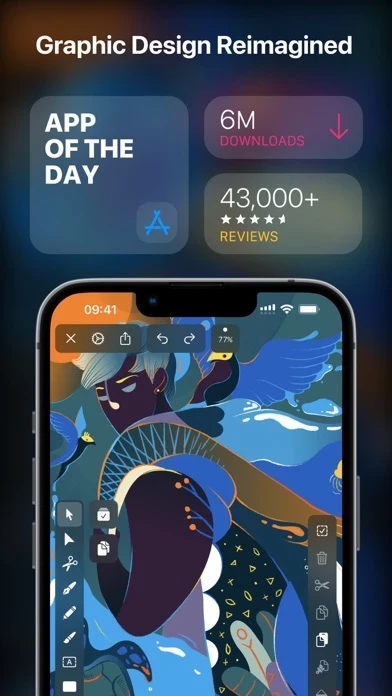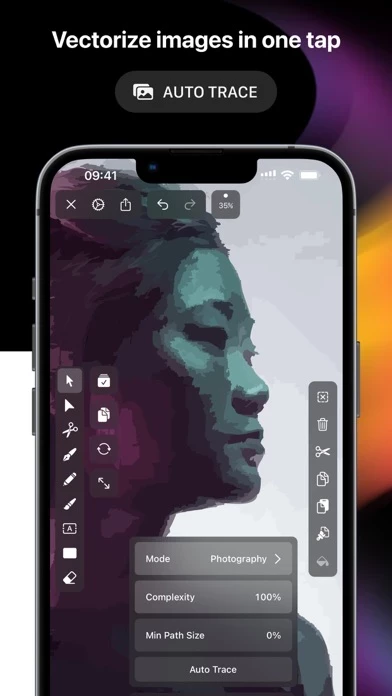- Create detailed vectors using Pen, Node, Brush, and Shape tools
- Easily Align, Group, Mask, Order, Scale, Rotate, or Duplicate objects
- Use advanced vector operations such as corner radius, Boolean, combining, separating, outlining paths, and more
- Typography tool with full control over line height, kerning, tracking, font import, ability to outline text and place it on a path
- Automatically turn bitmap images into vectors with Auto Trace feature
- Photography mode turns photos into expressive vector illustrations, and Sketch mode can turn sketched drafts into vector shapes
- Brush Tool enables painting fluid shapes with vectors and customization of vector brushes for unlimited creativity
- Work with different artboards in a single document for an optimal UI and Web design experience
- iCloud Sync keeps files updated across all devices
- Add any of the 80K icons from the Iconator library to designs
- Color Picker with support for Gradients, Palettes, Hex input, HSB, RGB, Color blending, and Wide color gamut
- Precisely insert values instead of sliders with keypad and move objects by point with built-in Joystick controls
- Compatible with Adobe Illustrator and Creative Cloud
- A wide range of import and export options (AI, PDF, Sketch, Figma, SVG, PNG, JPG) as well as individual layer export
- Supports Drag & Drop, Keyboard shortcuts, Split View, and Custom fonts.