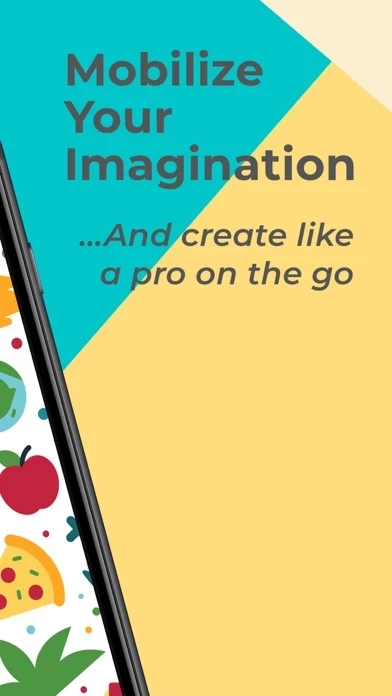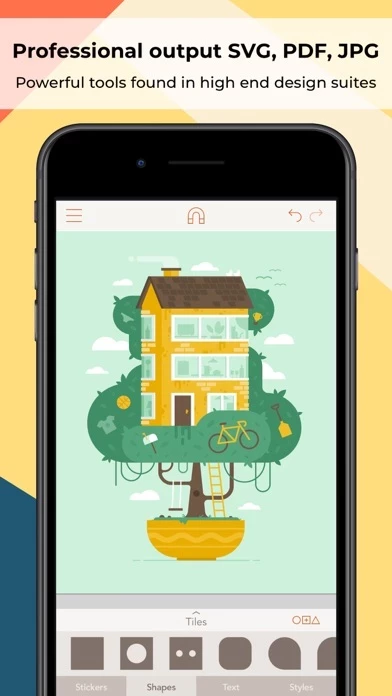- Point editing with bezier curves
- Combine, cut-out and intersect shapes
- Import SVG / PNG / JPG and export SVG / PNG / PDF / JPG up to 8192 x 8192
- Complete text engine with 25 versatile, hand-selected fonts or import your own
- Multi-select and nested grouping
- Copy, flip and rotate shapes and groups
- Save groups and projects to the custom shape pack
- Fill, stroke, and shadow options
- Convert strokes to fills
- Intelligent snapping system for easy shape placement
- 21 themed shape packs with over 1,000 shapes
- Over 250 fully finished stickers that can be customized, reused and remixed
- Create and save your own custom stickers
- Share stickers in iMessage
- 35 pre-made color palettes
- Create and save your own custom color palettes
- Eyedropper color sampling tool
- Optional use of color or photo backgrounds
- Save as transparent PNG
- Assembly project file output
- Sync projects across devices with iCloud
[3] Assembly Pro:
Assembly Pro is an auto-renewing subscription service that provides professional features to elevate your work to the next level. Users can get Assembly Pro for free for 7-days with a free trial. After the free trial, users will be automatically renewed to the weekly subscription which they can cancel at any time. The paid subscription costs $2.99 USD per week for the weekly plan, $4.99 USD per month for the monthly plan, and $29.99 USD per year (50% discount off the monthly plan) for the yearly plan. Prices are subject to change. Assembly Pro automatically renews unless auto-renew is turned off at least 24-hours before the end of the current period. Users may manage Assembly Pro subscriptions and turn off auto-renewal by going to their Account Settings after purchase. Any unused portion of a free trial period will be forfeited when users purchase an Assembly Pro subscription.