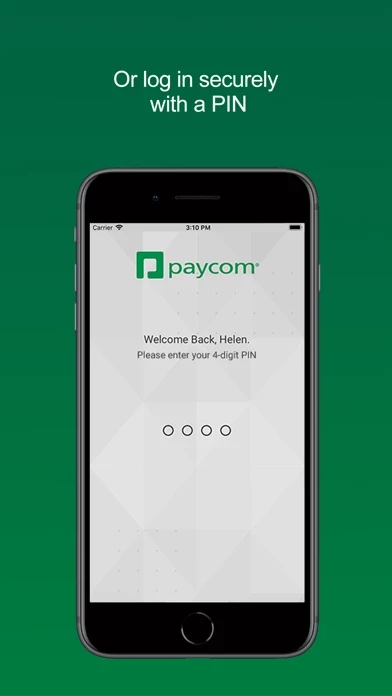Paycom Reviews
Published by Paycom on 2025-05-12🏷️ About: The Paycom app is designed for employees who already use Paycom’s HR and payroll technology at work. It provides access to Employee Self-Service technology on mobile devices. The app allows employees to access their personal data, including pay stubs, benefits, tax forms, performance reviews, goals, contact information, and more. It also offers Beti™, an industry-first feature that allows employees to manage and approve their own paychecks before payday. The app also provides accurate timekeeping, approvals from anywhere, expense reimbursement, learning courses, mileage tracker, and a contact us feature.