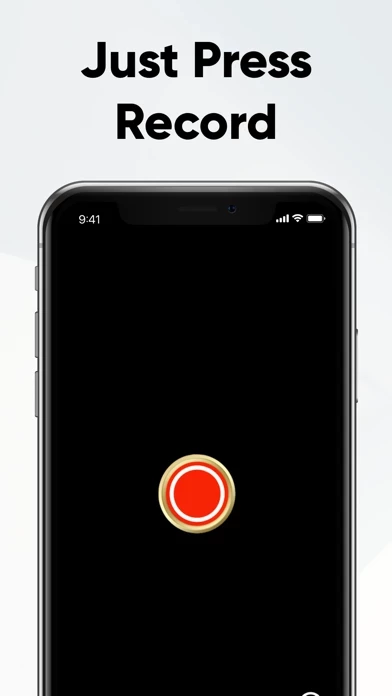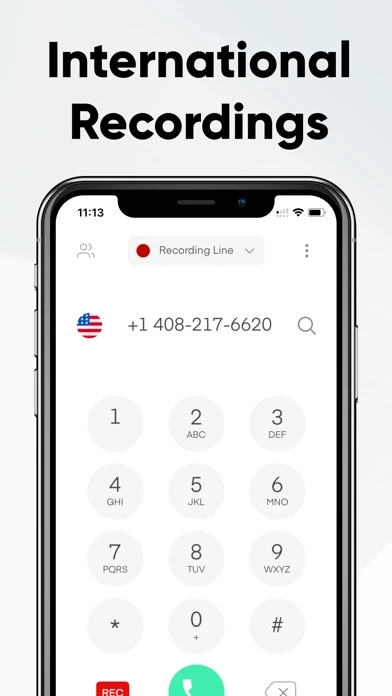Recording App - Re:Call Software
Company Name: Appsverse Inc.
About: Appsverse is a company which develops apps for iPhone
Headquarters: , , .
Recording App Overview
What is Recording App? Re-Call Call Recorder is an app that allows you to record incoming and outgoing calls on your iPhone, whether they are domestic or international. You can use your own iPhone or a private caller ID for the recordings. The app also offers unlimited call recording, cheap international calls, and the ability to manage, listen, and delete audio call recordings. You can also transcribe recordings and share them via email.
Features
- Record incoming and outgoing calls
- Use your own iPhone or a private caller ID for recordings
- Record domestic and international calls
- Unlimited call recording available
- Manage, listen, and delete audio call recordings
- Transcribe recordings
- Share and email call recordings to yourself
- Recordings available within seconds of call completion
- Record team conversations, business conversations, interviews, etc.
- Make cheap international calls
- No complex merging of calls or putting calls on hold
- Subscription plans available for premium numbers and unlimited call recording
- Privacy Policy and Terms of Use available on the app's website.
Official Screenshots
Product Details and Description of
Re-Call Call Recorder is the app that does it all for recording on your iPhone. The recording app allows you to record incoming and outgoing calls whether it is international or domestic. You can record calls with your own iPhone or record using the app with a private caller ID for calls. You can call and record domestic and international calls. You can also use a different private phone number for the recordings. + Unlimited call recording available + Record and tape incoming and outgoing calls. + Make cheap international calls. + Unlimited voice call recorder + Manage, listen and delete audio call recordings. + Transcribe recordings. + Share and email call recordings to yourself. + Recordings are available within seconds of call completion. + Record team conversations, business conversations, interviews, etc How do I record both incoming & outgoing calls? ------------------------------------------------- Just tap on the red recording button and it will walk you through the steps to record calls with your cell phone. Watch our tutorial by tapping on the help icon. Unlimited recording plans are available for call recording using cellular and your phone caller ID. How do I record a call conversation using a private ID? ------------------------------------------------------- Just open the call recorder app and call out. The recording will start automatically. No complex merging of calls, putting calls on hold and fumbling to start the recording and trap in the process.. Can I make an international call? -------------------------------- Yes. The second phone number and recording line allows you to make international calls for cheap and also record those international calls. What if there is no local recording line for my country? ------------------------------------------------------ No problem. You can set the app by going to the Dial pad -> Menu -> Use App for Recording option which allows you to record calls from the app itself without your iPhone cellular calling plan. This also allows devices such as iPad or iPod touch that does not have calling capability to record calls as well. Re-Call Call Recorder offers a subscription plan for your premium numbers and unlimited call recording. - Your subscription automatically renews unless auto-renewal is turned off at least 24 hours before the end of the current subscription. - Your account will be charged for a renewed subscription within 24 hours prior to the end of current subscription. - Your account will auto renew once a month or yearly depending on the package you choose and provide you access to premium phone numbers and recording services. - Payment will be charged to iTunes Account at confirmation of purchase - You can manage your subscription and switch off the auto-renewal by accessing your account settings after purchase. - You cannot cancel the current subscription during the active subscription period. - Unused portion of free trial will be forfeited when user cancels subscription. The following subscription plans are available: - Unlimited Recording Monthly plan that includes 3 Days Trial - US$14.99 - Unlimited Recording Monthly plan - US$9.99/month - Unlimited Recording Yearly plan - US$79.99/month - Phone numbers for $6.99/month - $14.99/month depending on country Privacy Policy: http://www.appverse.com/Privacy Terms of Use: http://www.appsverse.com/Terms
Top Reviews
By RykerRoo0814
Excellent Recorder
I downloaded this app to record the voicemail/answering machine information from the community I reside at because my rent was due on a day they closed earlier than normal. I was unaware of the schedule changes and it has caused me to not be able to make my payment at the office today. Unfortunately I am unable to make it there tomorrow and needed proof that the office was closed Friday when I arrived at 4:00pm. This call recorder done an excellent job doing just that. The only mid leading part was that it indicated that was free and that you had Unlimited recordings. To me that means everything is free, but once I downloaded the app it immediately it requests payment for a 3 month free trial. So it isn’t free you have to have a payment method That is able to be processed in order to get the red trial!
By Xxama83xX
Works great!
You can call the number and Start the recording prior to starting your phone call with the third-party or if someone calls you you can ask him to hold for a brief moment and conference in the recording line and they will never know that it is even happening. Of course I know this is only legal intern faith but I happen to be in one of them. Much better than other services I’ve tried!
By NYC1876
Great
Highly recommend. It’s a great phone recording app. I used another one awhile ago and this one is much easier. You have to dial a number first when you make a call then you call the person you’re calling and merge the 2 calls. Sounds like a lot but it’s not. For incoming calls, you just add the apps number. The quality is great, never muffled very clear. I highly recommend this app.