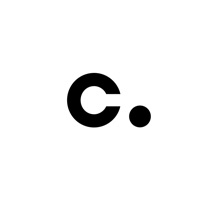Recording App Status
Last Updated on 2025-03-19 by Appsverse Inc.
I have a problem with Recording App
Are you having issues? Select the issue you are having below and provide feedback to Recording App.
Summary of Recording App Problems 🔥
- The app is not completely free, as it requires payment for a 3-month free trial.
- The app may not be legal in all jurisdictions.
- The app may not automatically record every call, requiring the user to select whom to record.
- The app may have limitations on recording time, requiring payment for iRec and a premium number for longer recordings.
Have a Problem with Recording App - Re:Call? Report Issue
Common Recording App Problems & Solutions. Troubleshooting Guide
Contact Support
Verified email ✔✔
E-Mail: support@appliqato.com
Website: 🌍 Visit Automatic Call Recorder Website
Privacy Policy: https://www.callrecorder.appliqato.com/call-recorder-privacy-policy
Developer: Appliqato
‼️ Outages Happening Right Now
-
Started 10 minutes ago
-
Started 13 minutes ago
-
Started 19 minutes ago
-
Started 20 minutes ago
-
Started 23 minutes ago
-
Started 23 minutes ago
-
Started 24 minutes ago