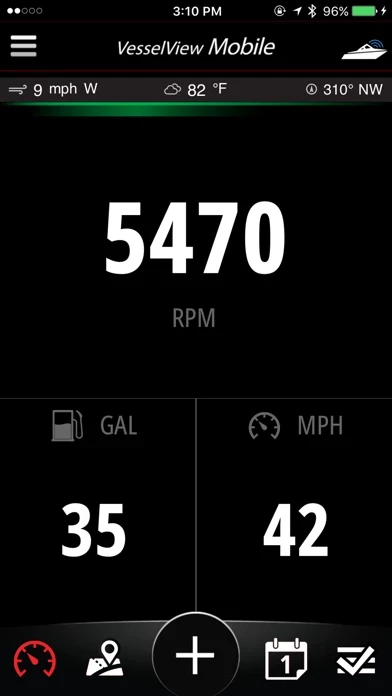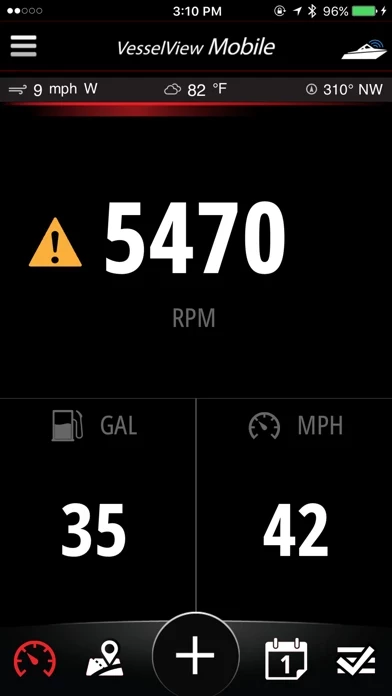VesselView Reviews
Published by Mercury Marine on 2025-04-21🏷️ About: VesselView Mobile is a mobile app that provides Mercury Marine SmartCraft® engine owners with live engine data, fuel usage monitoring, fault descriptions, and maintenance alerts. The app requires a continuous connection and may impact the battery life of the device. The app also provides a web-based account for users.