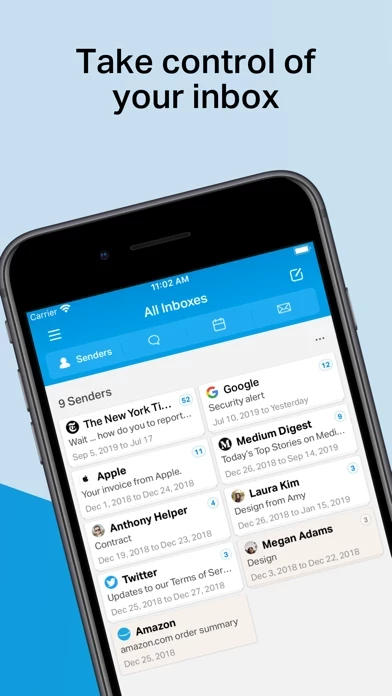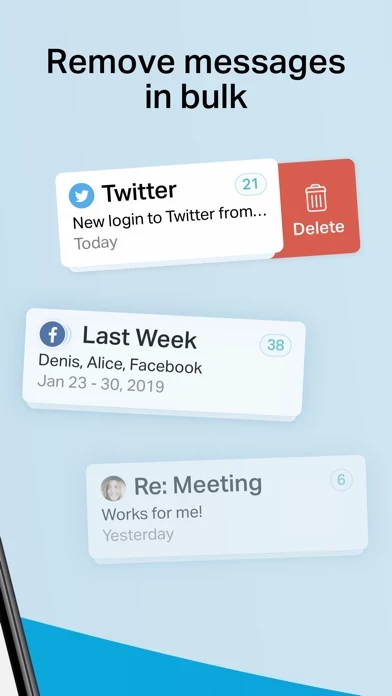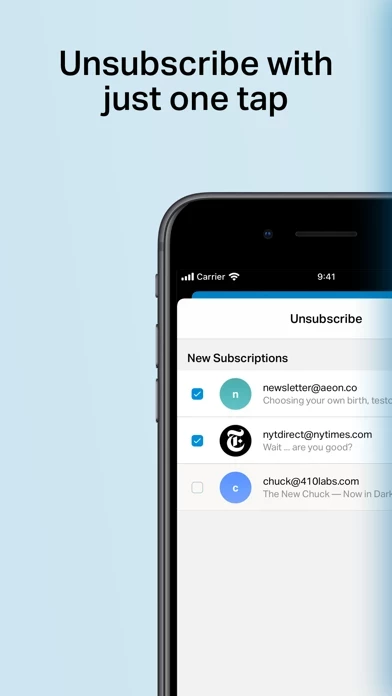Chuck Reviews
Published by 410 Labs on 2024-12-20🏷️ About: Chuck is an email management app that helps users quickly clean up their inbox by deleting, archiving, and sorting batches of emails in just one tap. It also allows users to unsubscribe from unwanted emails and see all of their inboxes at once. The app works with various email services and offers features such as filtering, one-tap actions, and enhanced Chuck Pro features.