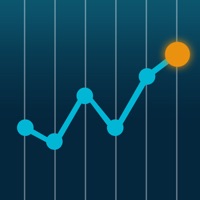TipTracker Status
Last Updated on 2025-04-13 by Pace Apps Inc.
I have a problem with TipTracker
Are you having issues? Select the issue you are having below and provide feedback to TipTracker.
Summary of TipTracker Problems 🔥
- Cannot choose a custom beginning and end of the week
- No calendar view of earnings per day for the current month
- No tip out section
- App crashes when editing data from a previous day
- Cannot delete a day
- No option to edit existing shifts that have already been entered
- Does not calculate tip percentage automatically
Have a Problem with TipTracker - track your income? Report Issue
Common TipTracker Problems & Solutions. Troubleshooting Guide
Contact Support
Verified email ✔✔
E-Mail: lucas@paceapps.ca
Website: 🌍 Visit Tip Tracker- track your income Website
Developer: paceapps
‼️ Outages Happening Right Now
-
Started 6 minutes ago
-
Started 6 minutes ago
-
Started 9 minutes ago
-
Started 10 minutes ago
-
Started 10 minutes ago
-
Started 26 minutes ago
-
Started 32 minutes ago