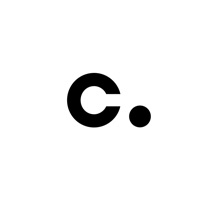QuickEdit Status
Are you having issues? Select the issue you are having below and provide feedback to QuickEdit.
Summary of QuickEdit Problems 🔥
- The app has changed and users cannot access their files.
- Notations on PDFs regularly disappear for no obvious reason.
- The move file command has been arbitrarily removed.
- The app has a save as feature that asks for an overwrite of the file instead of just a save option.
- The app has been removed from the App Store.
- Users did not receive a warning about the app changing.
- The app is underpowered and isolated.
- The app is anti-collaborative.
- The app requires a login, which was not required before.
Have a Problem with QuickEdit for XenMobile? Report Issue
Common QuickEdit Problems & Solutions. Troubleshooting Guide
Contact Support
Verified email ✔✔
E-Mail: support@rhmsoft.com
Website: 🌍 Visit QuickEdit Text Editor Website
Privacy Policy: http://rhmsoft.com/privacy.html
Developer: Rhythm Software
‼️ Outages Happening Right Now
-
Started 9 minutes ago
-
Started 12 minutes ago
-
Started 18 minutes ago
-
Started 20 minutes ago
-
Started 22 minutes ago
-
Started 22 minutes ago
-
Started 23 minutes ago