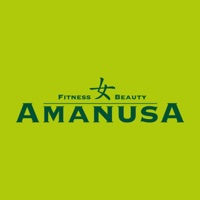mbrace Status
Are you having issues? Select the issue you are having below and provide feedback to mbrace.
Problems reported in the last 24 hours
Summary of mbrace Problems 🔥
- Doesn't always unlock or lock doors, or turn on the engine
- Payment financial system doesn't work properly
- App sometimes doesn't recognize login information
- Glitches when locking or unlocking the car remotely
- Auto start feature turns off the car once you get in and you can't adjust the cabin temperature before activating it
- Valet mode must be reset each time the valet moves the car
- App can be slow and glitchy
- Driving journal feature only lasts for 24 hours
- Can't send an address from Apple maps to the app.
📋 3 Reported Issues:
"! System error. We'll be up and running soon. We apologize for the inconvenience." [Reload]
Mercedes me app not working for my 2018 GLC. Says : System error. we'll be up and running soon. We apologize for the inconvenience.
App not working says system error we will be back up shortly
Have a Problem with mbrace? Report Issue
Common mbrace Problems & Solutions. Troubleshooting Guide
Table of Contents:
Contact Support
Verified email ✔✔
E-Mail: mm.info@mbusa.com
Website: 🌍 Visit Mercedes me (USA) Website
Privacy Policy: https://www.mbusa.com/mercedes/policies/privacy_statement
Developer: Mercedes-Benz USA, LLC
‼️ Outages Happening Right Now
-
Feb 27, 2025, 10:39 AM
a user from Washington, United States reported problems with mbrace : Not working
-
Feb 24, 2025, 10:52 PM
a user from Lexington, United States reported problems with mbrace : Not working
-
Feb 24, 2025, 09:47 PM
a user from Queens, United States reported problems with mbrace : Not working
-
Feb 24, 2025, 12:02 AM
a user from Beaumont, United States reported problems with mbrace : Not working
-
Started 5 minutes ago
-
Started 5 minutes ago
-
Started 11 minutes ago
-
Started 12 minutes ago
-
Started 13 minutes ago
-
Started 13 minutes ago
-
Started 18 minutes ago