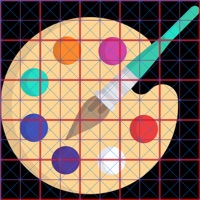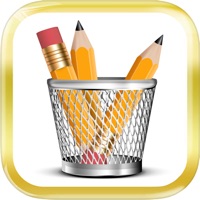Drawing Pad Status
Last Updated on 2023-04-29 by Minh Nguyen
I have a problem with Drawing Pad
Are you having issues? Select the issue you are having below and provide feedback to Drawing Pad.
Summary of Drawing Pad Problems 🔥
- No option for layers
- Subscription required for full access to tools
- Limited number of drawings allowed without subscription
- Requires internet connection for certain features
- Difficulty in undoing mistakes or going back to previous steps
Have a Problem with Drawing Pad - apps for Drawing? Report Issue
Common Drawing Pad Problems & Solutions. Troubleshooting Guide
Contact Support
73.33% Contact Match
Developer: DOSA Apps
E-Mail: support.drawingpad@zipoapps.com
Website: 🌍 Visit Drawing Pad Pro Website
‼️ Outages Happening Right Now
-
Started 14 minutes ago
-
Started 16 minutes ago
-
Started 21 minutes ago
-
Started 32 minutes ago
-
Started 37 minutes ago
-
Started 51 minutes ago
-
Started 52 minutes ago