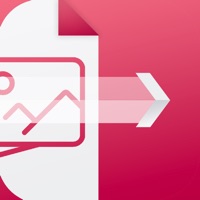XGimp Image Editor Paint Tool Status
Last Updated on 2021-10-11 by SSA
I have a problem with XGimp Image Editor Paint Tool
Are you having issues? Select the issue you are having below and provide feedback to XGimp Image Editor Paint Tool.
Summary of XGimp Image Editor Paint Tool Problems 🔥
- Colors are not even close to being correct
- Occasional loading issues
- Some of the adjustment sliders are obscured by the ads
📋 2 Reported Issues:
J
Jim Tull
2023-05-19
Hi! Where can I find Xgimp instructions? If there are none available, how do I download docs from iCloud? Thank you! …Jim
C
Cynthia Delacruz
2022-11-11
Gimp Image Editor won't download on my Mac using Os Ventura 13.0. I get error message "XGimp editor is currently in use, go to Safari extensions". Please advise. Thank you, Cynthia de la Cruz
Showing 1-2 of 2 reported issues:
Have a Problem with XGimp Image Editor Paint Tool? Report Issue
Common XGimp Image Editor Paint Tool Problems & Solutions. Troubleshooting Guide
Table of Contents:
- XGimp Image Editor Paint Tool iPhone Issues and Solutions
- XGimp Image Editor Paint Tool iOS app crashes, not working, errors
- XGimp Image Editor Paint Tool iOS app network issues
- XGimp Image Editor Paint Tool on iOS has black/white screen
- XGimp Image Editor Paint Tool Android App Issues and Solutions
Contact Support
Verified email ✔✔
E-Mail: dandroidmobilex@gmail.com
Website: 🌍 Visit XGimp Image Editor Website
Privacy Policy: https://www.onworks.net/mobile-apps-policy
Developer: DMobileAndroid
‼️ Outages Happening Right Now
-
Started 17 minutes ago
-
Started 21 minutes ago
-
Started 24 minutes ago
-
Started 31 minutes ago
-
Started 38 minutes ago
-
Started 1 hour ago
-
Started 1 hour ago