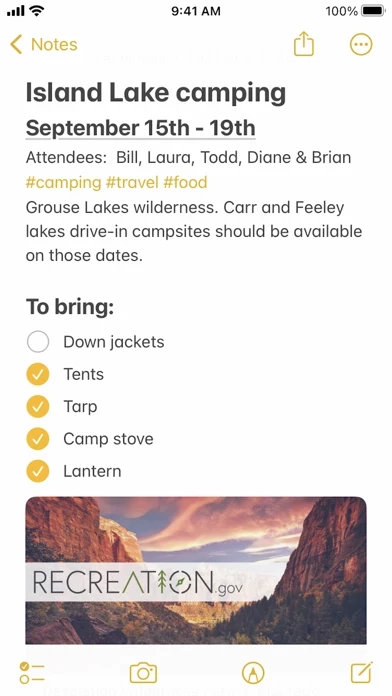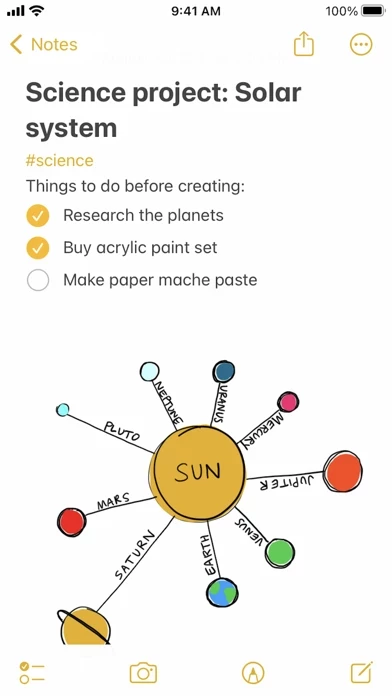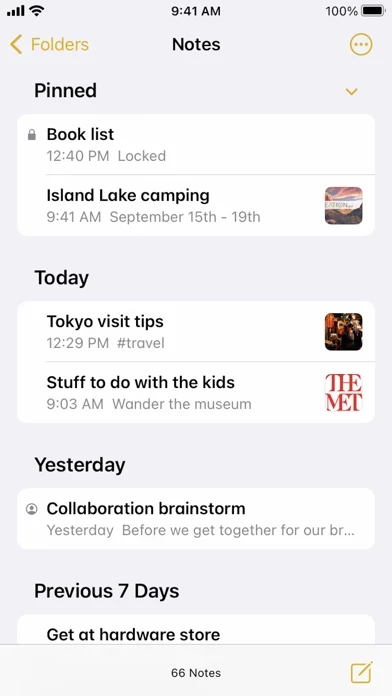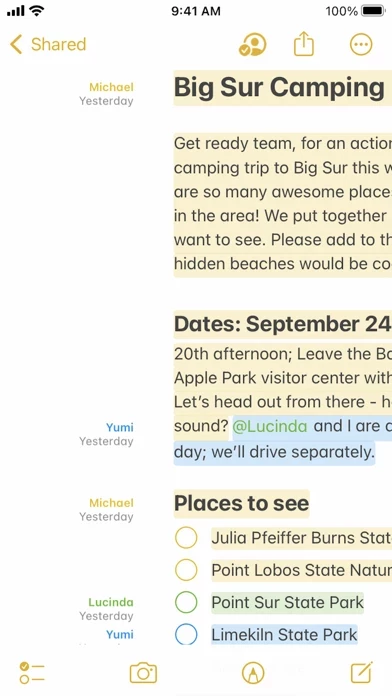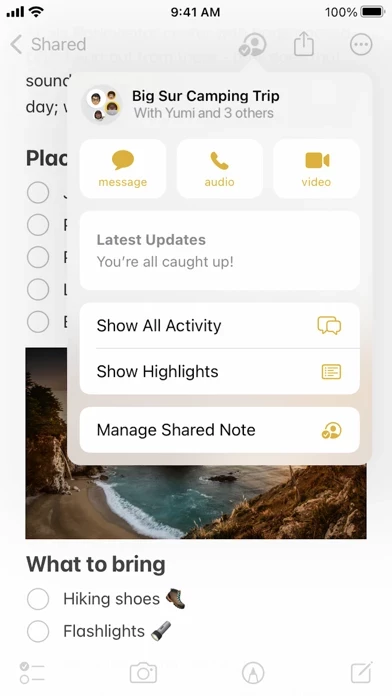Notes Software
Company Name: Apple
About: Apple is a multinational corporation that designs, manufactures, and markets consumer electronics,
personal computers, and software.
Headquarters: Cupertino, California, United States.
Notes Overview
What is Notes? The Notes app is a powerful note-taking tool that allows users to jot down quick thoughts or save longer notes filled with checklists, images, web links, scanned documents, handwritten notes, or sketches. It offers a variety of features to help users organize and search their notes, collaborate with others, and take notes anywhere. The app is also synced across all devices through iCloud.
Features
- Add attachments such as photos, maps, web links, documents, and more
- Scan paper documents with the built-in document scanner
- Secure sensitive or personal data in a locked note
- Create checklists and mark off items as you go
- Apply different text styles, bulleted lists, and tables to organize information
- Sketch right in your note with your finger or Apple Pencil on a compatible iPad
- Organize notes in folders and subfolders, and sort them in the order you prefer
- Use tags to categorize and organize notes, and view them in a Tag Browser
- Automatically organize notes in a Smart Folder based on filters
- Collaborate on shared folders or specific notes, mention friends, and view edit times and dates
- Take Quick Notes outside the app with an Apple Pencil or finger swipe, or create Quick Notes on iPhone from the share menu in an app
- Add deep links from an app or website to a Quick Note to mark your place.
Official Screenshots
Product Details and Description of
this app is the best place to jot down quick thoughts or to save longer this app filled with checklists, images, web links, scanned documents, handwritten this app, or sketches. And with iCloud, it's easy to keep all your devices in sync, so you’ll always have your this app with you. Features Powerful note-taking • Add attachments - photos, maps, web links, documents, and more. Scan paper documents with the built-in document scanner. • Secure sensitive or personal data in a locked note. • Create checklists. Make a grocery list, a wish list, or a to-do list, then tap to check off items as you go. • Apply different text styles, such as heading or body, bulleted lists, and more. • Add tables to quickly organize information. • Use your finger, or Apple Pencil on a compatible iPad, to sketch right in your note. Choose from a variety of brush styles and colors, and add lines and grids to a note for easier writing and drawing. Organize and search • Search for text in this app, your handwriting, and even inside scanned documents and photos like receipts or bills. • Keep your this app in folders and subfolders, and sort them in the order you prefer. • Use tags as a fast and flexible way to categorize and organize your this app. Add one or more tags by typing or handwriting them directly in the note - like #activities or #cooking. • A Tag Browser in the sidebar lets you tap any tag or combination of tags to quickly view tagged this app. • Automatically organize this app in a Smart Folder based on filters. Create rules to filter for Date Created, Checklists, Attachments, and more. Collaborate • Collaborate on entire shared folders or on specific shared this app. • Mention friends to notify them of important updates and link them directly to a shared note. • View edit times and dates with highlighted text color-coded to match collaborators in the note. • See what others added into a shared note while you were away with Activity view, a day-to-day list summary of activity from each collaborator. Take this app anywhere • Just swipe with an Apple Pencil or finger from the bottom right corner on any compatible iPad to start a Quick Note outside the app. You can also use Fn-Q (Globe-Q) on a keyboard, or create Quick this app on iPhone from the share menu in an app. • Add deep links from an app or website to a Quick Note to mark your place. Certain features are available only in select languages and regions.
Top Reviews
By Adriel1p
lol
this app chill, i write my dreams in this app when i get them 😭 yo follow me on insta if you see this lets see how many ppl see this 125 followers rn insta: KoolAdriel
By TheProphasizedWalnut
Disappointing
This App lacks in some essential features and tweaks that would take it from being just another stock app to something amazing and functional. For example: - Allow the App’s pop-up window to be resized manually to WHATEVER size desired. When I need to take a quick note, sometimes I need half a screen worth of writing space, but other times I only need a 1/6th worth of writing space on the screen so I can see the other stuff! - Allow the pop-up window to have a “transparency” slider where you can see what’s behind the app. Sometimes I need to trace over a diagram or a figure right there an then as I see it on the web. Having the option to make the Note window semi-transparent to do that would be very functional!
By Cliched mom
Mediocre
It’s good for writing down a thought quickly. It’s not good for keeping this app long term though. Notion is much better, it has waaay more features that allow it to be an app that can do it all. Tables, toggles, subpages, embedding links, Notion has it. Apple, you need to make your this app app more like Notion.