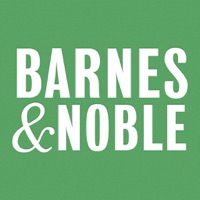Bookly Status
Are you having issues? Select the issue you are having below and provide feedback to Bookly.
Problems reported in the last 24 hours
📋 15 Reported Issues:
My app won’t let me search books suddenly
I can’t add books to my lists at all, just says no books found.
It won’t allow me to search for books to add to my lists.
I am able to get into the app, but when I hit the "Continue reading" button, I get booted out of the app.
I purchased the pro version a little while ago and downloaded an audiobook. When I pressed the Start reading button, there was nothing to read and no audible reading. Only the timer was working and the app says ''You are reading''. Can you give me a solution please?
A single completed book is added twice to my Yearly Goal... counted as 2 books instead of just one.
Me again… so I managed to resolve the Daily Minutes Goal issue… by clicking Edit and then under the little window that opens tapping the Delete goal option… I had to do this twice to get the correct minutes read today. Hope this helps
Also have the issue with the Daily Goal minutes read being inaccurate… more than double what I’ve actually read.
Hi there, I used the app on a different phone and now if I hit the finish button the book shows up twice in my Yearly Book Goals. I suspect it's a syncing with iCloud issue... I've tried deleting and re-adding the last reading session of that book but still adds it twice as 2 separate books...
I have a couple of issues, I can’t edit my yearly trading goal, it’s set from 2020 to 2070 which is obviously several decades rather than one year. I also have a 30 minute daily goal, but it always doubles the amount read after a reading session. For example today I reas for 29 minutes but the goals says 89 minutes
I have a couple of issues, I can’t edit my yearly trading goal, it’s set from 2020 to 2070 which is obviously several decades rather than one year. I also have a 30 minute daily goal, but it always doubles the amount read after a reading session. For example today I reas for 29 minutes but the goals says 89 minutes
The timer stops 5—10 minutes into the reading session. It's been doing this for four days. My internet is fine, so I have no idea what's happening.
Hello. I just installed the app Bookly and while editing my reading sessions, I noticed that for all the books I added they have the same sessions and I can't edit each reading session to each different book. I can't also add more than one reading session. For example, if I add one book and edit its reading session, I can save it. But then if I add another book and edit its reading session, the previous reading session of the previous book changes and becomes like the new one. And then I can't change either of them. Is there any way to fix this?
For my daily goal I have it set to 100 pages. When I finish a reading session it will double the pages I have read. So if I read 50 pages it will say that I read 100 pages
Fatal error: Uncaught Error: Class 'Bookly\Backend\Components\Notices\PoweredBy\Ajax' not found in /homepages/19/d886748455/htdocs/app886748671/wp-content/plugins/bookly-responsive-appointment-booking-tool/lib/Plugin.php:52 Stack trace: #0 /homepages/19/d886748455/htdocs/app886748671/wp-content/plugins/bookly-responsive-appointment-booking-tool/lib/base/Plugin.php(121): Bookly\Lib\Plugin::init() #1 /homepages/19/d886748455/htdocs/app886748671/wp-content/plugins/bookly-responsive-appointment-booking-tool/lib/Plugin.php(102): Bookly\Lib\Base\Plugin::run() #2 /homepages/19/d886748455/htdocs/app886748671/wp-content/plugins/bookly-responsive-appointment-booking-tool/lib/Boot.php(25): Bookly\Lib\Plugin::run() #3 /homepages/19/d886748455/htdocs/app886748671/wp-includes/class-wp-hook.php(307): Bookly\Lib\Boot::Bookly\Lib\{closure}('') #4 /homepages/19/d886748455/htdocs/app886748671/wp-includes/class-wp-hook.php(331): WP_Hook->apply_filters(NULL, Array) #5 /homepages/19/d886748455/htdocs/app886748671/wp-includes/plugin.php(474): W in /homepages/19/d886748455/htdocs/app886748671/wp-content/plugins/bookly-responsive-appointment-booking-tool/lib/Plugin.php on line 52
Have a Problem with Bookly - TBR Book Tracker? Report Issue
Common Bookly Problems & Solutions. Troubleshooting Guide
Table of Contents:
Contact Support
Verified email ✔✔
E-Mail: twodoorgames@gmail.com
Website: 🌍 Visit Bookly Website
Privacy Policy: https://getbookly.com/privacy-policy/
Developer: SC TWODOOR GAMES SRL
‼️ Outages Happening Right Now
-
May 15, 2025, 03:50 PM
a user from Coventry, United Kingdom reported problems with Bookly : Not working
-
May 08, 2025, 09:19 AM
a user from Berlin, Germany reported problems with Bookly : Not working
-
Mar 20, 2025, 09:38 AM
a user from Lübeck, Germany reported problems with Bookly : Crashes
-
Feb 18, 2025, 09:10 PM
a user from Sukoharjo, Indonesia reported problems with Bookly : Crashes
-
Started 4 hours ago
-
Started 4 hours ago
-
Started 4 hours ago
-
Started 5 hours ago
-
Started 5 hours ago
-
Started 5 hours ago
-
Started 5 hours ago