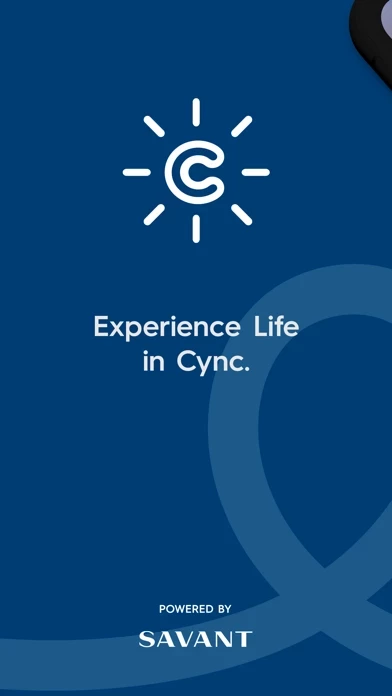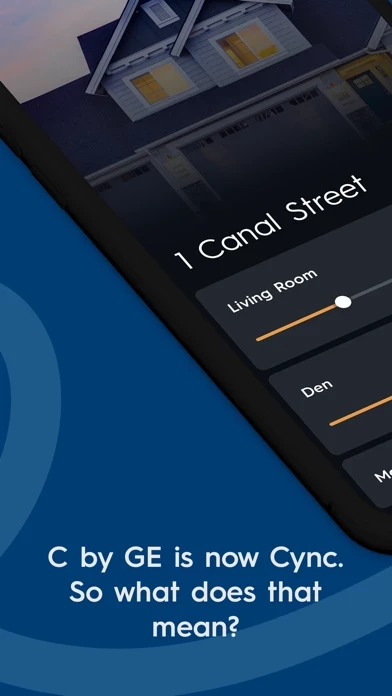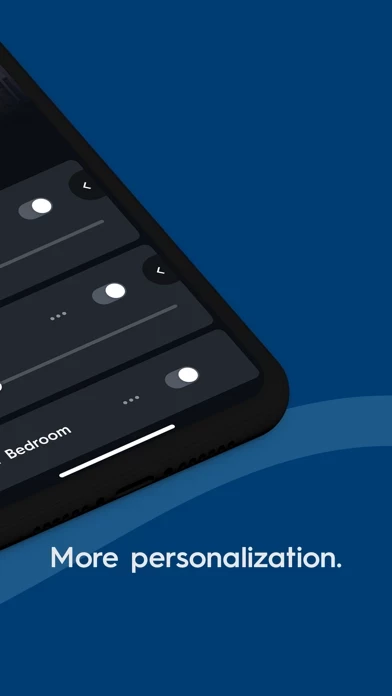Amendment: I decided to keep on plugging away at the issues I was having. Utilized their ‘chat’ feature, which worked well connecting me with a rep in a reasonable time frame. He was able to create an account for me on his end, but I was still unable to log on. Assuming that their system was working properly, I started checking on my end and discovered that when I turned off my VPN everything worked. Perhaps this was the issue. In any case, I was able to work forward from this point successfully.
I would like to point out that the packaging/documentation is unclear on several points. They like to say it doesn’t require a hub, but if you want Alexa integration, it appears you do. If you purchase their outlet, that has a hub built in, so that’s the direction I went. Outlet installed first, then enable C by GE skill, then added bulbs and it all seems to work.
When you compare the prices with Hue, they’re a bargain once you get over the initial hurdles. I’ll post more if anything changes, but for now, very pleased!
Original post:
Wouldn’t even allow me to create an account on iPhone....kept telling me I needed an internet connection, which of course I had. Rebooted phone, redownloaded app. If it’s a fail before it even gets out of the gate, how good is the hard stuff? I’ll never know.....back to Hue....