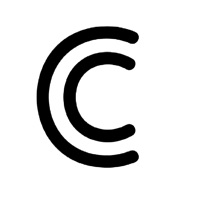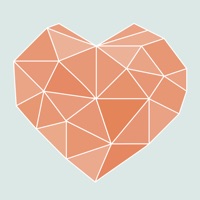VideoLUT Status
Last Updated on 2025-05-08 by Katerina Alieksieienko
I have a problem with VideoLUT
Are you having issues? Select the issue you are having below and provide feedback to VideoLUT.
Summary of VideoLUT Problems 🔥
- Some features could be improved, such as the ability to compare original footage to color graded one horizontally
- Some users have reported issues with importing their own LUTs
- One user reported a significant decrease in video quality and pixelation after saving a color graded video
- Another user reported issues with the Live Photo function and camera not turning on, which needs to be fixed
Have a Problem with VideoLUT? Report Issue
Common VideoLUT Problems & Solutions. Troubleshooting Guide
Contact Support
‼️ Outages Happening Right Now
-
Started 5 minutes ago
-
Started 7 minutes ago
-
Started 11 minutes ago
-
Started 15 minutes ago
-
Started 19 minutes ago
-
Started 21 minutes ago
-
Started 29 minutes ago