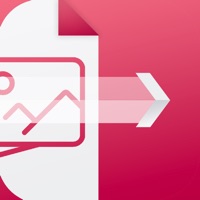Contact XGimp Image Editor Paint Tool Support
Company Name: SSA
About: Smart Surgical Appliances is a medical device company, developing sensor-enabled surgical
instrumentation.
Headquarters: London, England, United Kingdom.
XGimp Image Editor Paint Tool Customer Service 💢
The following contact options are available: Pricing Information, Support, General Help, and Press Information/New Coverage (to guage reputation). Discover which options are the fastest to get your customer service issues resolved.
Verified email ✔✔
E-Mail: dandroidmobilex@gmail.com
Website: 🌍 Visit XGimp Image Editor Website
Privacy Policy: https://www.onworks.net/mobile-apps-policy
Developer: DMobileAndroid
More Matches
Social Support and Contacts
Smart Surgical Appliances on Facebook!
Smart Surgical Appliances on Twitter!
Smart Surgical Appliances on LinkedIn!
Privacy & Terms:
http://www.gimp.org/tutorials/
3 Most reported problems 😔💔
Help Gimp usage? Wont work. Plz.
by Famouse Bello
Hi how’s it going goes on I would like to say that I want to use camp I love the software and I just think that there’s a little issue a little minor problem basically if you guys can go and check your guises data servers maybe it’s not him showing exactly how to run it right through the relay servers. It could be a technical issue but as soon as I open the app it takes me straight to new image edit image and files in like that when I push new image tells me the name and eventually name it LOL just for testing and it pulls up a blank screen with editing tools in the bottom it does not look like a desktop version it just looks like a regular app but there’s no way to import my picture there’s no way to open gallery for my photo albums can you guys please maybe take a look into your processing servers and see if you can fix this for me thank you very much my email is well you guys should know it’s on here thank you bye-bye
Disappointing app
by St. Ronin
Like many others, I downloaded this hoping that it would be similar to the desktop version, or at least a trimmed-down version. This app has two modes: a poor emulation of the desktop version, and a half-functional copy of MS Paint.
The “remote” version looks like the desktop version, but imagine you’re running Windows 98 with no video driver; the colors are not even close to being correct. Furthermore, after picking a tool, the app with occasionally display a “please wait” message and fail to do anything.
The “local” version works if all you need to do is free-hand paint everything. It has a few tools that mostly work (these also have loading issues periodically), but some of the adjustment sliders are obscured by the ads. Additionally, the effects tool covers up a potion of adjustment sliders that aren’t already covered by ads, so if you slide the bar too low, you have to select a different effect to reset the slider. This mode also includes stamps and emoticons, but the selection is so limited as to be unusable.
Overall, this seems like an aborted attempt at getting into the mobile market. It may have some use if you just need to draw basic pictures, but for anyone who is expecting Gimp will be very disappointed.
Probably a scam
by Nibbaniggabou
Im a huge fan of the desktop version, and it’s everything you want in a photo editor, but they tried to put the desktop version on the phone, and you can’t even tilt it or use your fingers to make the screen bigger! If you could do those two things I just mentioned then it would be great, but I feel they only made this to get people using it for the first time to look at the ads, then give gimp the money, then they leave, and one easy way to prove this is that the only ad I have ever seen on it is another effing mobile photo editing app
Have a Problem with XGimp Image Editor Paint Tool? Report Issue
Why should I report an Issue with XGimp Image Editor Paint Tool?
- Pulling issues faced by users like you is a good way to draw attention of XGimp Image Editor Paint Tool to your problem using the strength of crowds. We have over 1,000,000 users and companies will listen to us.
- We have developed a system that will try to get in touch with a company once an issue is reported and with lots of issues reported, companies will definitely listen.
- Importantly, customers can learn from other customers in case the issue is a common problem that has been solved before.
- If you are a XGimp Image Editor Paint Tool customer and are running into a problem, Justuseapp might not be the fastest and most effective way for you to solve the problem but at least you can warn others off using XGimp Image Editor Paint Tool.