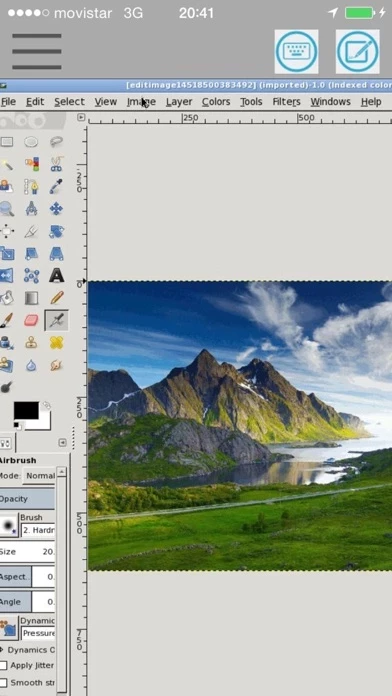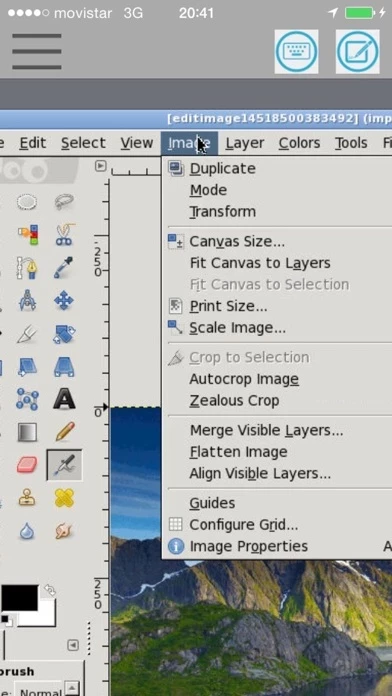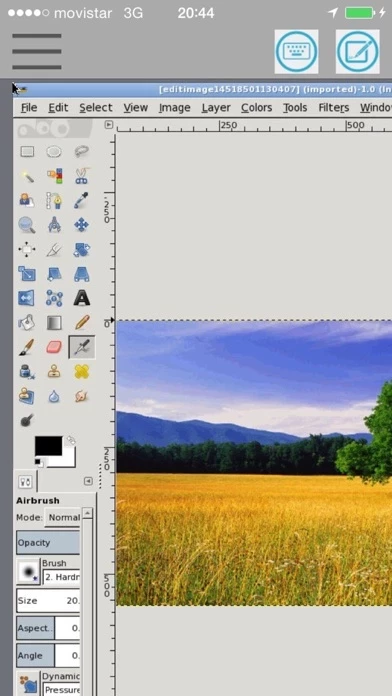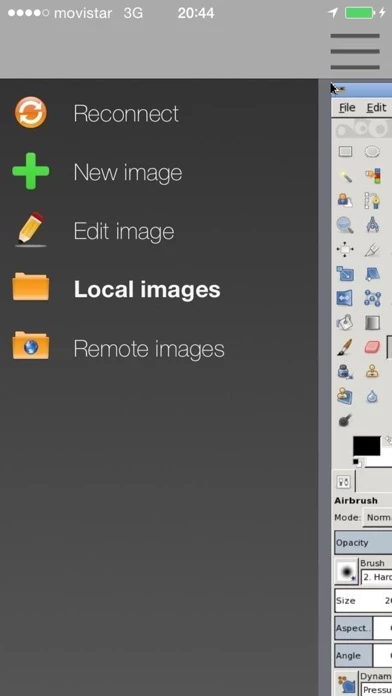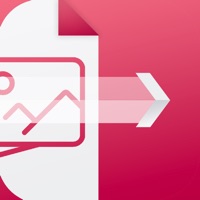XGimp Image Editor Paint Tool Software
Company Name: SSA
About: Smart Surgical Appliances is a medical device company, developing sensor-enabled surgical
instrumentation.
Headquarters: London, England, United Kingdom.
XGimp Image Editor Paint Tool Overview
What is XGimp Image Editor Paint Tool? XGimp is an app for iPhone and iPad that is an adaptation of the GIMP (GNU Image Manipulation) program. It is a free program that can be used for photo retouching, image composition, and image authoring. XGimp provides many capabilities and can be used as a simple paint program, image editor, photo retouching program, image renderer, or image format converter. It has the same features as GIMP and runs remotely.
Features
- Suite of painting tools including Brush, Pencil, Airbrush, Clone, etc.
- Image editor.
- Sub-pixel sampling for all paint tools for high quality anti-aliasing.
- Extremely powerful gradient editor and blend tool.
- Supports custom brushes and patterns.
- Full alpha channel support.
- Layers and channels.
- Multiple Undo/Redo.
- Editable text layers.
- Transformation tools including rotate, scale, shear and flip.
- Subscription-based model with a monthly fee of $0.99 to remove ads.
- Auto-renewal feature for uninterrupted use of the app.
- Privacy policy and terms of use available on the Offidocs website.
Official Screenshots
XGimp Image Editor Paint Tool Pricing Plans
| Duration | Amount (USD) |
|---|---|
| Billed Once | $0.99 |
**Pricing data is based on average subscription prices reported by Justuseapp.com users..
Product Details and Description of
XGimp is an adaptation for iPhone and iPad of the app GIMP (GNU Image Manipulation), which is a freely distributed program for tasks as photo retouching, image composition and image authoring. As a result of that, the app XGimp provides many capabilities. It can be used as a simple paint program, image editor, an expert quality photo retouching program, an image renderer, or an image format converter. XGimp is the app GIMP that runs remotely, so it has the same features: - Suite of painting tools including Brush, Pencil, Airbrush, Clone, etc. - Image editor. - Sub-pixel sampling for all paint tools for high quality anti-aliasing. - Extremely powerful gradient editor and blend tool. - Supports custom brushes and patterns. - Full alpha channel support. - Layers and channels. - Multiple Undo/Redo. - Editable text layers. - Transformation tools including rotate, scale, shear and flip. A guide about how to use this app can be found at http://www.gimp.org/tutorials/ XGimp is the app GIMP that is run remotely. The subscription inside the app consists on the following: - The length of the subscription is 1 month - The price of the subscription is $0.99 - The subscription will be auto-renewed every month so that you can continue enjoying the app without ads. - Payment will be charged to iTunes Account at confirmation of purchase - Subscription automatically renews unless auto-renew is turned off at least 24-hours before the end of the current period - Account will be charged for renewal within 24-hours prior to the end of the current period, and identify the cost of the renewal - Subscriptions may be managed by the user and auto-renewal may be turned off by going to the user's Account Settings after purchase - The privacy policy and terms of use of our apps are in https://www.offidocs.com/index.php/mobile-apps-policy
Top Reviews
By Tamara -_-
Ok , so
I would give it a five star but , when I do the computer thing it lags... it's really how to draw . I see these glitches when I draw and I don't like it. When I erase it does the same thing
By Michael Baywatch
It’s Free quit complaining
Definitely better on PC than mobile. Still it’s free and if you know what to do it’s serviceable.
By baAaaaaaaaaaaaaasdddddddddddd
Horrible but cool
This is a pretty good app...but one problem whenever I go first on the app it’s just fully white and I do not even know where anything is but I have to admit two things one I found out where the stuff are second it did work on drawing BUT nobody like a blank boring screen when you first get on the game I saw the reviews and I thought it can’t be that bad but it is kinda just to boring honestly like guys if you agree