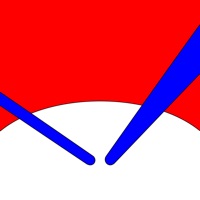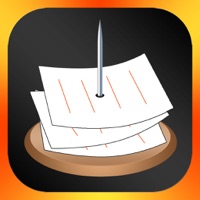Contact TravelBank Expenses and Travel Support
Company Name: Travelator, Inc.
About: A smarter way to track expenses, book and manage business travel, and earn
rewards. TravelBank is the last business travel and expense app you’ll ever
need.
TravelBank Expenses and Travel Customer Service 💢
The following contact options are available: Pricing Information, Support, General Help, and Press Information/New Coverage (to guage reputation). Discover which options are the fastest to get your customer service issues resolved.
NOTE: If the links below doesn't work for you, Please go directly to the Homepage of Travelator, Inc.
Verified email
Contact e-Mail: receipts@travelbank.com
Verified email ✔✔
E-Mail: support@travelbank.com
Website: 🌍 Visit TravelBank Website
Privacy Policy: https://www.travelbank.com/privacy-policy/
Developer: TravelBank
3 Most reported problems 😔💔
Poor UX/UI, What functionality?
by Bhudding
I snapped a receipt. It then immediately pops up asking for the receipt details. What? I tried to skip because I saw a review response that says you just need to save the pic and then everything auto populates. False. I could not move forward without pulling the receipt back out of the trash and entering the details for the app. I tried to enter the event the expense is chargeable to, but only general is an option. I can’t even create and tag the actual event this expense should be tied to... pointless.
Doesn’t work after the last iOS update
by Nirya
This app as good potential but they need to make it more efficient.
I connected it to my credit cards and I can link my charges to receipt either via a photo or connect to an email.
BUT, it doesn’t import past/open transactions so if you installed the app mid trip (like I did) you have only partial expanses although they are still open in my card.
It looks as the have good prices on flights, I wanted to check my next flight but then the app stopped working.
I uninstalled and reinstalled it and it just stuck.
If they get it running I will try it again.
Loved it until noticed date changes
by Traveling Dad Ct
Created expense report and submitted - noticed that the date changed on the expense - tried to go in and change - no can do. Then deleted and created new - it somehow reverted back to date of the deleted one????
Hope it’s a bug that’s fixed soon
Have a Problem with TravelBank Expenses and Travel? Report Issue
Why should I report an Issue with TravelBank Expenses and Travel?
- Pulling issues faced by users like you is a good way to draw attention of TravelBank Expenses and Travel to your problem using the strength of crowds. We have over 1,000,000 users and companies will listen to us.
- We have developed a system that will try to get in touch with a company once an issue is reported and with lots of issues reported, companies will definitely listen.
- Importantly, customers can learn from other customers in case the issue is a common problem that has been solved before.
- If you are a TravelBank Expenses and Travel customer and are running into a problem, Justuseapp might not be the fastest and most effective way for you to solve the problem but at least you can warn others off using TravelBank Expenses and Travel.