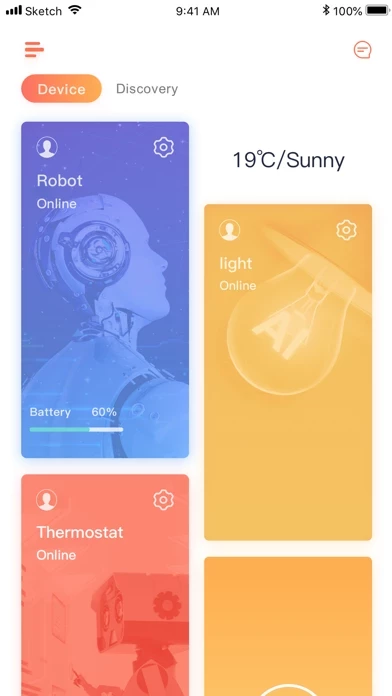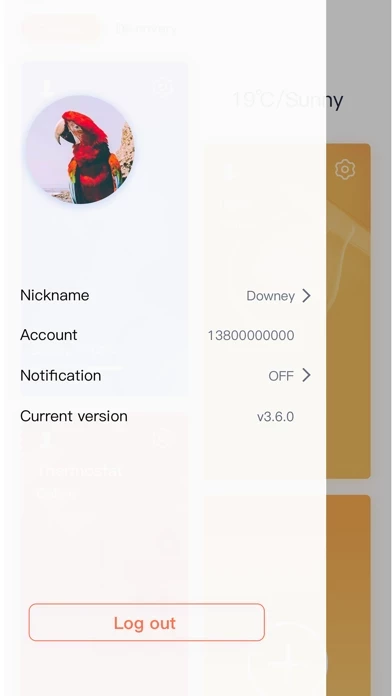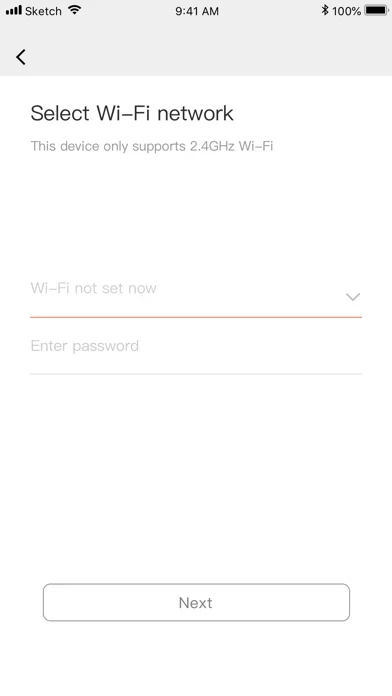WeBack Reviews
Published by Shenzhen Yugong Technology Co., Ltd. on 2022-12-20🏷️ About: You can establish an efficient interaction with the intelligent equipment through WeBack, build an intelligent management system, improve the security, convenience, comfort and artistry of your home, and achieve an environment-friendly and energy-saving living environment. You can also contact us, according to your preferences custom belong to your intelligent scene.