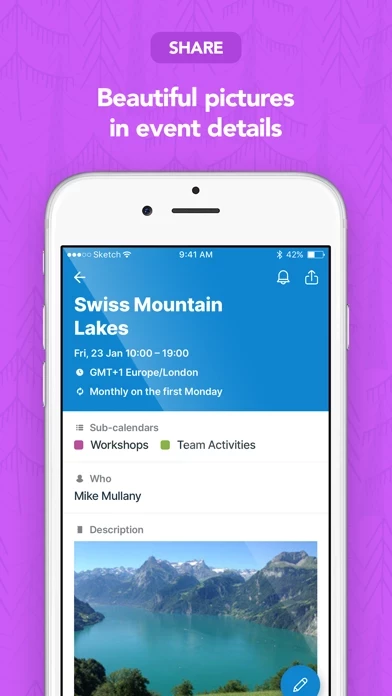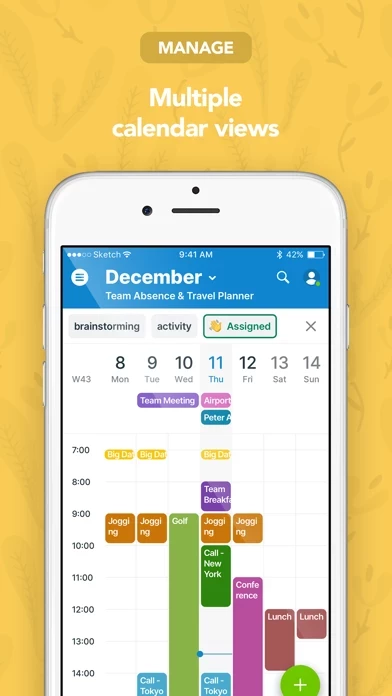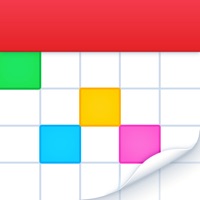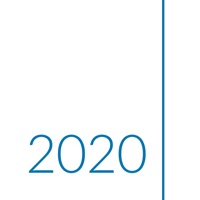Teamup Calendar Reviews
Published by Teamup Solutions AG on 2025-03-24🏷️ About: The Teamup iOS app is designed to help teams stay organized and in sync. It complements the browser version of Teamup Calendar and simplifies how teams communicate information beyond just who, when, and where. With customizable access control, custom fields, and document attachments, groups can capture, update, filter, and share information in multiple dimensions. The app is scalable for groups, teams, multiple resources, or multiple users and is centrally managed with 9 levels of access permissions. The app is free with upgrade options and is synced instantly across all devices.