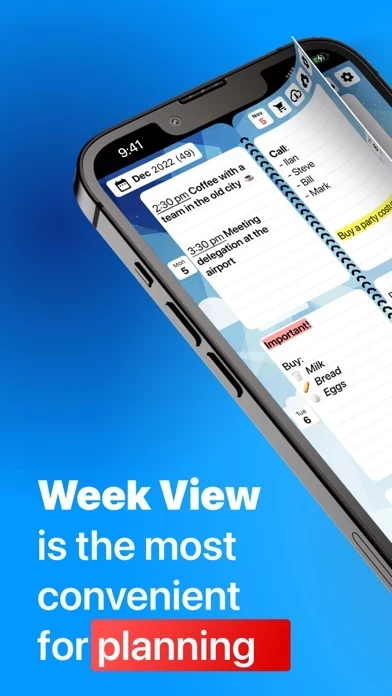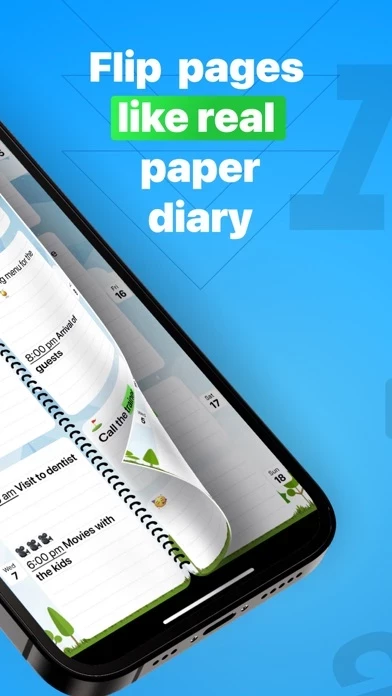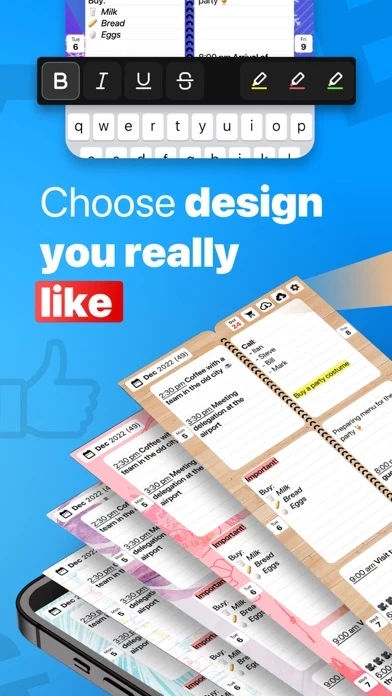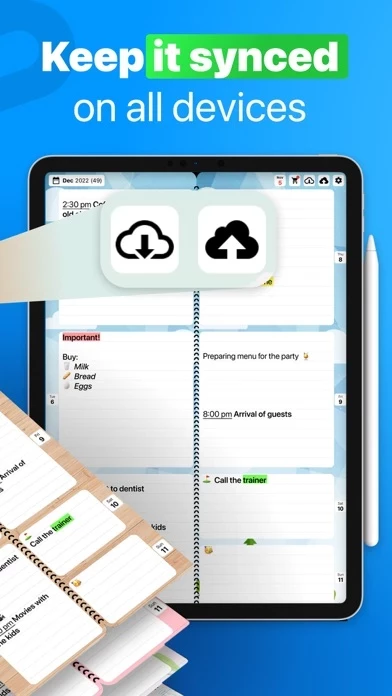Weekly Planner Reviews
Published by Ruslan Dimitriev on 2024-12-15🏷️ About: Week Planner is an app that helps users plan and schedule events and tasks. It is an interactive online manager that captures schedules and ideas systematically and effortlessly. The app unites notepads, checklists, paper organizers, and project management tools in one efficient and accessible application. It is customizable, supports many foreign languages, and has a secure data feature. The app is designed to maximize productivity and help users organize their lives.