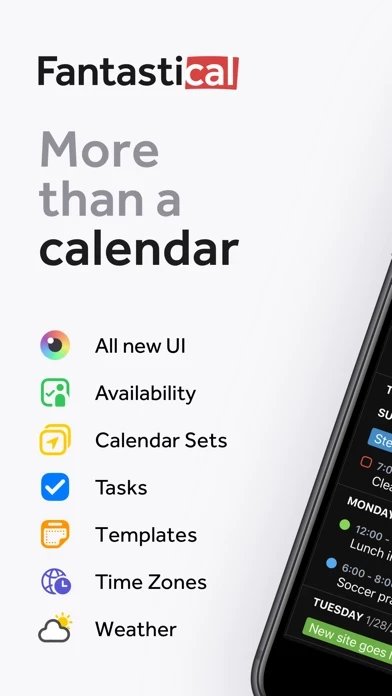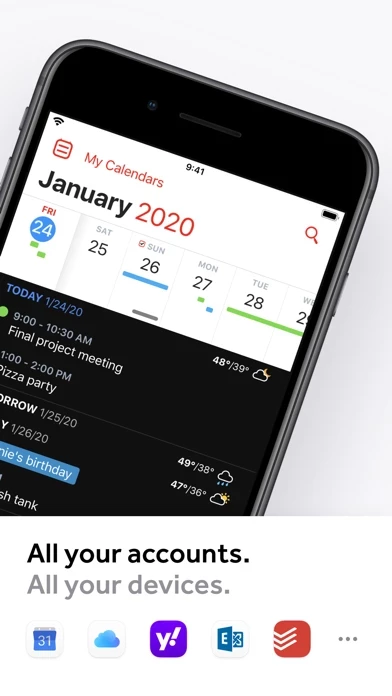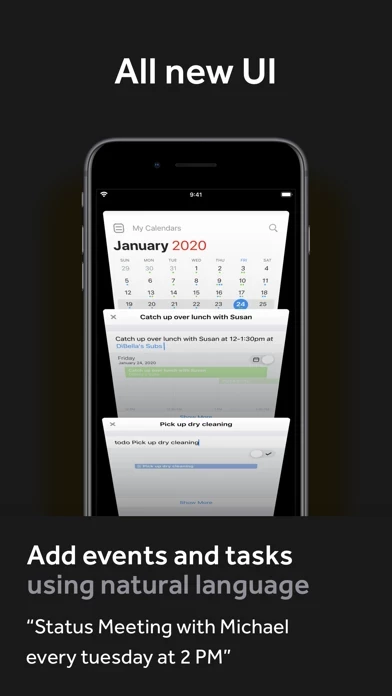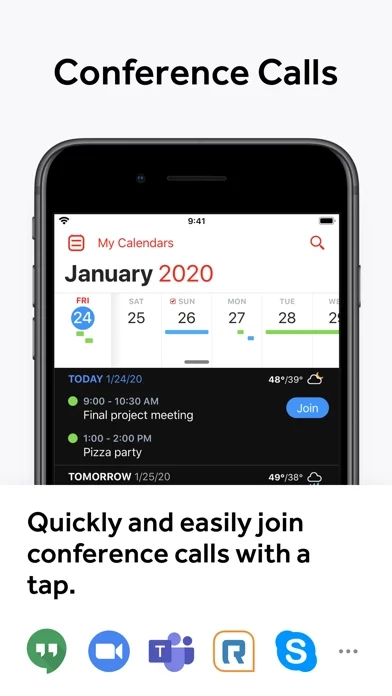- Intuitive natural language text parsing
- DayTicker and full calendar day, week, month, quarter, and year views
- Full task support including Todoist and Google Tasks
- 3-day weather forecast (powered by AccuWeather)
- Flexibits Premium subscription with additional features such as openings, proposals, and interesting calendar subscriptions
- Calendar sets, event and task templates, and sync across devices
- Apple Watch app with Up Next and Weather
- Parser autocomplete recommendations for invitees, locations, and calendars/task lists
- Respond to event invitations, default alerts, and time zone override
- Push updates for Google and Exchange, event travel time, and custom event colors, home screen icons, and alert sounds
- Add attachments to events on iCloud, Google, and Exchange
- Fast and fun way to add new events or tasks with powerful parser features
- See events and dated tasks together in the main list, and support for iCloud Reminders, Todoist, and Google Tasks
- Connects to multiple calendar services including iCloud, Google, Exchange, Office 365, Todoist, Yahoo, and more
- Fully localized in English, French, German, Italian, Japanese, and Spanish
- Lots of iOS and iPadOS widgets, background app updating, and birthdays feature
- Handoff support between Fantastical for Mac, iPhone, and iPad
- Time zone support including floating time zone support, dark and light themes, stickers, and accessibility support.