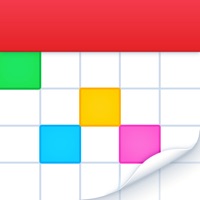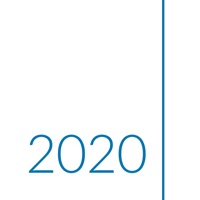Contact Teamup Calendar Support
Company Name: Teamup Solutions AG
About: Teamup Solutions AG develops and operates Teamup Calendar, the shared calendar for groups and
projects.
Headquarters: Uster, Zurich, Switzerland.
Teamup Calendar Customer Service 💢
The following contact options are available: Pricing Information, Support, General Help, and Press Information/New Coverage (to guage reputation). Discover which options are the fastest to get your customer service issues resolved.
NOTE: If the links below doesn't work for you, Please go directly to the Homepage of Teamup Solutions AG
Verified email ✔✔
E-Mail: support@teamup.com
Website: 🌍 Visit Teamup Calendar Website
Privacy Policy: http://www.teamup.com/privacy-policy/
Developer: Teamup Solutions AG
More Matches
Get Pricing Info for Teamup Solutions AGContact Teamup Solutions AG! Or Contact Support
Need help using Teamup Solutions AG? Try their Help Center now!
Teamup Solutions AG in the News!
Social Support and Contacts
Teamup Solutions AG on Facebook!
Teamup Solutions AG on Twitter!
Teamup Solutions AG on LinkedIn!
Privacy & Terms:
5 Most reported problems 😔💔
When I go to the table view for the month. I have all the info, but when I go to save it, it doesn't save the whole month only about 14 days
I charge by the hour for my clients does team up have a time clock ? To keep track of my working hours
Going to today’s date is next to impossible
by Stevepalermo12344
When you have the month view open and you click on a specific day it takes you months back instead of to the day you clicked on. Then when you go back to the month, click on the day it will take you to the correct day but when you click on the more symbols to view the rest of the schedule of that day it again takes you months back. You have to back out all the way to the month view yet again and go though the process all over again. My company is getting fed up with it and will most likely be looking for a new scheduling program. The simple solutions would be to add a “today” button like the web interface has.
Great service, but the app could use a lot of improvements.
by Thatguera
The app should be able to work just as efficiently as the desktop website, but it does not.
The custom fields are glitchy in the app. There should be push notifications. Half of the buttons don’t even work.
Please make more user friendly & more efficient!
Limited
by Pryn625
The app is very limited compared to features and usability of the web app. Also, I was very disappointed that you can’t define timezone separately for start and end times. I was entering information for a trip that crosses time zones and could not change the timezones when creating the event.
Many views are advertised but the Agenda view does not show days with no events so that you can see a full schedule for a date range in a list format.
This service is off to a good start but missing some of those basic features that are in other calendar apps. Pros: Import/Export, Custom Fields, Easy sharing.
Have a Problem with Teamup Calendar? Report Issue
Why should I report an Issue with Teamup Calendar?
- Pulling issues faced by users like you is a good way to draw attention of Teamup Calendar to your problem using the strength of crowds. We have over 1,000,000 users and companies will listen to us.
- We have developed a system that will try to get in touch with a company once an issue is reported and with lots of issues reported, companies will definitely listen.
- Importantly, customers can learn from other customers in case the issue is a common problem that has been solved before.
- If you are a Teamup Calendar customer and are running into a problem, Justuseapp might not be the fastest and most effective way for you to solve the problem but at least you can warn others off using Teamup Calendar.