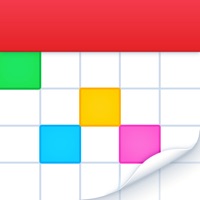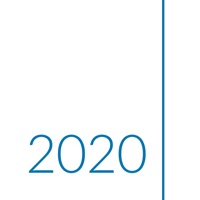Teamup Calendar Status
Are you having issues? Select the issue you are having below and provide feedback to Teamup Calendar.
Problems reported in the last 24 hours
Summary of Teamup Calendar Problems 🔥
- Clicking on a specific day in month view takes you months back instead of to the day clicked on
- More symbols to view rest of schedule of a day takes you months back
- App does not work as efficiently as desktop website
- Glitches in custom fields
- No push notifications
- Some buttons do not work
📋 1 Reported Issues:
Cannot upload photos since update directly from the phone In the past I've just got uploaded and selected multiple pictures taken earlier in the day and they've uploaded without problem. Now i can't even upload them individually
Have a Problem with Teamup Calendar? Report Issue
Common Teamup Calendar Problems & Solutions. Troubleshooting Guide
Contact Support
Verified email ✔✔
E-Mail: support@teamup.com
Website: 🌍 Visit Teamup Calendar Website
Privacy Policy: http://www.teamup.com/privacy-policy/
Developer: Teamup Solutions AG
‼️ Outages Happening Right Now
-
Started 7 minutes ago
-
Started 8 minutes ago
-
Started 15 minutes ago
-
Started 16 minutes ago
-
Started 17 minutes ago
-
Started 19 minutes ago
-
Started 21 minutes ago