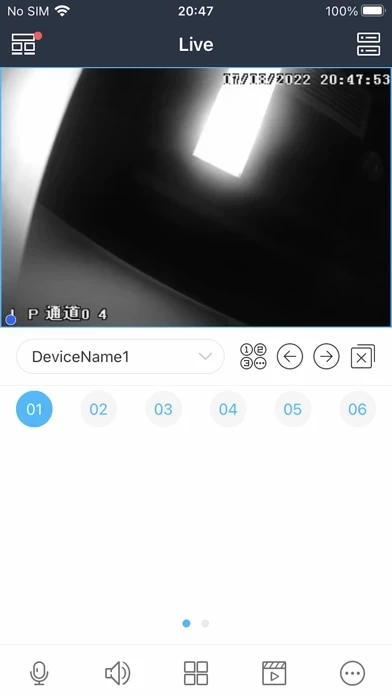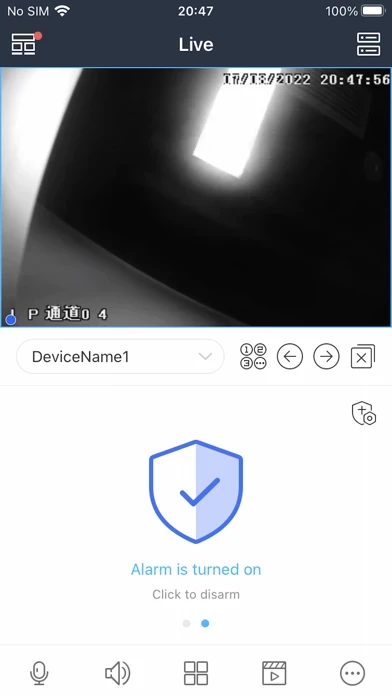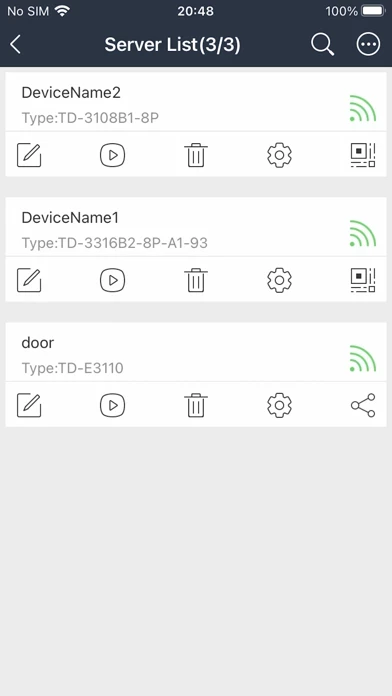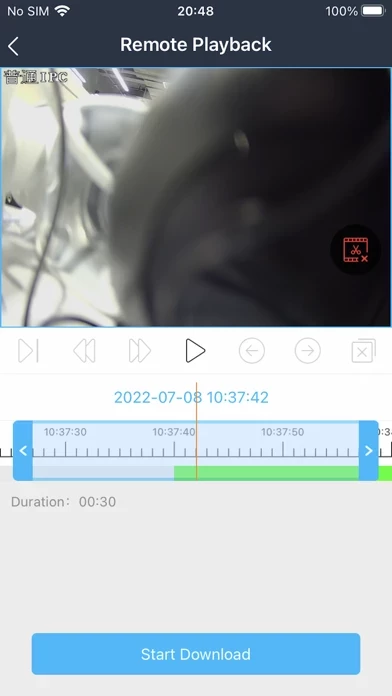I am assuming that picture quality is largely impacted by the type of cameras being used, so complimenting or complaining about picture quality may be a facet of what cameras are being used...
For me, the images are good. Hair trigger on the slider, however, makes searching for specific events a little rough. The clock somehow either always lags or is always ahead. I can see the playback in real time, but the time stamps are either fast or slow... this may be a factor of multiple users, idk. Things largely do what they are supposed to do and the multiple camera features is nice. iPad viewing is best, since its not only bigger, but multiple cameras can also be on the screen as well.
Good internet speed is a must, because there is a lag when viewing with cell data, largely due to high quality images and the amount of data it pulls to maintain the quality. Again, that might be a result of the cameras.
Regardless of this and that, solid 4 stars and does what I need it to do!