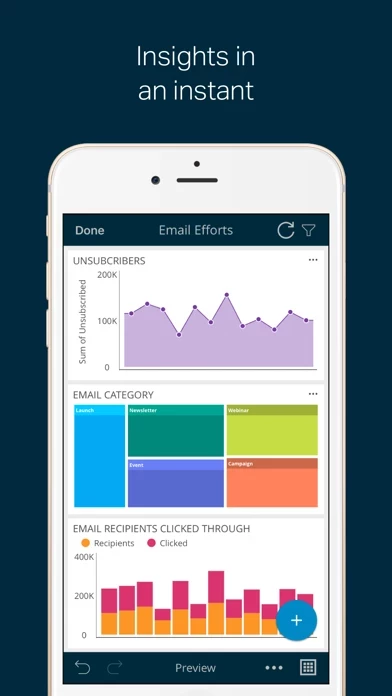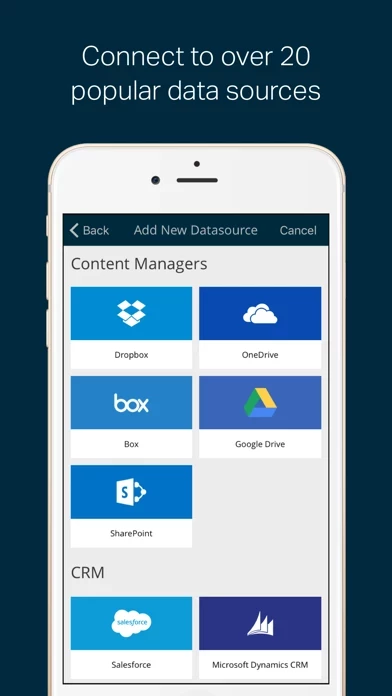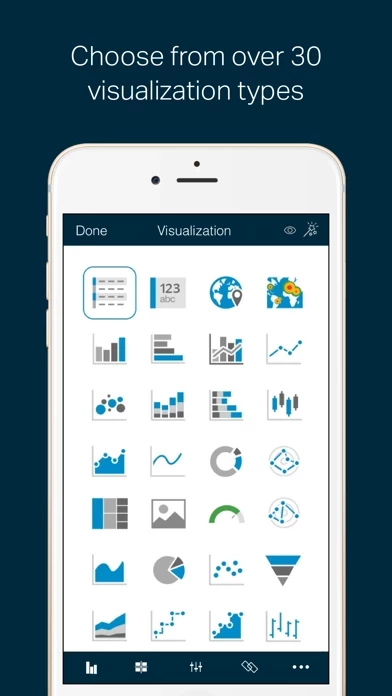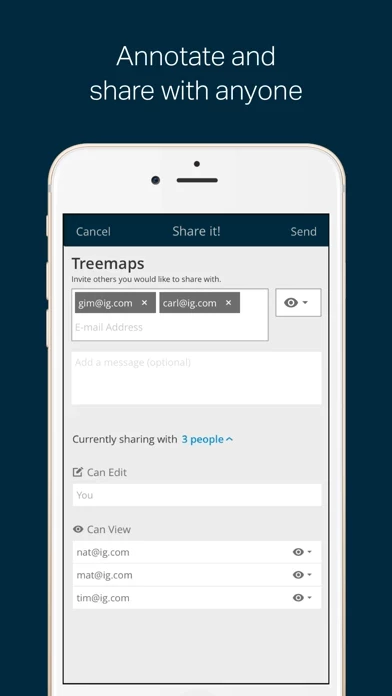This is an amazing little app. I originally bought it with the hope that I could use it to explore CPG data sets I received from clients, but because I was dealing with 50k+ rows of data pretty regularly, it wasn't a feasible solution, and so i didn't spend any time learning the features. I have since changed jobs, and now I'm dealing with data sets more in the realm of 5k to 10k lines. After a little bit of frustration (couldn't figure out how to re-size columns...stupid, I know), I got passed my initial problems and have discovered the "page binding" feature which is very cool. Basically, page binding allows you to join source tables by common fields and filter reporting results from multiple data sources on the fly. For someone looking for mobile bi reporting on a sub-Tableau budget, this is a powerful solution.
A quick background on how I am currently using Report Plus:
I have "reports" that automatically run on an hourly basis that dump xls files to my google drive with sales figures, inventory figures, and other key metrics like product attributes for both finished goods and WIP items. Since I can use the google drive xls files as data sources for the reports, I can just refresh the Report Plus reports and new data is pulled in that is, at most, an hour behind real-time.
So far, I'm loving ReportPlusDataAnalytics, and I think with a little bit of creative use, it has tremendous reporting potential within my organization. Enjoy!