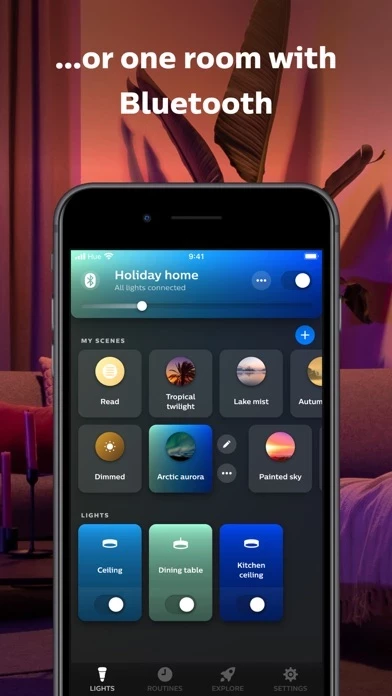Philips Hue Software
Company Name: Signify Netherlands B.V.
About: Philips Hue is a Koninklijke Philips subsidiary that offers smart light bulbs, lamps, fixtures, and
accessories.
Headquarters: Eindhoven, Noord-Brabant, The Netherlands.
Philips Hue Overview
What is Philips Hue? The official Philips Hue app is a comprehensive app that allows users to organize, control, and customize their Philips Hue smart lights and accessories. It offers features such as grouping lights into rooms or zones, controlling lights from anywhere, creating scenes, using light recipes for daily routines, setting up automations, and hands-free voice control.
Features
- Organize smart lights into rooms or zones
- Control lights from anywhere with an internet connection
- Create scenes designed by professional lighting designers or create your own based on a photo or color palette
- Use light recipes designed by lighting experts to support your wellbeing throughout the day
- Set up customizable automations to make smart lights work around your daily routine
- Use voice commands with Apple HomeKit, Amazon Alexa, or Google Assistant to control smart lights
- Use Siri Shortcuts to create shortcuts for quick control of lights on iOS devices
- Some features require a Hue Bridge.
Official Screenshots
Product Details and Description of
The official Philips Hue app is the most comprehensive way to organize, control, and customize your Philips Hue smart lights and accessories. Looking for the Hue Bluetooth app? You can now use this app to control your Philips Hue smart Bluetooth lights!* Organize your smart lights your way Whether you use just a few bulbs or have completely outfitted your home in Philips Hue, you can organize your smart lights with ease. Group your lights into Rooms or Zones — your entire downstairs floor or all the lights in the living room, for example — that mirror the physical rooms in your home. Easily control your lights — from anywhere Adjust your lights’ brightness, temperature, and color and control multiple lights across Rooms or Zones all from the Hue app — and it doesn’t matter where you are. You can use the app to control your lights anywhere you have an internet connection. Extraordinary light experiences Created by professional lighting designers, scenes transform your room in an instant. Create a unique atmosphere with the Honolulu scene, the vibrant colors of Soho, and more. Browse the Hue scene gallery and tap a scene to set it — or create your own based on a photo or your favorite color palette. Light recipes for your daily routines Use the four light recipes designed by lighting experts to support your wellbeing throughout the day. Start the day with the cool daylight of Energize to give you a morning boost, followed by the brighter Concentrate setting to help you get things done. The Read light recipe gives you the perfect shade of light in which to read your favorite book, while the dimmed golden glow of Relax helps you wind down. Personalize with automations Make your smart lights work around your daily routine. Whether you want your lights to gently wake you up in the morning or greet you when you get home, setting up customizable automations in the Hue app is effortless — and fun! Hands-free voice control Use Apple HomeKit, Amazon Alexa, or Google Assistant to control your smart lights with just your voice. Simple voice commands let you turn lights on and off, dim and brighten, or even change colors without you ever lifting a finger. Use Siri Shortcuts for quick control (iOS) Use the Shortcuts app to create shortcuts that you can place into widgets on your Home Screen for even faster control of your lights. Turn lights on or off, adjust their brightness and temperature, or set scenes — all without even opening the app. Learn more about the official Philips Hue app: www.philips-hue.com/app. *Some features in this app require a Hue Bridge.
Top Reviews
By Tommy G-Code
Finally, a Hue App to write about!
I’ve been a sucker for Philips since the invention of the CD. I’ve had every Hue product and every version thereof, aside from the flood lights. While sadly at the cost of my paycheck, it’s been nice to watch Hue evolve over the years, that’s goes for the tie into 3rd party cloud APIs (Echo/Alexa has been a ride) as well, but the Philips App serious was lacking, frustrating to use and just became mundane. I actually got so sick of it I’d write my own software to control the lights (gg on the API Philips). So yeah, if you haven’t downloaded version 3 of this app, it’s pretty kick a**, finally you can move things around, before you had to delete everything and add them back in a specific order, trying to color match was a nightmare, and so many other issues the previous apps had, this resolves! So for now, it’s hats off to Philips, thank you and please keep making improvements on your hardware and software, you’ve certainly won me back with this one. Cheers, ~T
By VirtualMirage
Finally! Power On Behavior Settings!
I’ve been using Hue in my home for almost two years now. My biggest issue with the system is how the lights would all turn on bright white after a power outage or if lights connected to a light switch would reset to the default white if someone turned it off from the wall switch. Now with this update, my largest gripe has been resolved! I will say that the firmware update required for this feature took longer on some bulbs than others. Most of my bulbs received the update within 30 minutes or so. But I had a handful that took over day, almost two days! They did eventually update and now all bulbs are on the latest firmware. The next thing I am waiting for is the ability to use Hue Entertainment with my AppleTV so that I can sync my lights to what’s on the screen. Hopefully, that comes sooner than later. Other areas of improvement would be to the routines. It would be nice if I could set a routine to turn on at sunset but turn off at a fixed time of day without having to create two separate routines (one for on and the other for off). At the moment, the only other option that it gives you within a single routine is to have the lights turn off at sunrise if they are set to turn on at sunset.
By SuperDuperPoop
Disappointed.
Updated August 4th, 2014 After some app updates and resets, the app is working better. Changed from 2 stars to 4 stars. The app is much letter than before the major update, but some UI changes are a little wonky. ——— At first, the new update ran great and I didn’t have any issues. For whatever reason now, my lights take 10-15 seconds to show any sort of change. Simply turning on and off the lights takes 20 seconds. At first I thought my gen1 bridge was dying so I replaced it. I’ve factory reset my gen2 bridge about 5 times and re set everything up so many times over. 3rd party apps like on switch control lights better and immediately. I gave this app two stars instead of one because I’ve had my Phillips hue bulbs for almost 5 years now and they’ve been really good to me. But this app has made working with these bulbs a pain and I’ve wasted soooooo much time trying to get the app to work properly. I’ve even reset my router and managed switch to default to see if it’s a network issue. It’s not. The hue app is constantly connecting and reconnecting and failing to connect over and over. Extremely frustrating. You guys can do better. You teased this app update for so long and I held off getting rid of these bulbs hoping this update would fix my issues. Please take the time to address this app and fix these bugs.