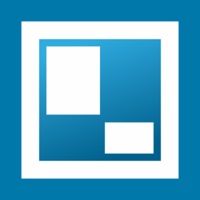Contact Paintwork Support
Company Name: Weidian Su
About: Paintwork is a different app. It is a multi-functional application that includes
photo editing, drawing and painting.
Paintwork Customer Service 💢
The following contact options are available: Pricing Information, Support, General Help, and Press Information/New Coverage (to guage reputation). Discover which options are the fastest to get your customer service issues resolved.
NOTE: If the links below doesn't work for you, Please go directly to the Homepage of Weidian Su
Privacy & Terms:
http://fp.s132.com/termsofuse.html
4 Most reported problems 😔💔
How do I sync my drawings from my iPad to my iPhone ?
READ THIS 😫😫
by RainbowWisher909
This game I WOULD recommend, but only for experienced and maybe even well known drawers. They call this “paintwork”, but it should be called “impossible little buttons that don’t save your work”. I made this beautiful piece of art and the second I pressed save, it asked “are you sure you want to delete?” And I freaked out and pressed “no” but it REALLY said “Do you NOT want this painting to be deleted?” And then my beautiful art that took me 2 WEEKS to finish was thrown in the garage. I mean, WHO PUTS THE GARBAGE BUTTON NEXT TO THE SAVE BUTTON?!? I was so upset, but at first tried to be thoughtful and not blame it on the game, so I decided to RESTART my drawing. 😫😫😫. That sucked. When I had finished the SECOND picture, I pressed save, and I got an email that was from the game that said, “Congratulations! You have finished your first picture!-“ (second because my other got DELETED) “-we would like to update the game to give you new brushes, canvases, and even unlimited access to you gallery pictures! Press the games link to update!” So I did what it asked and pressed the link and updated the game, and when I got back in the game, MY PICTURE WAS GONE!! That’s when it asked me the STUPID question, “hOw aRe yOu eNjOyiNg tHis aPp?” And I was like BRU 🤮🤮🤮 and that’s when I gave it ONE star and was like- yEaH fuAc* n0.
-gameplayersara
Good to bad to worse.
by Bubbles11443322
At first, this app was great. I had little problems. Then, about a month ago,I was having problems. Like many apps, there was ads. After playing ads, the app would freeze. It became so frustrating, I seriously considered deleting it. After not using it for a while, the glitching seemed to have stopped. Then as I was making a collage(one of my favorite things to do with this app) the fee kicked in. One of my favorite things about this was the fact it was free. Now you can’t even add pictures without paying a $7.99 fee. This app was the best free drawing app I’ve tried, now it’s joined the list of impossible apps that need money to make the most basic feature available. I’m sooo disappointed because I truly liked this app, but it went downhill and not worth the money.
The bucket tool doesnt work anymore
by XXChiyomeXx
Before this update, the bucket tool was able to fill in everything except what the outline is. But now it fills up the entire canvas like as if I have to color it myself without using the bucket tool. This is a update from 2 days ago so i can see this can be fairly new before i judge anything, but I dont know if the update caused this or its been a feature, but I cant fill in the areas I want the bucket tool to fill. And changing the tolerance of the color doesnt help either. It does nothing for me but does the same prompt of filling the whole canvas. Please take a look at it, I cant download the old version and I just want to art the way it was before.
Have a Problem with Paintwork - Infinite Notebook? Report Issue
Why should I report an Issue with Paintwork - Infinite Notebook?
- Pulling issues faced by users like you is a good way to draw attention of Paintwork - Infinite Notebook to your problem using the strength of crowds. We have over 1,000,000 users and companies will listen to us.
- We have developed a system that will try to get in touch with a company once an issue is reported and with lots of issues reported, companies will definitely listen.
- Importantly, customers can learn from other customers in case the issue is a common problem that has been solved before.
- If you are a Paintwork - Infinite Notebook customer and are running into a problem, Justuseapp might not be the fastest and most effective way for you to solve the problem but at least you can warn others off using Paintwork - Infinite Notebook.