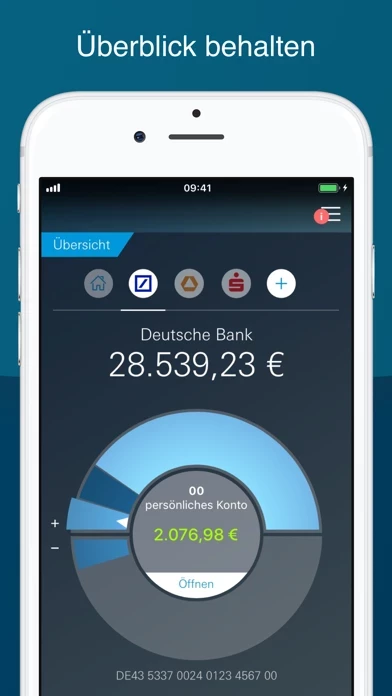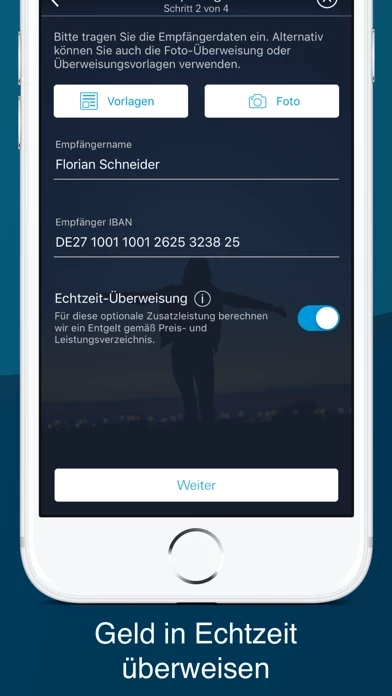With the 3D Touch function from the iPhone 6s, you can press the ""Deutsche Bank Mobile"" app icon to immediately access the SEPA transfer or create a contact for transferring to friends.
Deutsche Bank Mobile offers state-of-the-art banking in a new design - combined with simple and intuitive navigation.
After successful registration in online banking, you can now also use the Deutsche Bank eSafe in the app and manage your documents and passwords on the go.
Convince yourself and test Deutsche Bank Mobile now without an account at Deutsche Bank in demo mode.
With Deutsche Bank Mobile, you can do your banking easily and securely from anywhere.