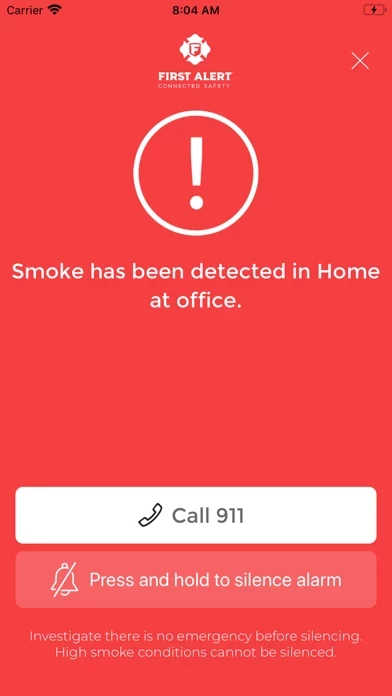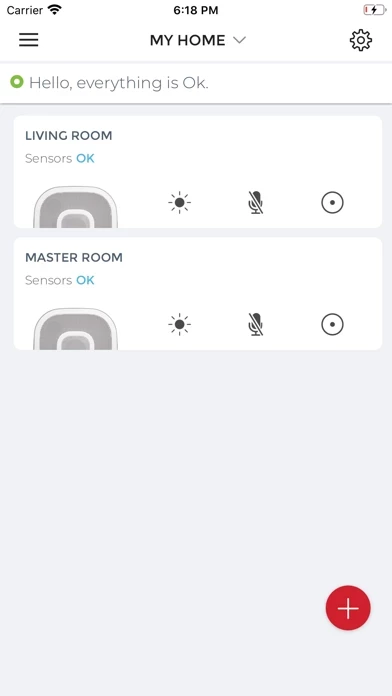Onelink Home Overview
Now featuring the Onelink Safe & Sound, the 3-in-1 device that combines a hardwired smart smoke and carbon monoxide alarm with a premium speaker and embedded Amazon Alexa voice assistant.
The Onelink Home app also supports all Onelink Smoke & Carbon Monoxide alarms and the Onelink Environment Monitor, providing smart safety and comfort to your home.
Official Screenshots
Product Details and Description of
Download the Onelink Home app to install, pair, and monitor all of your Onelink by First Alert connected home devices. Now featuring the Onelink Safe & Sound, the 3-in-1 device that combines a hardwired smart smoke and carbon monoxide alarm with a premium speaker and embedded Amazon Alexa voice assistant. With safety notifications in the event of a smoke or CO emergency, plus premium audio and hands-free voice commands, the Safe & Sound adds safety, entertainment, and convenience to any home. The Onelink Home app also supports Onelink Smoke & Carbon Monoxide alarms, providing smart safety and comfort to your home.
Top Reviews
By IcarasX
“Setup Needed” button finally gone. Yay!
After reaching out to customer service just yesterday before this update about my smoke detector alway showing a “Setup needed” button that always hangs when you try pressing it, I was told very promptly that it was a known issue and that they’re team was working on it. And now that the error message has gone away in this update, I’m very happy with OneLink. Also, they’re customer service so far is quick, responsive, and informative. Judging from the low ratings of this app, First Alert is certainly having their fair share of technical hurdles, but so far I’m satisfied with their responsiveness and efforts in trying to fix their app. Keep up the good work and thanks again!
By Jim in Groton
Works out of the box!
I’ve only seen a single review, posted in February, and I got the product and app in September. Maybe the first reviewer had legitimate issues, but I’ve had absolutely none. The alarm was simple to install; three adapters included, one for wire-to-wire installation, plus two other modular plugs for compatibility with other brands. I just opened the breaker for my smoke detector, matched the wire colors and attached with the existing wire nuts. The white and black wires come pre-stripped, but if you want to use the orange interconnect, it will have to be cut and stripped. Once everything was hooked up, shut the breaker and everything powered up fine. Downloaded the app and paired it to the detector. Linked up with HomeKit on my phone without even trying! Now I don’t currently have a HomeKit hub at home, so I can’t say whether there are any issues there. As far as interconnect goes, mine is connected to three basic First Alert wired models in other areas of the house (model 9120B), and when I tested the OneLink model, they all went off. You should have seen my cats! It’s nice that the app keeps a history of these tests; I wonder if it will remind me when it’s time to test again?
By Zhelyazko
Need to include disable button for alexa
I don’t want alexa integration, but if someone spoke the word “alexa” or even worse when having conversation without even saying “alexa”, first alert smoke alarm will tell you that alexa is not setup - I know that already, it is fine to tell me the first time but after that to disable this alert or to have a button to tell that I want to opt out of enabling alexa so it is not going to ask me again - I don’t want alexa integration because when I see that first alert will tell me about alexa integration not set up without even asking “alexa” I don’t like any conversation to be send to alexa without even asking alexa, privacy first please!