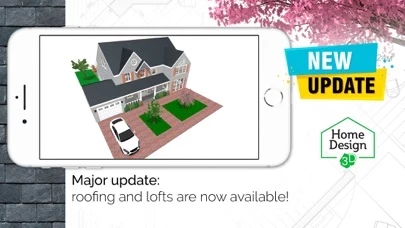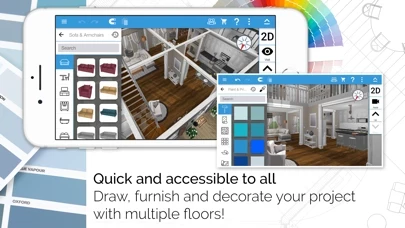Home Design 3D Software
Company Name: Anuman
About: Anuman is a French publisher of multiplatform video games and mobile applications.
Headquarters: Montreuil, Ile-de-France, France.
Home Design 3D Overview
What is Home Design 3D? Home Design 3D is an interior design application that allows users to design and remodel their house in 3D. It is accessible to everyone and is the reference interior design application for a professional result at your fingertips. With Home Design 3D, users can create, design, furnish, and decorate their home easily and share it with a community of more than 80 million users worldwide.
Features
- Design your floorplan in 2D and 3D, draw your plot, rooms, dividers, change the height or thickness of the walls, create corners, and add doors and windows with fully-resizable pieces of joinery.
- Furnish and decorate both the interior and outdoor of your home with over a thousand pieces of furniture and accessories, customize your decoration, and express your style.
- Edit any object by changing its size, color, position, and altitude on the walls, duplicate your favorite items, and use the undo/redo feature anytime if you want to go back.
- Visualize and visit your creation in real-time 3D as if you were inside thanks to the brand new photo-realistic 3D rendering, discover your home, your outdoor, and even your neighborhood, and admire the result day and night.
- Import any plan and display it on the background of the project, export and continue your projects on your other devices thanks to the cross-platform compatibility, and share your projects via e-mail, Dropbox, OneDrive, and many more file hosting services.
- Compatible with iPad Air 2 and iPhone 6 or newer, no internet connection required, and illustrated tutorial available.
- Augmented reality (with ARKit for compatible iOS devices) and unlimited number of floors with GOLD PLUS version (depends on your device's capacity).
- Share your best creations with the Home Design 3D community within the app and on www.homedesign3d.net.
- Calling all professionals! Home Design 3D can make it possible to see your products in the app or develop a unique version of the app for your needs. Contact them at [email protected].
- Follow Home Design 3D on Twitter, Facebook, Pinterest, and Instagram for inspiration and updates.
Official Screenshots
Home Design 3D Pricing Plans
| Duration | Amount (USD) |
|---|---|
| Billed Once | $1.05 |
**Pricing data is based on average subscription prices reported by Justuseapp.com users..
Product Details and Description of
With Home Design 3D, designing and remodeling your house in 3D has never been so quick and intuitive! Accessible to everyone, Home Design 3D is the reference interior design application for a professional result at your fingertips! Build your multi-story house now! Unlimited number of floors with GOLD PLUS version (depends on your device's capacity) Augmented reality (with ARKit for compatible iOS devices) CREATE, DESIGN, FURNISH AND DECORATE EASILY YOUR HOME AND SHARE IT WITH A COMMUNITY OF MORE THAN 80 MILLION OF USERS WORLDWIDE! Whether you want to decorate, design or create the house of your dreams, Home Design 3D is the perfect app for you: 1. DESIGN YOUR FLOORPLAN - In 2D and 3D, draw your plot, rooms, dividers... - Change the height or the thickness of the walls, create corners - Add doors and windows with fully-resizable pieces of joinery 2. FURNISH AND DECORATE - Design and decorate both the interior and outdoor of your home - Make your choice from over a thousand of pieces of furniture and accessories, customize your decoration and express your style, from the most classical to the trendiest! - Edit any object, by changing its size, color, position and altitude on the walls - Duplicate your favorite items thanks to the copy/paste function - Use the undo/redo feature anytime if you want to go back - Use the eye dropper to find an existing color in the plan - You can also import picture as texture and apply them everywhere 3. VISUALIZE AND VISIT YOUR CREATION - Visit your creation in real-time 3D as if you were inside thanks to our brand new photo-realistic 3D rendering - Discover your home, your outdoor and even your neighborhood - Admire the result day and night, the compass function will show you where exactly the light will fall at different times of the day 4. IMPORT/EXPORT AND SHARE - Import any plan and display it on the background of the project - Export and continue your projects on your other devices thanks to the cross-platform compatibility - Share your projects via e-mail, Dropbox, OneDrive and many more file hosting services! - Share your best creations with the Home Design 3D community within the app (NEW!) and on www.this app.net Compatible with iPad Air 2 and iPhone 6 or newer No internet connection required Illustrated tutorial available Calling all professionals! We can make it possible to see your products in Home Design 3D, or develop a unique version of the app for your needs. Contact us at [email protected] _________________________________________ Follow us on Twitter @this app Join us on facebook.com/this app Get inspired on our Pinterest boards/this app/ Follow us on Instagram @homedesign3d_off
Top Reviews
By Sailor ParaPara
Mostly great but could be amazing with a few tweaks
I have spent many a late night twiddling away on this. I use it to map out places for the stories I write and it really helps me orient my mind and makes it a little easier to work out a scene. But there are a few issues that frustrate me sometimes: 1) I often run into problems with the ceiling disappearing when hiding or deleting walls or when changing wall height (and sometimes when snapping rooms together, be it far less often). 2) Uploaded textures are automatically resized into a square with no cropping, causing it to be stretched and deformed when using 3)About half the time I attach land to the outside of a structure an overhang can be seen running along the top of the land boarder Improvements: 1) Ability to sort our imported textures into the pre loaded folders 2) Display the angle of a wall when we are creating or moving, especially if angle is not 0 or 90 3) Allow us to adjust altitude of all objects 4) Option to have light sources (lamps, ceiling lights) actually emit light 5) Ability to to lock objects into place 6) Option to delete certain items in a furniture object without deleting the entire object 7) An invisible texture for removing certain parts of an object or making parts see-through 8) An option to make rounded walls 9) Ability to set wall height for the entire project or floor
By NeroTheCat0
I love it, but....
I love this game so much. The 3D view is good, and the decorations are cool. But I have a few questions and suggestions. 1. What is the difference between the gold in-app purchase in this app and the gold version app? They are both different prices for the same thing. Does the in-app purchase gold have ads? 2. The controls. Instead of going straight up and down the floors tho, you should make it so you could walk up stairs or drop off the balcony. 3. The objects. When I walk through them in the Visit option, you should instead make it so you can’t walk through objects or walls. 4. Interactive stuff. Going off of what I said in #2, you should be able to open ovens and unlock doors and turn on and off lights. Just make it a little more real. Also, you could make the people animated so they could be walking around and stuff. 5. You could make the outdoor app in the gold version, so everything is together. It saves a lot of time so you could do an outdoor and indoor on the same house without switching apps. 6. HD. The graphics look like it could be a bit updated to look more realistic. 7. UI. The UI is blue and everything but you could update it to look more simple and geometric. Note that all of these are just ideas. Love the game, and keep up the good work!
By Heko0612
A few weeks ago I would have given 5 stars!
Update to the review below. The glitch seems to have been corrected! Yay! Hoping my good luck continues! I've been using this app for several months to dive neck deep into a remodel project, however lately it continuously freezes up on me. I have been unable to do more than open a drawing, click on a task and that's it. Done. I close, clear history, reopen only to have the same thing happen. It's now pretty much useless. I've tried many times to delete the app and reinstall without success. I've got a lot of hours of work into my remodel layouts including accurate house measurements AND furniture measurements. I'm incredibly frustrated. I tried clicking on 'support' and got some nearly illegible message about 'maintenance'. And yes, I did purchase all the 'in app options'.