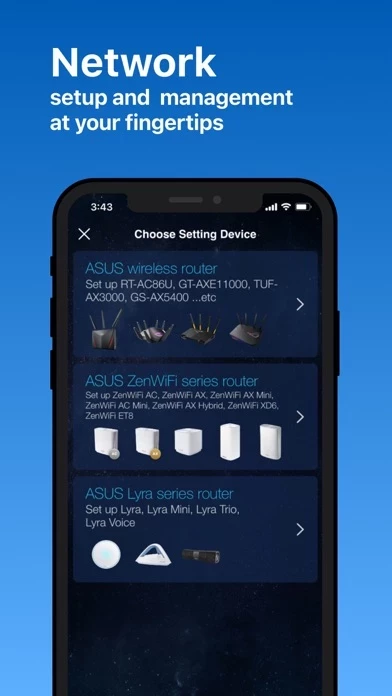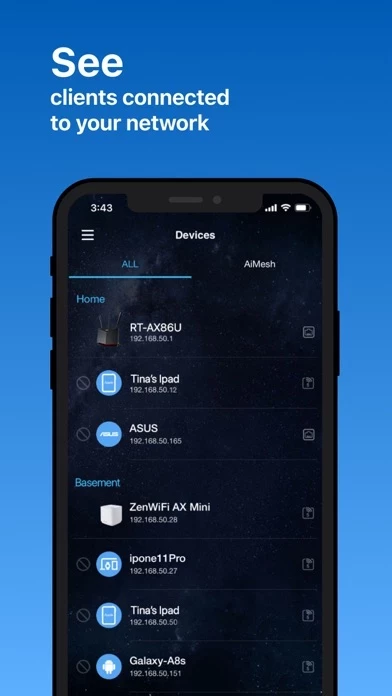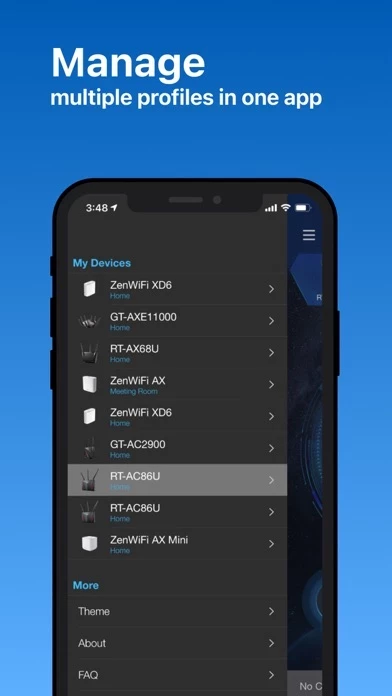ASUS Router Overview
The ASUS Router app unlocks the power to manage your network in just a few taps whenever you want, wherever you go.
We are aiming to provide the best Wi-Fi and Internet-surfing experiences you have ever had with these comprehensive features.
Official Screenshots
Product Details and Description of
The ASUS Router app unlocks the power to manage your network in just a few taps whenever you want, wherever you go. We are aiming to provide the best Wi-Fi and Internet-surfing experiences you have ever had with these comprehensive features. KEY FEATURES: *Router Monitoring and Remote Management *AiMesh ….….Add AiMesh node ….….AiMesh Network Topology ….….Network management and optimization ….….AiMesh node monitoring and customized settings ….….Full backhaul options *Parental Controls ….….Time scheduling ….….Content Block ….….Online/Offline schedule *Client Device Management ….….Safe Browsing ….….Bandwidth limiter ….….Block Internet access ….….Customizable device icon and nickname *Guest network ….….Create guest network ….….Share WiFi with QR code *More Features ….….Account binding ….….Port Status ….….VPN Fusion ….….AiProtection ….….Firmware Update ….….QoS ….….Mobile Game Mode ….….DNS settings ….….VPN clients ….….Wireless settings ….….Connect with Alexa ….….Google assistant ….….Router setting backup ….….IP Binding ….….WOL (Wake-on-LAN) ….….Port forwarding (RT models)/ OpenNAT (ROG Models) ….….Schedule Reboot ….….ASUS Notice ----- SUPPORTED MODELS - All ZenWiFi line up - All 802.11ax line up - All ROG Rapture line up - All ROG Strix line up - All TUF Gaming line up - Lyra/Lyra mini/Lyra Trio/Lyra Voice (needs to be at least 3.0.0.4.384 version) - Blue Cave - RT-AC5300 - RT-AC3100 - RT-AC88U - RT-AC3200 - RT-AC2900 - RT-AC2600 - RT-AC2400 - RT-AC2200 - RT-AC87U/R - RT-AC86U - RT-AC85U - RT-AC85P - RT-AC65P - RT-AC57U - RT-AC68U/R/P/W/UF - RT-AC65U - RT-AC1900 - RT-AC1900P/U - RT-AC1750 - RT-AC1750 B1 - RT-AC66U/R/W - RT-AC66U B1 - RT-AC66U+ - RT-AC1300UHP/ G+ - RT-AC1200 - RT-AC1200G/HP/G+/ E/ GU - RT-AC58U - RT-AC56U/R/S - RT-AC55U - RT-AC55UHP - RT-AC53 - RT-AC52U B1 - RT-AC51U/ U+ - RT-ACRH17 - RT-ACRH13 - RT-N66U/R/W/C1 - RT-N18U - RT-N19 - RT-N14UHP - RT-N12E B1/C1 - RT-N12HP B1 - RT-N12VP B1 - RT-N12+ B1 - RT-N12D1 - 4G-AC53U - 4G-AC68U - Selected DSL models [Only supports router login and partial management functions. The QIS (Quick Internet Setup) process is excluded] -DSL-AX5400 -DSL-AX82U -DSL-AC68U -DSL-AC68R -DSL-AC52U -DSL-AC55U -DSL-AC56U -DSL-AC51 -DSL-AC750 -DSL-N17U -DSL-N16 -DSL-N16P -DSL-N16U -DSL-N14U -DSL-N14U_B1 -DSL-N55U_C1 -DSL-N55U_D1 -DSL-N12U_C1 -DSL-N12U_D1 -DSL-N12E_C1 -DSL-N10_C1 -DSL-N66U ----- UNSUPPORTED MODELS: -All Cable modem models ----- New features are consistently being added. Get excited for the ASUS Router App! ----- PLEASE NOTE: Some of the features are only available on supported models or firmware later than 3.0.0.4.388.xxxxx Please visit the official ASUS website to view the latest list of supported models.
Top Reviews
By GeoLand1st
Awesome app; parental controls request...
First off - This app works great! I am able to monitor my network from anywhere: home, work, the gym, etc. it also gives visibility to the new AiMesh features and shows which devices are connected to the mesh nodes and which are connected to the main router. The parental controls “family” feature allows me to group a kid’s devices and enable/disable network access with one action. I can also setup schedules for each device or group of devices. Now for the feature request: In the Family feature, I would like to have the ability to override the schedule and enable/disable internet for a kid without erasing the existing schedules for those devices. It would work kind of like my thermostat- when I come home early I can turn up the heat manually but then the schedule still is in operation and will set the temp back at night. Also, it would be nice to be able to enable internet for a kid for a set time period. I.e. A two hour block. Anyway, this is a great app and leads the industry. Keep up the great work!
By CarlosBeltran
Works Perfectly
Not sure why there are so many bad reviews for this app. I’m set up a pair of RT-68U routers in an AiMesh configuration, downloaded the app, and it immediately discovered both routers (and no, I didn’t have to use the default Asus SSIDs as people are reporting). It’s great for seeing which devices are connected to each router and the signal strength they are getting. Made placement of my AiMesh node much easier. Also has a lot of functionality vs. other router apps I’ve used. Lastly, anyone that trashed the app because it doesn’t work with their T-Mobile branded router is being wildly unfair. Yes, T-Mo re-badges Asus routers, but they use their own custom firmware. They CAN be flashed to Asus routers, but it’s a difficult and still-evolving process. Don’t give a Sony remote control a bad review because it won’t change channels on your Panasonic TV.
By BB-Ex
Grateful Parent - Buy ASUS & Use This App
Having this app adds a lot of value to owning the ASUS wireless router. There are things you can do in this app that aren’t possible otherwise. As a parent, it’s has lots of helpful features for control like device scheduling and usage monitoring. It allows me to help my spouse remotely while I’m out of the home. ASUS periodically offers firmware updates to keep it current, which I can check via the app. Better yet, the features in the app actually work. I’ve been using the app for over 6 months. When our kids value internet so much now, apps like these gives parents a valuable resource to help teach time management and responsibility online & at home.