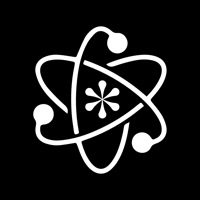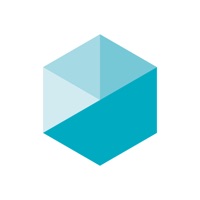Google Keep Status
Are you having issues? Select the issue you are having below and provide feedback to Google Keep.
Problems reported in the last 24 hours
Summary of Google Keep Problems 🔥
- Keyboard pops up when scrolling through a note when user did not intend to edit it.
- Line below pops up, merging onto the end of the above line when user presses the return key.
- Lists would disappear, updates made by one collaborator would not show up for the others on the list.
- App crashes when user tries to add an item to the grocery list.
- Notes shuffle unexpectedly.
- Functionality not like the Web version.
📋 5 Reported Issues:
Google keep app on Android not able to editing .
i got a new iphone and synced to my old phone, google account the same, but have lost all my notes in the app. the only thing that shows up is one shared note that prior to this wasn’t there thanks for your help, there’s a lot of work in there rochelle foles
I keep getting info that i can't create or edit notes is unavailable and that my access to keep is un authorized
Displaying multiple copies of the same note with multiple copies of line items within a note. Displaying multiple blank notes that I never created. When one is opened, the entire app crashes.
My keep notes have all disappeared when I removed an old account ericemurphy1943@redacted one which I don't use now. How can I retrieve these vital notes
Have a Problem with Google Keep - Notes and lists? Report Issue
Common Google Keep Problems & Solutions. Troubleshooting Guide
Contact Support
Verified email ✔✔
E-Mail: apps-help@google.com
Website: 🌍 Visit Google Keep Website
Privacy Policy: http://www.google.com/policies/privacy
Developer: Google LLC
‼️ Outages Happening Right Now
-
Started 2 minutes ago
-
Started 13 minutes ago
-
Started 18 minutes ago
-
Started 32 minutes ago
-
Started 32 minutes ago
-
Started 41 minutes ago
-
Started 44 minutes ago