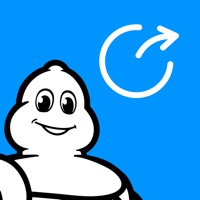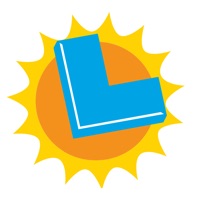Tennessee Lottery Official App Status
Are you having issues? Select the issue you are having below and provide feedback to Tennessee Lottery Official App.
Problems reported in the last 24 hours
Summary of Tennessee Lottery Official App Problems 🔥
- Scanner is too sensitive.
- Points take too long to add to balance.
- Login page is frozen.
- Scanning tickets is a pain.
- Activity is not logged.
📋 11 Reported Issues:
App stopped allowing me to scan. It used to work fine.
Tn lottery app has not worked for 3 days. How to fix it?
Tennessee Lottery app scanner not working
Trying to scan vip tickets. Getting Oops message
The apps ticket scanning function has been unable to verify ticket information for almost 48 hours now.
App will not scan tickets 3 different tickets all say oops and won’t scan
It keeps telling me to uldate
My app will not scan my ticket and it won’t work manually
The app is crap, it will not scan my tickets and that is the reason I installed it but all I get is OOPS! OPPS! FIX YOUR APP!
I have scanned my tickets numerous times and it will not work. I even reinstalled the app and the same thing is still happening.
The App does not work on my Pixel 6 or my Samsung Galaxy 8. I updated July 25th 2022 with the new version hoping it was fixed. It's not. OOPS seems to be the optimum word when trying to check tickets. It used to work by turning you phone sideways to look at the bar code. Now nothing works to check tickets. However, it recognizes the bar code every time when entering tickets. This tells me there is nothing wrong with my phones but there is a major problem with the code.
Have a Problem with Tennessee Lottery Official App? Report Issue
Common Tennessee Lottery Official App Problems & Solutions. Troubleshooting Guide
Table of Contents:
- Tennessee Lottery Official App iPhone Issues and Solutions
- Tennessee Lottery Official App iOS app crashes, not working, errors
- Tennessee Lottery Official App iOS app network issues
- Tennessee Lottery Official App on iOS has black/white screen
- Tennessee Lottery Official App Android App Issues and Solutions
Contact Support
Verified email
Contact e-Mail: VIP@tnlottery.com
Verified email ✔✔
E-Mail: lottery@tnlottery.com
Website: 🌍 Visit Tennessee Lottery Official App Website
Privacy Policy: https://tnlottery.com/disclaimer/
Developer: Tennessee Education Lottery Corp
‼️ Outages Happening Right Now
-
Apr 25, 2025, 09:00 PM
a user from Clarksville, United States reported problems with Tennessee Lottery Official App : Not working
-
Apr 05, 2025, 06:33 PM
a user from Murfreesboro, United States reported problems with Tennessee Lottery Official App : Not working
-
Started 5 minutes ago
-
Started 12 minutes ago
-
Started 14 minutes ago
-
Started 19 minutes ago
-
Started 22 minutes ago
-
Started 26 minutes ago
-
Started 26 minutes ago