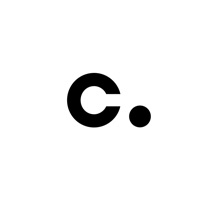Midea Air Status
Are you having issues? Select the issue you are having below and provide feedback to Midea Air.
Problems reported in the last 24 hours
📋 37 Reported Issues:
Hi! The schedules function is not working for me in the midea air app. The device don't turn off when it's time. Is there any solution for this? Thank you.
The screen locked up in "Long press to edit your card including delete, rename" instruction when opening the app. Can't find the 'ok' button to continue. iphone 13.
The screen locked up in "Long press to edit your card including delete, rename" instruction when opening the app. Can't find the 'ok' button to continue. iphone 13.
The screen locked up in "Long press to edit your card including delete, rename" instruction when opening the app. Can't find the 'ok' button to continue. iphone 13 pro.
When I open the app, it starts giving instructions press display. Weather works goes past that then it says long press and you cannot get that one to go away stays locked up.
The schedule function is not working properly. I set everyday to go on at 8:30pm and off at 6:00am. It all worked except for sunday. I deleted all schedules and reconfigured. Now it's not shutting off at 6am.
I installed 6 units on Msmarthome app with no issue but 2 keep dropping off the app and will not re connect to msmarthome app even after a number of re tries. I keep getting error code 110004 even though AP is around 6 foot from router
Downloaded the new app MSmarthome to my iPhone. It works just as well as the old app. Sucks, doesn't work correctly like the old app didn't work for long.
Midea wont follow the schedules i set
Not showing proper location looks like chinese writing
For about 2 hours, unable to control air conditioning from phone. The app rejects logging in. If you manage to log in, most of the devices in the house appear offline. Tragedy!!!
Android app crashes. I've deleted cache and data. Restarted my phone. App still crashes. Please fix this issue.
Every time there is a schedule change in the app, the air conditioner unit displays 86F. Tried everything. Problem still there.
Problem with schedules. All of mine are set between 70-75F, but everytime there is change it shoots the unit up to 86F.
Similar problem with schedules. All of mine are set between 68-74F, but everytime there is change it shoots the unit up to 86F.
All my schedules no longer are working correctly. They say 68 or 70 but the unit is going to 86. I’ve deleted and re downloaded the app and it still is happening
problem is the aircondition start alone auto, app is dont work cos cant connect device,
The AccuWeather part of the app doesn't work....not downloading anything...is stuck on 32 degrees and 5% precip
The temperature and humidity are not displaying on the app. I
Every time when I try to open the schedule on the app it shuts off
App crashes when I open schedule. Reported by others on your website. Solutions you offered do not work. Problem started recently.
Every time I try to access the dehumidifier schedule via the app, the app shuts down. All other functions seem to work.
Every time I try to access the dehumidifier schedule via the app, the app shuts down. All other functions seem to work.
App keeps logging me out after less than 24 hours, using latest version on iphone 11, really annoying to keep having to log in and change from celcius to fahrenheit EVERY.DAMN.DAY
Unable to log into the app
When I change the temperature using the sliding dot on the circle, I get an error message as the AC unit is changing temperature: "lbs enter config is not enable"
Getting the following errors Error 4031 sync device information failure -9999 operation failed I have reset my phone, my internet, deleted and reinstalled the app on my iPhone and I still can’t get it to work.
After 1 day app stopped working...system error...connection closed... unacceptable
I cannot log into the app. I receive a pop up message that says "System error" and remain at the log in screen. Nothing happens other than the system error message. I tried Uninstalling and reinstalling the app and still have the same problem.
When i open de app i get this msg [4030] Sync device information failure and it won’t let me in
The app keeps crashing when I click into the air temperature logo. Please advise!
The app crashes when opened when pressing on the dan… it crashes and app quits. This was after the update. So please fix this because the app gives us more options than the remote can. Thanks!
After I’ve logged in, the first screen allows me to select switch on of air conditioner, if I select the actual air con to adjust the temperature, the app closes and brigs me my Home Screen of my phone. Then have to log back into the app again.
I have the same problem when First I could turn on the app and when I go to the second page to change the temp it trow me to my iPhone home page and after I tried again now he said this account do not exist please help me
Respected, I installed the latest version of your app today (version 5.2.0420). When I run the app I can turn on the air conditioner (first application screen) but when I access to the second screen of application (air conditioning control temperature window) the app takes me very quikly to the home page of the phone. So far I have not had such problems in the operation of your app. Can please fix this error on the last version of your app? Thank in advance. Best regards
I just purchased a new AC "U"nit. After a longer than expected install I finally got to set up the wifi. After multiple attempts, getting all set up and then quitting at 99% and finally having to make a call to Midea to find out they don't repair the wifi capabilities, I have to now return to store and get a new one..... this is totally unacceptable for a new product. And yet I must. Infuriating
After logging in I am logged out again after several seconds with "Error Unable to verify account, please log in again". Every so often the message "[4042]: Control failed, please try again." pops up.
Have a Problem with Midea Air? Report Issue
Common Midea Air Problems & Solutions. Troubleshooting Guide
Contact Support
Verified email ✔✔
E-Mail: MideaAirAppSupport@midea.com
Website: 🌍 Visit Midea Air Website
Privacy Policy: https://midea-air-us-east1.oss-us-east-1.aliyuncs.com/GDPR_License/general/english/privacy_notice.html
Developer: GD MIDEA AIR-CONDITIONING EQUIPMENT CO., LTD.
‼️ Outages Happening Right Now
-
May 29, 2025, 03:24 PM
a user from Onalaska, United States reported problems with Midea Air : Connection
-
Started 17 minutes ago
-
Started 20 minutes ago
-
Started 26 minutes ago
-
Started 28 minutes ago
-
Started 30 minutes ago
-
Started 30 minutes ago
-
Started 31 minutes ago