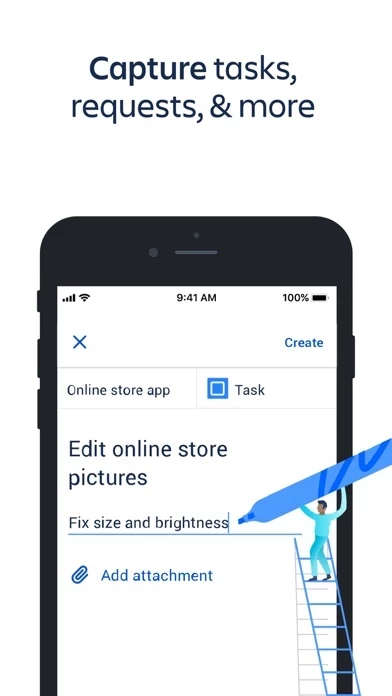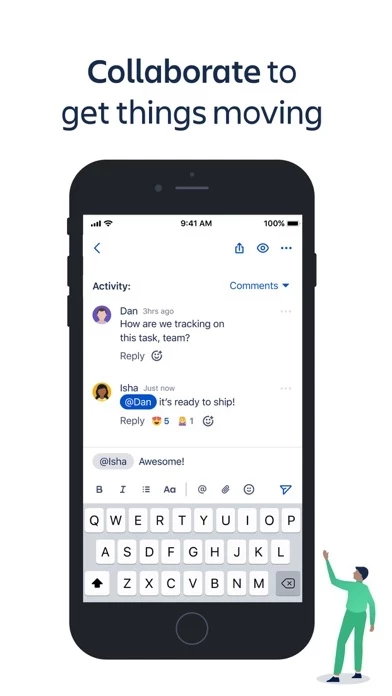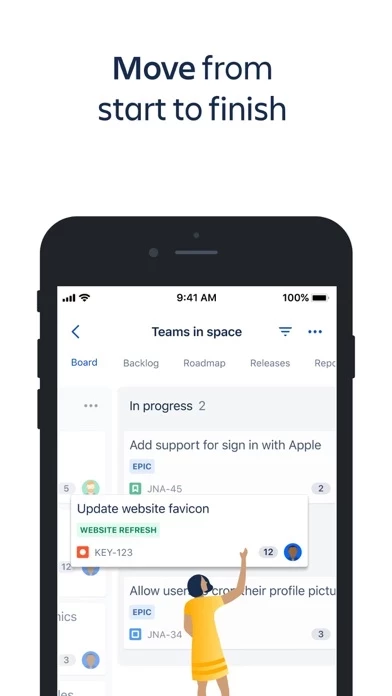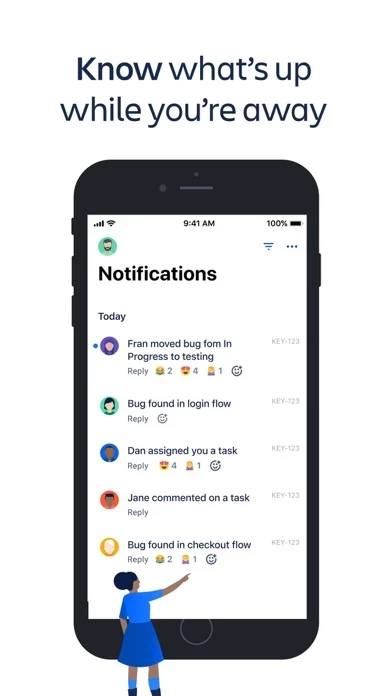Jira Cloud Reviews
Published by Atlassian on 2025-05-16🏷️ About: The Jira mobile app by Atlassian is a collaboration tool for teams that allows users to create, update, edit, plan, track, and analyze tasks and projects on-the-go. It is designed for software teams, service delivery teams, ITSM teams, and DevOps. The app offers real-time notifications, agile methodologies, simplified task-tracking boards, issue management, backlog organization, board management, filters, roadmaps, dashboards, service request management, release management, progress tracking, and dark mode.