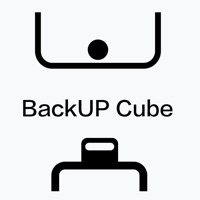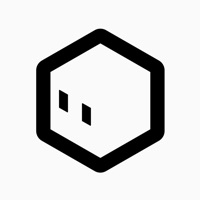I have a Cube+ I haven’t used in a while and find myself wondering why I bought it. So, I put the newest version of PolaroidCube on my phone and had to update the Cube’s firmware.
Seems like a majority of the time, PolaroidCube will not take a still photo.
What I have seen so far:
I tried multiple times to take a still photo with PolaroidCube . I click the button on PolaroidCube and it would beep as if it took one, but then nothing would appear on the screen. No photo was taken. I must have tried 20 times to take a photo of a mural and none of them took.
Without PolaroidCube , I can’t take a photo at all.
When I go into the picture gallery of PolaroidCube , only the most recent photo appears. No other photos. If I want to see any other, I have to take the card out of the camera and open it in my computer.
Sometimes, PolaroidCube is stuck on motion picture form. There is no option to change modes. I have to go into the picture gallery, open a photo, and pray I can change modes this way.
It’s all these issues with PolaroidCube now that reminded me why I quit using the camera then. The phone app is just random. It should be a red snapper, but I get a box of nothing most of the time.