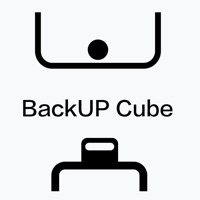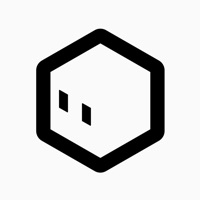Contact Polaroid Cube Support
Company Name: C&A Marketing, Inc.
About: Marketing Simplified: More than 10,000 businesses rely on our guided marketing solutions to get
found & stand out online.
Headquarters: Quincy, Massachusetts, United States.
Polaroid Cube Customer Service 💢
The following contact options are available: Pricing Information, Support, General Help, and Press Information/New Coverage (to guage reputation). Discover which options are the fastest to get your customer service issues resolved.
Verified email ✔✔
E-Mail: rnd@caglobal.com
Website: 🌍 Visit Polaroid CUBE+ 2.0 Website
Privacy Policy: https://meetpolaroid.com/privacy-policy/
Developer: C&A Marketing, Inc.
More Matches
Get Pricing Info for ThriveHiveContact ThriveHive! Or Contact Support
Need help using ThriveHive? Try their Help Center now!
ThriveHive in the News!
Social Support and Contacts
ThriveHive on Facebook!
ThriveHive on Twitter!
ThriveHive on LinkedIn!
3 Most reported problems 😔💔
What good is an app if it does nothing?
by Peachy92
I have a Cube+ I haven’t used in a while and find myself wondering why I bought it. So, I put the newest version of the app on my phone and had to update the Cube’s firmware.
Seems like a majority of the time, the app will not take a still photo.
What I have seen so far:
I tried multiple times to take a still photo with the app. I click the button on the app and it would beep as if it took one, but then nothing would appear on the screen. No photo was taken. I must have tried 20 times to take a photo of a mural and none of them took.
Without the app, I can’t take a photo at all.
When I go into the picture gallery of the app, only the most recent photo appears. No other photos. If I want to see any other, I have to take the card out of the camera and open it in my computer.
Sometimes, the app is stuck on motion picture form. There is no option to change modes. I have to go into the picture gallery, open a photo, and pray I can change modes this way.
It’s all these issues with the app now that reminded me why I quit using the camera then. The phone app is just random. It should be a red snapper, but I get a box of nothing most of the time.
Don’t Waste Your Money On A Cube
by KZak80
I’ve had my cube for 5 years and with the exception of the first 6 months, I seem to try to connect for hours via the app. It is beyond frustrating that they haven’t fixed the connection issues yet. I don’t even want to give it away bc it’s not worth the headaches someone else will have trying to connect to the cube like the majority of the Cube owners. I recommend to anyone wanting to get a cube, think twice and pay the extra $ for a GoPro. You would think after so many years of customer complaints Polaroid would at least attempt to update the app. Last update was over 1 year ago.
even worse
by Nthpete
I haven’t tried using my cube+ on an iPhone since this app refused to show a preview on my iPhone 7+ years ago. I have a 12 Pro Max now and now the app is refusing to connect to the camera even though my iPhone is connected to cube’s WiFi. Also tried it on my iPad Pro and get the same results. The Cube+ stopped taking properly exposed photos years ago making the only way to take properly exposed photos with it possible being via connection to this app. Which no longer connects. I know features on old tech dwindle over time but sheesh. I guess the Polaroid name doesn’t speak much about long term support.
Have a Problem with Polaroid Cube+? Report Issue
Why should I report an Issue with Polaroid Cube+?
- Pulling issues faced by users like you is a good way to draw attention of Polaroid Cube+ to your problem using the strength of crowds. We have over 1,000,000 users and companies will listen to us.
- We have developed a system that will try to get in touch with a company once an issue is reported and with lots of issues reported, companies will definitely listen.
- Importantly, customers can learn from other customers in case the issue is a common problem that has been solved before.
- If you are a Polaroid Cube+ customer and are running into a problem, Justuseapp might not be the fastest and most effective way for you to solve the problem but at least you can warn others off using Polaroid Cube+.