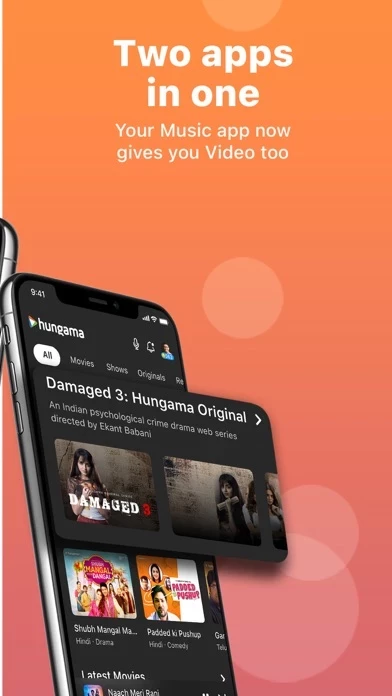How to Cancel Hungama
Published by Hungama Digital Media Entertainment Pvt. Ltd. on 2023-12-12We have made it super easy to cancel Hungama: Movies Music Podcasts subscription
at the root to avoid any and all mediums "Hungama Digital Media Entertainment Pvt. Ltd." (the developer) uses to bill you.
Complete Guide to Canceling Hungama: Movies Music Podcasts
A few things to note and do before cancelling:
- The developer of Hungama is Hungama Digital Media Entertainment Pvt. Ltd. and all inquiries must go to them.
- Check the Terms of Services and/or Privacy policy of Hungama Digital Media Entertainment Pvt. Ltd. to know if they support self-serve subscription cancellation:
- Cancelling a subscription during a free trial may result in losing a free trial account.
- You must always cancel a subscription at least 24 hours before the trial period ends.
How easy is it to cancel or delete Hungama?
It is Very Easy to Cancel a Hungama subscription. (**Crowdsourced from Hungama and Justuseapp users)
If you haven't rated Hungama cancellation policy yet, Rate it here →.
Potential Savings
**Pricing data is based on average subscription prices reported by Justuseapp.com users..
| Duration | Amount (USD) |
|---|---|
| Weekly Subscription | $1.57 |
| Monthly Subscription | $15.10 |
How to Cancel Hungama: Movies Music Podcasts Subscription on iPhone or iPad:
- Open Settings » ~Your name~ » and click "Subscriptions".
- Click the Hungama (subscription) you want to review.
- Click Cancel.
How to Cancel Hungama: Movies Music Podcasts Subscription on Android Device:
- Open your Google Play Store app.
- Click on Menu » "Subscriptions".
- Tap on Hungama: Movies Music Podcasts (subscription you wish to cancel)
- Click "Cancel Subscription".
How do I remove my Card from Hungama?
Removing card details from Hungama if you subscribed directly is very tricky. Very few websites allow you to remove your card details. So you will have to make do with some few tricks before and after subscribing on websites in the future.
Before Signing up or Subscribing:
- Create an account on Justuseapp. signup here →
- Create upto 4 Virtual Debit Cards - this will act as a VPN for you bank account and prevent apps like Hungama from billing you to eternity.
- Fund your Justuseapp Cards using your real card.
- Signup on Hungama: Movies Music Podcasts or any other website using your Justuseapp card.
- Cancel the Hungama subscription directly from your Justuseapp dashboard.
- To learn more how this all works, Visit here →.
How to Cancel Hungama: Movies Music Podcasts Subscription on a Mac computer:
- Goto your Mac AppStore, Click ~Your name~ (bottom sidebar).
- Click "View Information" and sign in if asked to.
- Scroll down on the next page shown to you until you see the "Subscriptions" tab then click on "Manage".
- Click "Edit" beside the Hungama: Movies Music Podcasts app and then click on "Cancel Subscription".
What to do if you Subscribed directly on Hungama's Website:
- Reach out to Hungama Digital Media Entertainment Pvt. Ltd. here »»
- Visit Hungama website: Click to visit .
- Login to your account.
- In the menu section, look for any of the following: "Billing", "Subscription", "Payment", "Manage account", "Settings".
- Click the link, then follow the prompts to cancel your subscription.
How to Cancel Hungama: Movies Music Podcasts Subscription on Paypal:
To cancel your Hungama subscription on PayPal, do the following:
- Login to www.paypal.com .
- Click "Settings" » "Payments".
- Next, click on "Manage Automatic Payments" in the Automatic Payments dashboard.
- You'll see a list of merchants you've subscribed to. Click on "Hungama: Movies Music Podcasts" or "Hungama Digital Media Entertainment Pvt. Ltd." to cancel.
How to delete Hungama account:
- Reach out directly to Hungama via Justuseapp. Get all Contact details →
- Send an email to [email protected] Click to email requesting that they delete your account.
Delete Hungama: Movies Music Podcasts from iPhone:
- On your homescreen, Tap and hold Hungama: Movies Music Podcasts until it starts shaking.
- Once it starts to shake, you'll see an X Mark at the top of the app icon.
- Click on that X to delete the Hungama: Movies Music Podcasts app.
Delete Hungama: Movies Music Podcasts from Android:
- Open your GooglePlay app and goto the menu.
- Click "My Apps and Games" » then "Installed".
- Choose Hungama: Movies Music Podcasts, » then click "Uninstall".
Have a Problem with Hungama: Movies Music Podcasts? Report Issue
Leave a comment:
Reviews & Common Issues: 13 Comments
By pyan
3 weeks agoI didn't download and also didn't register for hungama app but this app bill to my Digi bill. Please stop bill to my Digi account (0168782482).
By Prafulla
4 weeks agoAs i am interested to unsubscribe hungama music, pl. guide and stop deducting from my bank account
By NAY MYO
1 month agoI want to cancel subscription HUNGAMA , i sent message to 75457 as STOP HUNGAMA but they stay charge to me every week.
By Lazer John Paul
1 month agoI didn't download and also didn't register for hungama app but this app bill to my Digi bill. Please stop bill to my Digi account (0102039846). I can't find my subscription on play store also.
By Hngchoongkiat
3 months ago为什么无法取消订阅?我什至没有下载这个应用程序,但这个应用程序每周向我收取 3 美元,发生了什么?能阻止吗?(0174681688)停止收費,我没订阅
By Lim Siak Ling
4 months agoPlease stop billing to my digi acc (0166868700)! I can’t unsubscribe it !
By ONG YAH FUNG
4 months agoI didn't download and also didn't register for hungama app but this app bill to my Digi bill. Please stop bill to my Digi account (0103774947).
By Joviah maludin
4 months agoI want to unsubscribe my weekly plan music hungama ,i do so many time to unsubscribe tht plan but still cant.and i nver downlod tht apps but auto bill in my bill digi
By SHEILA
4 months agoI didn't download and also didn't register for hungama app but this app bill to my Digi bill. Please stop bill to my Digi account (016-201 8579). I can't find my subscription on play store also.
By Lazer John Paul
5 months agoI didn't download and also didn't register for hungama app but this app bill to my Digi bill. Please stop bill to my Digi account (0102039846). I can't find my subscription on play store also.
By Mohamad Faezz
5 months agoI didn't download and also didn't register for hungama app but this app bill to my Digi bill. Please stop bill to my Digi account (0169628292). I can't find my subscription on play store also.
By Siti Norhasriena Johari
6 months agoI have UNSUBSCRIBE and delete account
By Woo Soo Hui
7 months agoI didn't download and also didn't register for hungama app but this app bill to my Digi bill. Please stop bill to my Digi account (0164755488). I can't find my subscription on play store also.
What is Hungama: Movies Music Podcasts?
The New All in One this app is here! Forget the hassles of switching between apps for music and movies. Get 3 cr+ songs, 5000+ movies, Original shows, Music Videos and much more all in one this app App! You'll love what you find on this app now: • Latest songs • Blockbuster movies • Binge worthy Original TV shows • Hit music videos • Popular podcasts Access all the new songs, music videos from Indian & International artists in genres that you love & languages that you prefer. Also watch superhit movies of the biggest Bollywood stars along with superhit original shows. this app gives you your favourite music in the language you prefer - English, Hindi (हिंदी), Punjabi, Bhojpuri, Marathi, Bengali, Kannada, Gujarati, Tamil, Telugu, Malayalam, Rajasthani(राजस्थानी), Oriya, We have it all available for you to download! ASSORTED FEATURES • A library of 3 Cr+ songs & music videos • Recommendations in tune with your taste • Online Radio - Live and on-demand channels curated for you • Dynamic Lyrics – Sing it, don’t wing it! • Mp3 Player – It doubles as a music player for your mp3 songs! • Redeem points that you can earn & get free downloads, exclusive merchandise & more MOVIES The BIGGEST BLOCKBUSTERS from Hollywood, Bollywood and regional Indian languages, across genres. Choose anything from a star-studded, to a critically-acclaimed or award-winning film. We have something for everyone! Our BOLLYWOOD collection has the biggest hits including super hits like Bhool Bhulaiyaa, Kya...