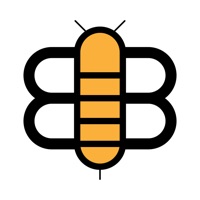How to Cancel The Charlotte Observer News
Published by The McClatchy Company on 2023-12-13We have made it super easy to cancel The Charlotte Observer News subscription
at the root to avoid any and all mediums "The McClatchy Company" (the developer) uses to bill you.
Complete Guide to Canceling The Charlotte Observer News
A few things to note and do before cancelling:
- The developer of The Charlotte Observer News is The McClatchy Company and all inquiries must go to them.
- Check the Terms of Services and/or Privacy policy of The McClatchy Company to know if they support self-serve subscription cancellation:
- Cancelling a subscription during a free trial may result in losing a free trial account.
- You must always cancel a subscription at least 24 hours before the trial period ends.
How easy is it to cancel or delete The Charlotte Observer News?
It is Impossible to Cancel a The Charlotte Observer News subscription. (**Crowdsourced from The Charlotte Observer News and Justuseapp users)
If you haven't rated The Charlotte Observer News cancellation policy yet, Rate it here →.
Potential Savings
**Pricing data is based on average subscription prices reported by Justuseapp.com users..
| Duration | Amount (USD) |
|---|---|
| Monthly Subscription | $68.32 |
How to Cancel The Charlotte Observer News Subscription on iPhone or iPad:
- Open Settings » ~Your name~ » and click "Subscriptions".
- Click the The Charlotte Observer News (subscription) you want to review.
- Click Cancel.
How to Cancel The Charlotte Observer News Subscription on Android Device:
- Open your Google Play Store app.
- Click on Menu » "Subscriptions".
- Tap on The Charlotte Observer News (subscription you wish to cancel)
- Click "Cancel Subscription".
How do I remove my Card from The Charlotte Observer News?
Removing card details from The Charlotte Observer News if you subscribed directly is very tricky. Very few websites allow you to remove your card details. So you will have to make do with some few tricks before and after subscribing on websites in the future.
Before Signing up or Subscribing:
- Create an account on Justuseapp. signup here →
- Create upto 4 Virtual Debit Cards - this will act as a VPN for you bank account and prevent apps like The Charlotte Observer News from billing you to eternity.
- Fund your Justuseapp Cards using your real card.
- Signup on The Charlotte Observer News or any other website using your Justuseapp card.
- Cancel the The Charlotte Observer News subscription directly from your Justuseapp dashboard.
- To learn more how this all works, Visit here →.
How to Cancel The Charlotte Observer News Subscription on a Mac computer:
- Goto your Mac AppStore, Click ~Your name~ (bottom sidebar).
- Click "View Information" and sign in if asked to.
- Scroll down on the next page shown to you until you see the "Subscriptions" tab then click on "Manage".
- Click "Edit" beside the The Charlotte Observer News app and then click on "Cancel Subscription".
What to do if you Subscribed directly on The Charlotte Observer News's Website:
- Reach out to The McClatchy Company here »»
- If the company has an app they developed in the Appstore, you can try contacting The McClatchy Company (the app developer) for help through the details of the app.
How to Cancel The Charlotte Observer News Subscription on Paypal:
To cancel your The Charlotte Observer News subscription on PayPal, do the following:
- Login to www.paypal.com .
- Click "Settings" » "Payments".
- Next, click on "Manage Automatic Payments" in the Automatic Payments dashboard.
- You'll see a list of merchants you've subscribed to. Click on "The Charlotte Observer News" or "The McClatchy Company" to cancel.
How to delete The Charlotte Observer News account:
- Reach out directly to The Charlotte Observer News via Justuseapp. Get all Contact details →
- Send an email to [email protected] Click to email requesting that they delete your account.
Delete The Charlotte Observer News from iPhone:
- On your homescreen, Tap and hold The Charlotte Observer News until it starts shaking.
- Once it starts to shake, you'll see an X Mark at the top of the app icon.
- Click on that X to delete the The Charlotte Observer News app.
Delete The Charlotte Observer News from Android:
- Open your GooglePlay app and goto the menu.
- Click "My Apps and Games" » then "Installed".
- Choose The Charlotte Observer News, » then click "Uninstall".
Have a Problem with The Charlotte Observer News? Report Issue
Leave a comment:
Reviews & Common Issues: 2 Comments
By Herman Beauchamp
2 years agoI did not receive a paper for 5 days in Jan. & 6 days so far in Feb. I sent a check for $106.33 on Jan. 25th.
By Brenda Bellew
2 years agoI ordered this paper in a Walmart store in Monroe, N.C. using my bank card. I received a phone call week later wanting to know if my paper was being delivered and I told them no. I live in a mobile home park and I had ask them to put it in the mail box because my husband went by it at 6:00 every morning. When they called and found out we hadn't received it I ask them to begin leaving it in my driveway. This was when I first ordered it and I have not seen a Charlotte Observer anywhere but in the newspaper racks since then. Yesterday I received my bank statement and another month in the amount of $34.16 had been taken out of my bank account and this came out of my social security payment. I have spent 4 days calling and trying to get a human being to talk to. This was two days last month and two this month and then I saw my bank account and saw the second payment. I want to cancel this subscription NOW and just send me a email telling me it is cancelled!!
What is The Charlotte Observer News?
Connect wherever you are to The Charlotte Observer for news from around the Carolinas. Get the latest local and breaking news from the seven-county region of Mecklenburg, Union, Cabarrus, York, Iredell, Gaston and Catawba. The Charlotte Observer reports on the local topics you care about, including banking, politics, education, weather, traffic, crime, sports, arts and entertainment, food, faith, health, and national news. The Charlotte Observer brings you real-time updates on news from Charlotte, Concord, Fort Mill, Monroe, Lake Norman, Gastonia, Mooresville, Hickory and Rock Hill, and from communities such as Ballantyne, University City, Mint Hill, Steele Creek and more. Are you a Carolina Panthers, Charlotte Hornets or NASCAR fan? Are you a 49er, Tar Heel or Blue Devil? Do you get excited for the Friday night lights of high school football? Our app will keep you connected to your favorite teams and favorite sports writers. The Charlotte Observer covers North Carolina and South Carolina like no other media in our area. Wherever you go, stay connected to news that’s important to you. Features of the app include: • Breaking news alerts and real-time updates. • Local and national video from dozens of news sources, including Observer staff. • Stunning photo galleries of news coverage and events. • Charlotte Observer opinions, editorials and columns you love. • Local and national obituaries. • Ability to share stories and galleries on Facebook, Twitter or by email...