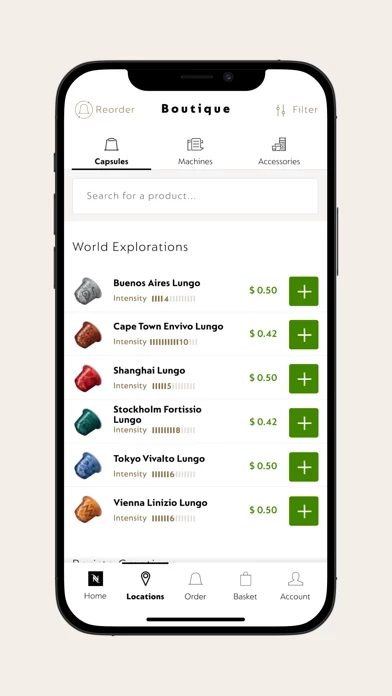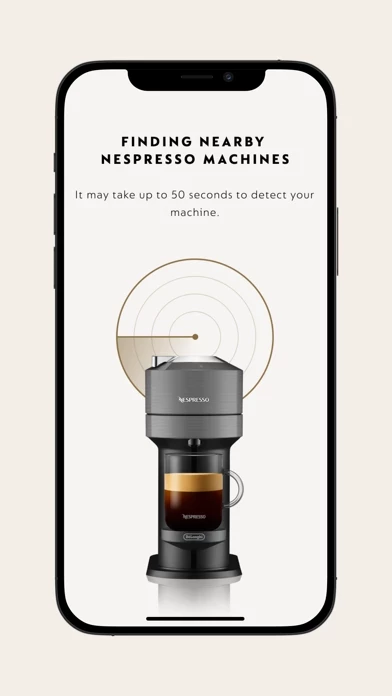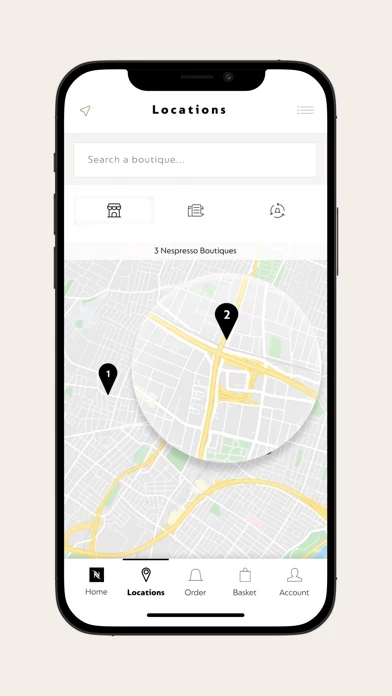How to Delete Nespresso
Published by Nespresso SA on 2024-05-08We have made it super easy to delete Nespresso account and/or app.
Guide to Delete Nespresso
Things to note before removing Nespresso:
- The developer of Nespresso is Nespresso SA and all inquiries must go to them.
- Under the GDPR, Residents of the European Union and United Kingdom have a "right to erasure" and can request any developer like Nespresso SA holding their data to delete it. The law mandates that Nespresso SA must comply within a month.
- American residents (California only - you can claim to reside here) are empowered by the CCPA to request that Nespresso SA delete any data it has on you or risk incurring a fine (upto 7.5k usd).
- If you have an active subscription, it is recommended you unsubscribe before deleting your account or the app.
How to delete Nespresso account:
Generally, here are your options if you need your account deleted:
Option 1: Reach out to Nespresso via Justuseapp. Get all Contact details →
Option 2: Visit the Nespresso website directly Here →
Option 3: Contact Nespresso Support/ Customer Service:
- 100% Contact Match
- Developer: Nespresso S.A.
- E-Mail: [email protected]
- Website: Visit Nespresso Website
- 70% Contact Match
- Developer: we craft pixels
- E-Mail: [email protected]
- Website: Visit we craft pixels Website
How to Delete Nespresso from your iPhone or Android.
Delete Nespresso from iPhone.
To delete Nespresso from your iPhone, Follow these steps:
- On your homescreen, Tap and hold Nespresso until it starts shaking.
- Once it starts to shake, you'll see an X Mark at the top of the app icon.
- Click on that X to delete the Nespresso app from your phone.
Method 2:
Go to Settings and click on General then click on "iPhone Storage". You will then scroll down to see the list of all the apps installed on your iPhone. Tap on the app you want to uninstall and delete the app.
For iOS 11 and above:
Go into your Settings and click on "General" and then click on iPhone Storage. You will see the option "Offload Unused Apps". Right next to it is the "Enable" option. Click on the "Enable" option and this will offload the apps that you don't use.
Delete Nespresso from Android
- First open the Google Play app, then press the hamburger menu icon on the top left corner.
- After doing these, go to "My Apps and Games" option, then go to the "Installed" option.
- You'll see a list of all your installed apps on your phone.
- Now choose Nespresso, then click on "uninstall".
- Also you can specifically search for the app you want to uninstall by searching for that app in the search bar then select and uninstall.
Have a Problem with Nespresso? Report Issue
Leave a comment:
Reviews & Common Issues: 2 Comments
By Lucy Darby
8 months agoHi. I would like to delete my App and all that it’s about please. Reason being, due to every time I have tried to log in it comes back( something wrong) etc.. very frustrating as this makes me worry as to what & why is this happening. Sadly I just want all to do with Nespresso gone, plus it’s no use to me if I can’t even log in etc. Thanks, Lucy x
By Michele Jones
11 months agoHi We don’t live in Malaysia anymore please delete my account Account number 1355025 Name Michele Jones Email shaunnaughray@redacted
What is Nespresso?
Experience the world of this app on your iPhone or iPad. The this app app allows you to buy coffee capsules, machines and accessories on-the-go or at home on your iOS device. Enjoy the this app shopping experience anytime, anywhere: • Refill your stock of capsules and explore new coffees • Find the right machine for you, and exclusive accessories to complete your coffee corner at home • Stay up to date with the latest this app Limited Edition coffees • Discover the nearest this app points of interest on the store locator (this app Boutiques, retail stores selling this app coffee machines, and coffee capsule recycling points) Do even more with the app with one of our ‘connected’ machines: • Get notified when your capsule stock is running low to ensure you never run out • Navigate through recipes to nurture your inner barista • Ensure the best coffee experience cup after cup through regular notifications from your machine on when descaling is needed, or the water tank is near...