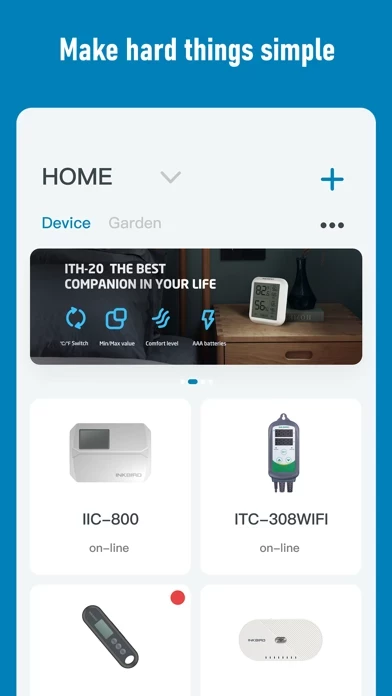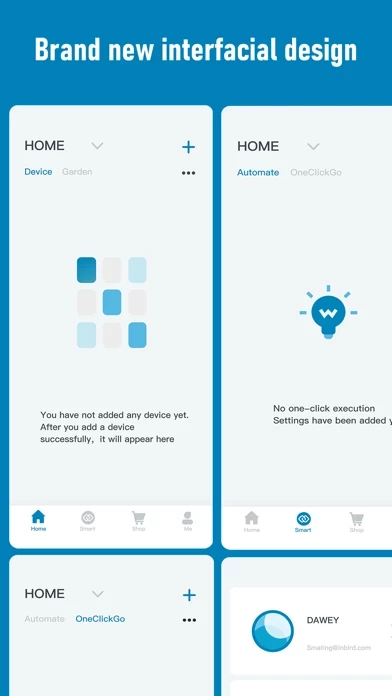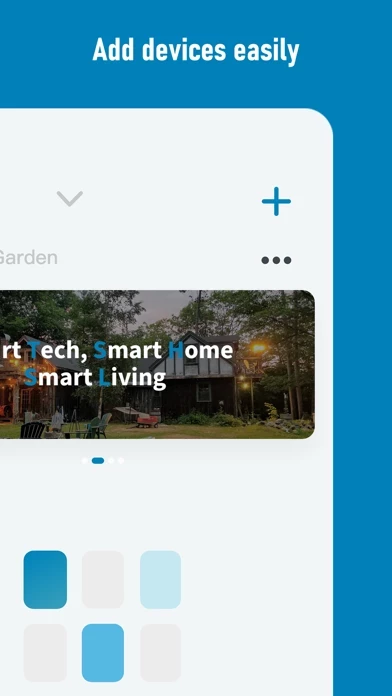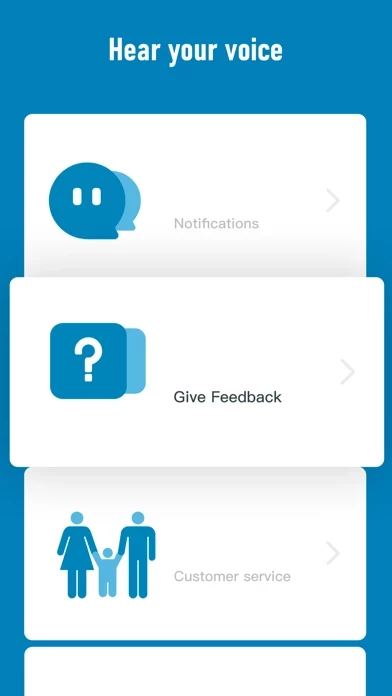How to Delete INKBIRD
Published by Shenzhen Inkbird Technology Co. Ltd on 2024-04-12We have made it super easy to delete INKBIRD account and/or app.
Table of Contents:
Guide to Delete INKBIRD
Things to note before removing INKBIRD:
- The developer of INKBIRD is Shenzhen Inkbird Technology Co. Ltd and all inquiries must go to them.
- Under the GDPR, Residents of the European Union and United Kingdom have a "right to erasure" and can request any developer like Shenzhen Inkbird Technology Co. Ltd holding their data to delete it. The law mandates that Shenzhen Inkbird Technology Co. Ltd must comply within a month.
- American residents (California only - you can claim to reside here) are empowered by the CCPA to request that Shenzhen Inkbird Technology Co. Ltd delete any data it has on you or risk incurring a fine (upto 7.5k usd).
- If you have an active subscription, it is recommended you unsubscribe before deleting your account or the app.
How to delete INKBIRD account:
Generally, here are your options if you need your account deleted:
Option 1: Reach out to INKBIRD via Justuseapp. Get all Contact details →
Option 2: Visit the INKBIRD website directly Here →
Option 3: Contact INKBIRD Support/ Customer Service:
- 100% Contact Match
- Developer: Inkbird Tech. C.L.
- E-Mail: [email protected]
- Website: Visit INKBIRD Website
How to Delete INKBIRD from your iPhone or Android.
Delete INKBIRD from iPhone.
To delete INKBIRD from your iPhone, Follow these steps:
- On your homescreen, Tap and hold INKBIRD until it starts shaking.
- Once it starts to shake, you'll see an X Mark at the top of the app icon.
- Click on that X to delete the INKBIRD app from your phone.
Method 2:
Go to Settings and click on General then click on "iPhone Storage". You will then scroll down to see the list of all the apps installed on your iPhone. Tap on the app you want to uninstall and delete the app.
For iOS 11 and above:
Go into your Settings and click on "General" and then click on iPhone Storage. You will see the option "Offload Unused Apps". Right next to it is the "Enable" option. Click on the "Enable" option and this will offload the apps that you don't use.
Delete INKBIRD from Android
- First open the Google Play app, then press the hamburger menu icon on the top left corner.
- After doing these, go to "My Apps and Games" option, then go to the "Installed" option.
- You'll see a list of all your installed apps on your phone.
- Now choose INKBIRD, then click on "uninstall".
- Also you can specifically search for the app you want to uninstall by searching for that app in the search bar then select and uninstall.
Have a Problem with INKBIRD? Report Issue
Leave a comment:
What is INKBIRD?
this app helps you create a smart home, smart life. We make hard things simple by convenient and fast operation, clear and intuitive interface, considerate and practical functions. Here, you can smartly make home appliances intelligent and automated adjustment of temperature and humidity so as create an optimal environment for your family. Here, you can remotely monitor the food temperature and customize temperature alarms to always cook delicious meals for your family. Here, you can set up a family network of things of your own and experience a more wonderful, more enjoyable life. this app 助您打造智能家居,智能生活。 我们以方便快捷的操作,清晰直观的界面,贴心实用的功能,让困难的事情变得简单。 在这里,您可以巧妙地让家电智能化,自动调节温湿度,为您的家庭创造最佳环境。 在这里,您可以远程监控食物温度并自定义温度警报,始终为家人烹制美味佳肴。 在这里,您可以建立自己的家庭物联网,体验更精彩、更愉悦的生活。