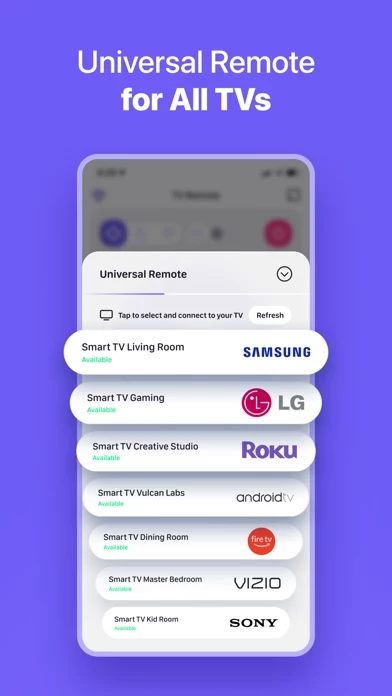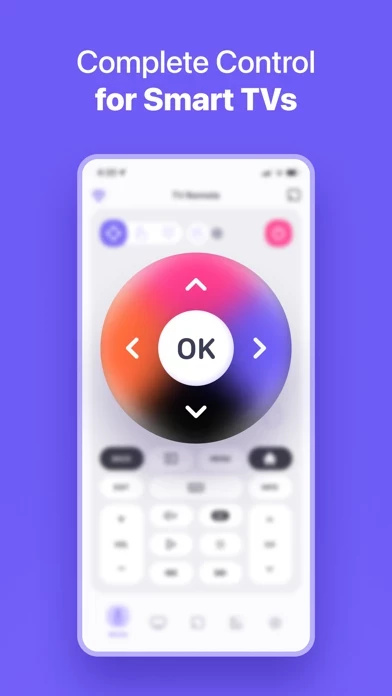How to Cancel Universal Smart TV Remote +
Published by UNIVERSAL REMOTE LABS COMPANY LIMITED on 2023-01-06We have made it super easy to cancel Universal Smart TV Remote + subscription
at the root to avoid any and all mediums "UNIVERSAL REMOTE LABS COMPANY LIMITED" (the developer) uses to bill you.
Complete Guide to Canceling Universal Smart TV Remote +
A few things to note and do before cancelling:
- The developer of Universal Smart TV Remote + is UNIVERSAL REMOTE LABS COMPANY LIMITED and all inquiries must go to them.
- Check the Terms of Services and/or Privacy policy of UNIVERSAL REMOTE LABS COMPANY LIMITED to know if they support self-serve subscription cancellation:
- Cancelling a subscription during a free trial may result in losing a free trial account.
- You must always cancel a subscription at least 24 hours before the trial period ends.
How easy is it to cancel or delete Universal Smart TV Remote +?
It is Difficult to Cancel a Universal Smart TV Remote + subscription. (**Crowdsourced from Universal Smart TV Remote + and Justuseapp users)
If you haven't rated Universal Smart TV Remote + cancellation policy yet, Rate it here →.
Pricing Plans
**Gotten from publicly available data and the appstores.
- Unlimited access to remote services
- Limited quota per day for unsubscribed users
- Weekly subscription for USD 3.99
- Monthly subscription for USD 6.99
- Yearly subscription for USD 19.99
- Lifetime subscription for USD 24.99 (limited offer)
- Payment will be charged to iTunes Account at confirmation of purchase
- Subscription automatically renews unless auto-renew is turned off at least 24-hours before the end of the current period
- Account will be charged for renewal within 24-hours prior to the end of the current period, and identify the cost of the renewal
- Subscriptions may be managed by the user and auto-renewal may be turned off by going to the user’s Account Settings after purchase
- Any unused portion of a free trial period, if offered, will be forfeited when the user purchases a subscription to that publication, where applicable.
Potential Savings
**Pricing data is based on average subscription prices reported by Justuseapp.com users..
| Duration | Amount (USD) |
|---|---|
| Monthly Subscription | $3.99 |
How to Cancel Universal Smart TV Remote + Subscription on iPhone or iPad:
- Open Settings » ~Your name~ » and click "Subscriptions".
- Click the Universal Smart TV Remote + (subscription) you want to review.
- Click Cancel.
How to Cancel Universal Smart TV Remote + Subscription on Android Device:
- Open your Google Play Store app.
- Click on Menu » "Subscriptions".
- Tap on Universal Smart TV Remote + (subscription you wish to cancel)
- Click "Cancel Subscription".
How do I remove my Card from Universal Smart TV Remote +?
Removing card details from Universal Smart TV Remote + if you subscribed directly is very tricky. Very few websites allow you to remove your card details. So you will have to make do with some few tricks before and after subscribing on websites in the future.
Before Signing up or Subscribing:
- Create an account on Justuseapp. signup here →
- Create upto 4 Virtual Debit Cards - this will act as a VPN for you bank account and prevent apps like Universal Smart TV Remote + from billing you to eternity.
- Fund your Justuseapp Cards using your real card.
- Signup on Universal Smart TV Remote + or any other website using your Justuseapp card.
- Cancel the Universal Smart TV Remote + subscription directly from your Justuseapp dashboard.
- To learn more how this all works, Visit here →.
How to Cancel Universal Smart TV Remote + Subscription on a Mac computer:
- Goto your Mac AppStore, Click ~Your name~ (bottom sidebar).
- Click "View Information" and sign in if asked to.
- Scroll down on the next page shown to you until you see the "Subscriptions" tab then click on "Manage".
- Click "Edit" beside the Universal Smart TV Remote + app and then click on "Cancel Subscription".
What to do if you Subscribed directly on Universal Smart TV Remote +'s Website:
- Reach out to UNIVERSAL REMOTE LABS COMPANY LIMITED here »»
- Visit Universal Smart TV Remote + website: Click to visit .
- Login to your account.
- In the menu section, look for any of the following: "Billing", "Subscription", "Payment", "Manage account", "Settings".
- Click the link, then follow the prompts to cancel your subscription.
How to Cancel Universal Smart TV Remote + Subscription on Paypal:
To cancel your Universal Smart TV Remote + subscription on PayPal, do the following:
- Login to www.paypal.com .
- Click "Settings" » "Payments".
- Next, click on "Manage Automatic Payments" in the Automatic Payments dashboard.
- You'll see a list of merchants you've subscribed to. Click on "Universal Smart TV Remote +" or "UNIVERSAL REMOTE LABS COMPANY LIMITED" to cancel.
How to delete Universal Smart TV Remote + account:
- Reach out directly to Universal Smart TV Remote + via Justuseapp. Get all Contact details →
- Send an email to [email protected] Click to email requesting that they delete your account.
Delete Universal Smart TV Remote + from iPhone:
- On your homescreen, Tap and hold Universal Smart TV Remote + until it starts shaking.
- Once it starts to shake, you'll see an X Mark at the top of the app icon.
- Click on that X to delete the Universal Smart TV Remote + app.
Delete Universal Smart TV Remote + from Android:
- Open your GooglePlay app and goto the menu.
- Click "My Apps and Games" » then "Installed".
- Choose Universal Smart TV Remote +, » then click "Uninstall".
Have a Problem with Universal Smart TV Remote +? Report Issue
Leave a comment:
Reviews & Common Issues: 2 Comments
By Juan Trivino
7 months agoWe can`t cancell your subscription with Apple no option to cancell Please help us, or let me know to report Apple directly thank you! Juan APPLE ID jtrivino@redacted FACTURADO A MasterCard .... 8298 Juan Trivino Isla Mocoli Urb arrecife E19 Samborondon, EC092302 ECU FECHA DEL RECIBO 29/08/2023 ID DEL PEDIDO MQVLHWM2FM NÚMERO DE DOCUMENTO 178701227144 App Store Mando para Smart TV 1 Month Premium Access (mensual) Renovación: 29/09/2023 Juan Triviño iphone 12 Reportar un problema USD 3.99 TOTAL USD 3.99
By Virginia Redward
10 months agoYou have been charging me for an Ap I don’t want or need plus charging twice on the same day!! This is wrong and I want a full refund and cancellation. There were 6 charges of AU$7.99 TOTAL: AU$47.92 REFUND NOW!
What is Universal Smart TV Remote +?
Control your Smart TV and streaming devices directly from your device with Smart Remote Control for TV.! Enjoy quick access to your favorite media apps like Prime Video, Netflix, Hulu, YouTube, HBO, Amazon and others with the dedicated “Channels” Tab. This Universal Smart TV Remote also allows you switch to swipe-based gestures on your devices for easier navigation. Smart Remote Control for TV gives you full control over your Smart TV. Features: + Full suite remote control with all buttons. + Scroll through channels and control volume. + Quick access to your favorite apps and channels. + Gesture navigation and control. Setup: Please follow pairing instructions on your device. Connect both devices to the same WiFi network. Select your Smart TV in the app and, when prompted, “Allow” the app on your device. This Universal Remote Control App is compatible with many Smart TV brands DISCLAIMER: This application is not affiliated with nor endorsed by any aforementioned company, and it is not an official product of it or of its affiliates. Premium Access: • Subscribed user has unlimited access to the remote services. • Unsubscribed user can only use those services with limited quota per day. • User can subscribe one week (USD 3.99) or one month (USD 6.99) auto renewing subscriptions or one year (USD 19.99) auto renewing subscriptions or Lifetime (USD24.99) limited offer • Payment will be charged to iTunes Account at confirmation of purchase. • Subscription automatically renews...