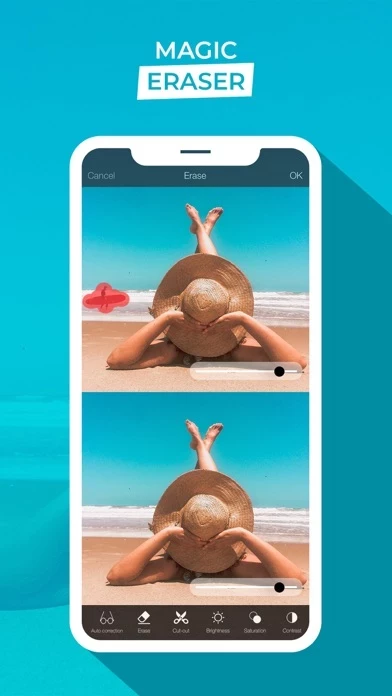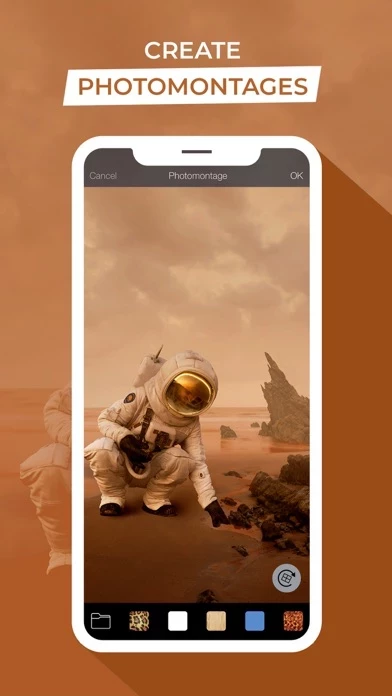How to Cancel Photo Editor + Eraser
Published by Avanquest Software on 2023-10-23We have made it super easy to cancel Photo Editor + Eraser subscription
at the root to avoid any and all mediums "Avanquest Software" (the developer) uses to bill you.
Complete Guide to Canceling Photo Editor + Eraser
A few things to note and do before cancelling:
- The developer of Photo Editor + Eraser is Avanquest Software and all inquiries must go to them.
- Check the Terms of Services and/or Privacy policy of Avanquest Software to know if they support self-serve subscription cancellation:
- Cancelling a subscription during a free trial may result in losing a free trial account.
- You must always cancel a subscription at least 24 hours before the trial period ends.
How easy is it to cancel or delete Photo Editor + Eraser?
It is Very Easy to Cancel a Photo Editor + Eraser subscription. (**Crowdsourced from Photo Editor + Eraser and Justuseapp users)
If you haven't rated Photo Editor + Eraser cancellation policy yet, Rate it here →.
Potential Savings
**Pricing data is based on average subscription prices reported by Justuseapp.com users..
| Duration | Amount (USD) |
|---|---|
| If Billed Once | $45.42 |
| Monthly Subscription | $29.99 |
| Yearly Subscription | $35.41 |
How to Cancel Photo Editor + Eraser Subscription on iPhone or iPad:
- Open Settings » ~Your name~ » and click "Subscriptions".
- Click the Photo Editor + Eraser (subscription) you want to review.
- Click Cancel.
How to Cancel Photo Editor + Eraser Subscription on Android Device:
- Open your Google Play Store app.
- Click on Menu » "Subscriptions".
- Tap on Photo Editor + Eraser (subscription you wish to cancel)
- Click "Cancel Subscription".
How do I remove my Card from Photo Editor + Eraser?
Removing card details from Photo Editor + Eraser if you subscribed directly is very tricky. Very few websites allow you to remove your card details. So you will have to make do with some few tricks before and after subscribing on websites in the future.
Before Signing up or Subscribing:
- Create an account on Justuseapp. signup here →
- Create upto 4 Virtual Debit Cards - this will act as a VPN for you bank account and prevent apps like Photo Editor + Eraser from billing you to eternity.
- Fund your Justuseapp Cards using your real card.
- Signup on Photo Editor + Eraser or any other website using your Justuseapp card.
- Cancel the Photo Editor + Eraser subscription directly from your Justuseapp dashboard.
- To learn more how this all works, Visit here →.
How to Cancel Photo Editor + Eraser Subscription on a Mac computer:
- Goto your Mac AppStore, Click ~Your name~ (bottom sidebar).
- Click "View Information" and sign in if asked to.
- Scroll down on the next page shown to you until you see the "Subscriptions" tab then click on "Manage".
- Click "Edit" beside the Photo Editor + Eraser app and then click on "Cancel Subscription".
What to do if you Subscribed directly on Photo Editor + Eraser's Website:
- Reach out to Avanquest Software here »»
- If the company has an app they developed in the Appstore, you can try contacting Avanquest Software (the app developer) for help through the details of the app.
How to Cancel Photo Editor + Eraser Subscription on Paypal:
To cancel your Photo Editor + Eraser subscription on PayPal, do the following:
- Login to www.paypal.com .
- Click "Settings" » "Payments".
- Next, click on "Manage Automatic Payments" in the Automatic Payments dashboard.
- You'll see a list of merchants you've subscribed to. Click on "Photo Editor + Eraser" or "Avanquest Software" to cancel.
How to delete Photo Editor + Eraser account:
- Reach out directly to Photo Editor + Eraser via Justuseapp. Get all Contact details →
- Send an email to [email protected] Click to email requesting that they delete your account.
Delete Photo Editor + Eraser from iPhone:
- On your homescreen, Tap and hold Photo Editor + Eraser until it starts shaking.
- Once it starts to shake, you'll see an X Mark at the top of the app icon.
- Click on that X to delete the Photo Editor + Eraser app.
Delete Photo Editor + Eraser from Android:
- Open your GooglePlay app and goto the menu.
- Click "My Apps and Games" » then "Installed".
- Choose Photo Editor + Eraser, » then click "Uninstall".
Have a Problem with Photo Editor + Eraser? Report Issue
Leave a comment:
Reviews & Common Issues: 16 Comments
By Mindy Rose-Bluhm
6 months agoI can not use the app or reset anything because it is an invalid email. I accidentally forgot the i in gmail so it's gmal. When I try to edit the email it defaults to the gmal. My email is merlin4x4@redacted. PLEASE contact me to i can cancel my account and start over
By Michele Ronco
10 months agovoglio cancellare il mio account
By Barbara L Ash
11 months agoI want to cancel my trial.
By Geoff Gibson
1 year agoPlease refund my payment of £39.98. inPixio studio only works as a trial version
By John
1 year agoI subscribed February 2022 and $39.99 was immediately taken from my bank account. I used it one time on picture. Now it will not let me use again til I buy another subscription that the one I already bought was for a year. I want a refund immediately. When I did finally get in touch with someone on the phone, I not only could hardly understand them, they wanted more money. What a SCAM!
By Jodie Wilfong
2 years agoI want to cancel my subscription! I am within the 30 day window! PLEASE CANCEL
By Ronald Alexander
2 years agoI want to cancel my inpixio subscription. Did not realize this must be renewed every 12 months
By Andre Carriere
2 years agoPurchased from AVANQUEST invoice 64040996 Transaction 89X04182JV193822P software uc.com total 45.98 CAD Trying to get in touch with InPixio or Avanquest or upclick.com and they do not recognize my identification. I want a refund of the amount paid. They don't seem to have a very good reputation when comes the time to reimburse. Please help.
By Ken Wimmer
2 years agoI just received a charge of $49.98 on my PayPal account. I do not use nor have not ever used this software. I don't know how it got to an autopay status. Please issue a credit and remove me from autopay. Thank you, Ken Wimmer
By Maurice John R Simmonds
2 years agoI made a mistake in ordering your product somehow I ordered a item at £ 39.98 which I don't need could you cancel the order and return my money thanks john simmonds
By Bob Rodgers
2 years agoI wish to cancel my subscription but am finding this very difficult. It's almost like they are making it so difficult on purpose which stinks. I could cancel my credit card but would prefer to just cancel the subscription
By Walter
2 years agoI have tried to cancel my subscription and get a refund within the 30 day period. The company makes it as difficult as possible to cancel so the only option is to notify my credit card company to block any further charges. I guess the original purchase is the cost of learning a lesson in online purchases.
By Kenneth Brown
2 years agoI cancelled my subscription on July 03 2021 well within the 30 day period. I received a text saying my request 2501656 has been "updated". I was contacted by Claire (inpixio) asking my reasons. I reiterated them in a text dated 04/07/21. I've heard nothing since. Can you please the cancellation has been effected, the account cancelled and arrangements for a refund of my £37.98. For your information my original order number was UQK2FT3Z. I have heard nothing since. I now await your confirmation of any action taken by you.
By John M Lawler
2 years agoI want to cancel order # UQK39M96, because it's difficult to find how to remove background and add new on Photo Maximizer
By Sharon vincent
2 years agoPlease cancel my account I am within the 30 day feee trail and this will work for me.
By Shay
2 years agoI actually was able to cancel in a whole different way than the ones listed. I had made the first purchase, but wanted to cancel the recurring payment. Went to my bank and found that it was from avq-software.com. I typed that address into my browser (I'm on my iPhone, so it was via safari) and entered the email associated with me purchase and the last 4 digits of my card associated weigh my purchase. Clicked search and my purchase receipt came up. I then clicked "view" and there was a button labeled "Cancel Rebill"...I clicked that and, just like that, it was cancelled. Hope this helps someone out there. :)
What is Photo Editor + Eraser?
Touch up and turn your photos into fabulous works of art the easy way – with inPixio Photo Studio! Everyone has a photo with a stranger in the background, a car driving by, or a house under construction in the background. Wouldn’t it be nice to erase those unwanted images completely out of your picture, remove your entire background? Well, now you can edit pictures, quickly and easily, with the inPixio Photo Studio, your new photo editor. Remove unwanted objects like magic! Completely remove background and erase object from your picture. Signs, wires, people, or any image that distracts you from what you are trying to capture. The Erase function allows you to delete any object or person from your picture whilst keeping its full quality. The selection tool includes an automatic detection of colors that helps you retouch the photo. Face edit & body editor - Use the Erase function to retouch portraits too. Clear up minor blemishes and reduce the appearance of wrinkles – just like the glossy magazines do! Cutout Defined Objects Easily or remove backgrounds Cut out any detail, person, object or landscape element from your photos. Select the shape of the object thanks to the cursor. The Photo Editor algorithm runs automatically! This also works as an easy but accurate background eraser. You can use the “retention” cursor for important details to keep and get a successful photo cutout! Even fine details such as hair can be removed with amazing precision. C...