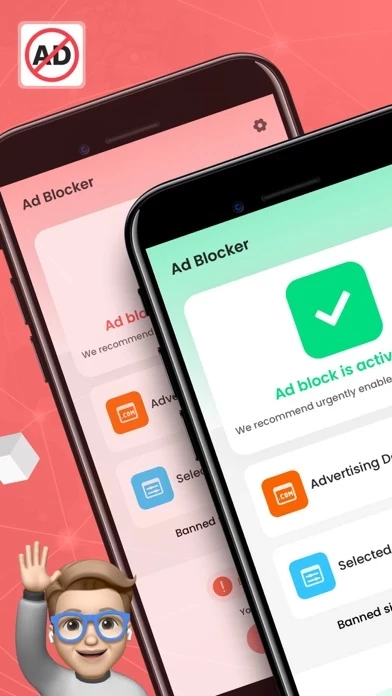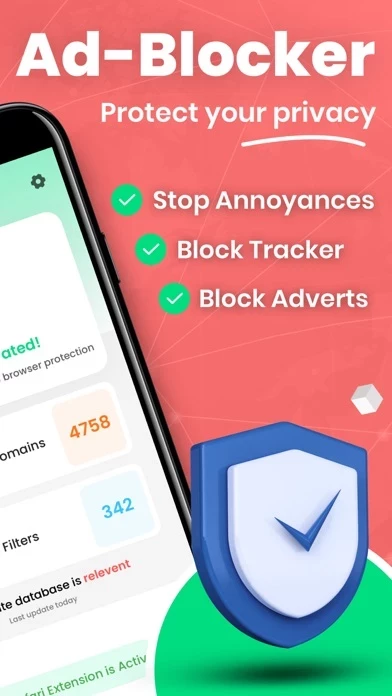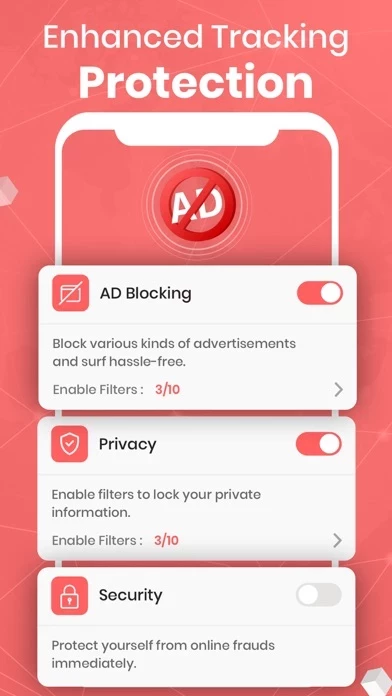How to Cancel Ad Blocker ·
Published by Pixster Studio on 2023-12-26We have made it super easy to cancel Ad Blocker · subscription
at the root to avoid any and all mediums "Pixster Studio" (the developer) uses to bill you.
Complete Guide to Canceling Ad Blocker ·
A few things to note and do before cancelling:
- The developer of Ad Blocker · is Pixster Studio and all inquiries must go to them.
- Check the Terms of Services and/or Privacy policy of Pixster Studio to know if they support self-serve subscription cancellation:
- Cancelling a subscription during a free trial may result in losing a free trial account.
- You must always cancel a subscription at least 24 hours before the trial period ends.
How easy is it to cancel or delete Ad Blocker ·?
It is Very Easy to Cancel a Ad Blocker · subscription. (**Crowdsourced from Ad Blocker · and Justuseapp users)
If you haven't rated Ad Blocker · cancellation policy yet, Rate it here →.
Potential Savings
**Pricing data is based on average subscription prices reported by Justuseapp.com users..
| Duration | Amount (USD) |
|---|---|
| If Billed Once | $42.16 |
| Weekly Subscription | $9.99 |
| Monthly Subscription | $9.96 |
| Yearly Subscription | $58.00 |
How to Cancel Ad Blocker · Subscription on iPhone or iPad:
- Open Settings » ~Your name~ » and click "Subscriptions".
- Click the Ad Blocker · (subscription) you want to review.
- Click Cancel.
How to Cancel Ad Blocker · Subscription on Android Device:
- Open your Google Play Store app.
- Click on Menu » "Subscriptions".
- Tap on Ad Blocker · (subscription you wish to cancel)
- Click "Cancel Subscription".
How do I remove my Card from Ad Blocker ·?
Removing card details from Ad Blocker · if you subscribed directly is very tricky. Very few websites allow you to remove your card details. So you will have to make do with some few tricks before and after subscribing on websites in the future.
Before Signing up or Subscribing:
- Create an account on Justuseapp. signup here →
- Create upto 4 Virtual Debit Cards - this will act as a VPN for you bank account and prevent apps like Ad Blocker · from billing you to eternity.
- Fund your Justuseapp Cards using your real card.
- Signup on Ad Blocker · or any other website using your Justuseapp card.
- Cancel the Ad Blocker · subscription directly from your Justuseapp dashboard.
- To learn more how this all works, Visit here →.
How to Cancel Ad Blocker · Subscription on a Mac computer:
- Goto your Mac AppStore, Click ~Your name~ (bottom sidebar).
- Click "View Information" and sign in if asked to.
- Scroll down on the next page shown to you until you see the "Subscriptions" tab then click on "Manage".
- Click "Edit" beside the Ad Blocker · app and then click on "Cancel Subscription".
What to do if you Subscribed directly on Ad Blocker ·'s Website:
- Reach out to Pixster Studio here »»
- If the company has an app they developed in the Appstore, you can try contacting Pixster Studio (the app developer) for help through the details of the app.
How to Cancel Ad Blocker · Subscription on Paypal:
To cancel your Ad Blocker · subscription on PayPal, do the following:
- Login to www.paypal.com .
- Click "Settings" » "Payments".
- Next, click on "Manage Automatic Payments" in the Automatic Payments dashboard.
- You'll see a list of merchants you've subscribed to. Click on "Ad Blocker ·" or "Pixster Studio" to cancel.
How to delete Ad Blocker · account:
- Reach out directly to Ad Blocker · via Justuseapp. Get all Contact details →
- Send an email to [email protected] Click to email requesting that they delete your account.
Delete Ad Blocker · from iPhone:
- On your homescreen, Tap and hold Ad Blocker · until it starts shaking.
- Once it starts to shake, you'll see an X Mark at the top of the app icon.
- Click on that X to delete the Ad Blocker · app.
Delete Ad Blocker · from Android:
- Open your GooglePlay app and goto the menu.
- Click "My Apps and Games" » then "Installed".
- Choose Ad Blocker ·, » then click "Uninstall".
Have a Problem with Ad Blocker ·? Report Issue
Leave a comment:
Reviews & Common Issues: 19 Comments
By Thomas Lockridge
1 month agoI do not have a subscription to your service, never have had and do not want. Please cancel and refund the $119. charge. reference 1640647.
By Ramona C Aalyn
5 months agoRefund my credit card 155.00. I don't use this service, I don't want this service. Every year I have to go through this. I don't have this app to delete the service. When I tried to delete it, it showed that I accepted it. I do not want this service. You do not have permission to charge my card. Reund My Money.
By ferdinand m vincent
6 months agoWould you please tell me why I was charged £119 on 28 Sept 2023?
By Shirley Lannen
7 months agoI just signed up for Ad Blocker Sept 1/23. On Sept.3/23, through Pay Pal , there were 2 bank withdrawels for Ad Blocker of $39.00 each and one of $1.99. I know that's not correct and I am immediately cancelling this program. IT HAS NOT WORKED ANYHOW. I have instructed my bank to not issue any more payments to Ad Blocker. It's impossible to cancel with any assurance from Ad Block that cancellation will occur. This isn't it! You make it very difficult. Thank You.
By Shirley Lannen
7 months agoI just signed up for Ad Blocker Sept 1/23. On Sept.3/23, through Pay Pal , there were 2 bank withdrawels for Ad Blocker of $39.00 each and one of $1.99. I know that's not correct and I am immediately cancelling this program. IT HAS NOT WORKED ANYHOW. I will be advising my bank to not accept anymore withdrawels from Ad Blocker and will issue a stop payment with them to that effect. It's impossible to cancel with any assurance from Ad Block that cancellation will occur. It is so difficult to find any proper method of cancelling. This is not it! Thank You.
By Christel Coolidge
7 months agoI do NOT want your service. I have deleted you from my phone and I wish to have you remove me from your billing account. I have instructed my bank to not allow or pay your bill.
By Thomas Shelton
7 months agoI subscribed to TOTAL Adblock on 21 August 23. Invoice Number: INV48637330. Customer #89522591. My ads are not being blocked, especially on UTUBE, Contacting TOTAL Adblock is a nightmare as you have no simple process to contact someone, customers are moved from one site to another, and that is not acceptable. I would like your site to provide what I have paid for, and from today, not from 21 Aug 23 as you have not produced what I am paying for please. I was quite willing to pay the 'normal' subscription from next year, but the results so far do not show your business in a positive light? Without trying to be offensive, if you are unable to provide the service I requested, I would be obliged for a cancellation of my subscription, and a refund please. Thank you for your help in this matter. - Tommy Shelton.
By mARY aNDERSON
8 months agoi CANT GET RID OF THE SCREEN NOTICE AFTER i HAD A TRIAL PLEASE STP NOW THANK YOU MARY - SHOUTING WAS NOT INTENDED
By Alan Crunden
8 months agoI am finding it hard too cancel my subscription which I wish to do as I have removed the app as i do not think it is worth £9.95 per month so please cancel for me. Alan Crunden
By EILEEN ROSE-ANN Phillips
9 months agoI see that a payment for £29 has come out of my account I thought it had not gone throw as has some issues paying I have decided I do not need this you also keep popping up different amount to pay for this service so kindly cancel and put back the money you took out of my bank account which will be very much appreciated and advice when done the 6/7th of July Mrs Eileen Phillips
By Bruce Hambour
11 months agoPlease delete ADBLOCK charges to my Credit Card. No longer Required
By harvey kadlec
11 months agoi signed on to adblocker 05022023 but wish to cancel please do so and advise when done. thank you
By Eddie Matthews
11 months agoI need to cancel my subscription i thought i was getting it for free
By Edward Curtis
1 year agoI have related desire to CANCEL AD BLOCKER for some time now. WEEKS! Nevertheless I noticed that I am being charged as of 4/22/23. PLEASE REVERSE these CHARGES BACK to my card ending in 3909. Thank you!
By ALDERLANE jJ RAINS
1 year agoI WISH TO CANCEL MY SUBSCRIPTION.IDO NOT WANT ANY MONEY BACK JUST CANCEL IT.MY PASSCODE IS 2PEu58. my new e mail address is ASHCOTAMPABAYRR@redacted
By Gregory Linn
1 year agoI couldn't make it work and I want everything on my account cancelled. I also want my money back. Sincerely, Gregory Linn
By Carol E McCallister
1 year agoAD Blocker promised me a refund on my cancellation of Ad Blocker and I have not received my refund. What is there a problem??????
By Scott McDermott
1 year agoI would like to cancel my subscription to total adblocker but its not in the list , I am being charged $9.95 a month and I can use that money somewhere else at this time, Please call ,1-712-209-4663 if no answer please leave a message then I will know you are who you say you are, I do not answer my phone if I do not know the person or the number ,it may be better to use my email or give me a direct phone number to call them if possible ,Thank you Very Much.
By jacqueline l snook
1 year agoPlease credit account for the 29.99 I was charged today, and the 29.99 from earlier this year. This service is a real joke. Popups continue. I really do not wish to report you to better business bureau, nor do I care what any celebrity looks like @ age 90. Very disgusting. Thank you, Jacqueline Snook
What is Ad Blocker ·?
Ad-Blocker permits you to block ads on your iOS device. Get rid of 99% of annoying popups, banners, and video ads. Save data and speed up your Safari. Block ads, trackers, and unnecessary resources and drastically improve your day-to-day iOS experience. KEY FEATURES: → Safari Ad Blocking: Have a safe experience while surfing on websites. → Built-in Privacy Protection with Anti-Tracking: Say no to trackers with advanced protection. → Faster Web Performance: Enhance your speed and browse way faster than usual. → Save Battery Life: Intact battery life with full protection. → Reduced Traffic Consumption: Now load webpages faster than usual. → Save Money on Monthly Data Usage: Less data usage without compromising the quality. PRO FEATURES: → Privacy: Enable Features like Fanboy Anti-Facebook list, AD Blocker Tracking filter, Enhanced Tracking List, Fanboy’s Anti-third party fonts. → Security: Protect yourself from online frauds. → Adult: Prevent yourself from all adult content websites. → Language-Specific: Block advertisements from any specific sort of language or country. → Custom block list: Customise block list for chosen keywords and websites. Privacy Policy: https://pixsterstudio.com/privacy-policy.html Terms of Use: https://pixsterstudio.com/terms-of-use.html → DISCLAIMER: Ad Blocker is not guaranteed to block all ads. Although this is our aim, we cannot block every ad on the internet while enabling a satisfactory web experience. →SUBSCRIPTION PRICING & TERMS: We offer...