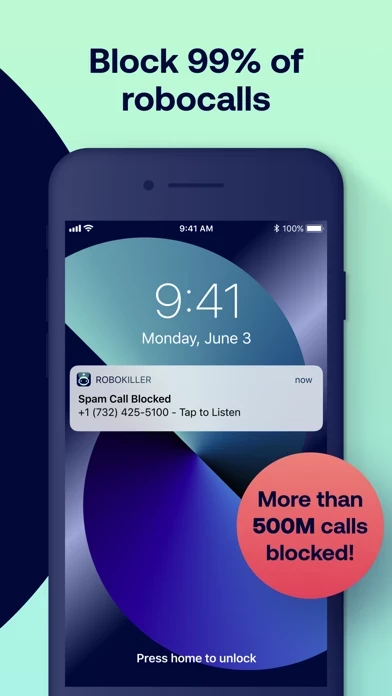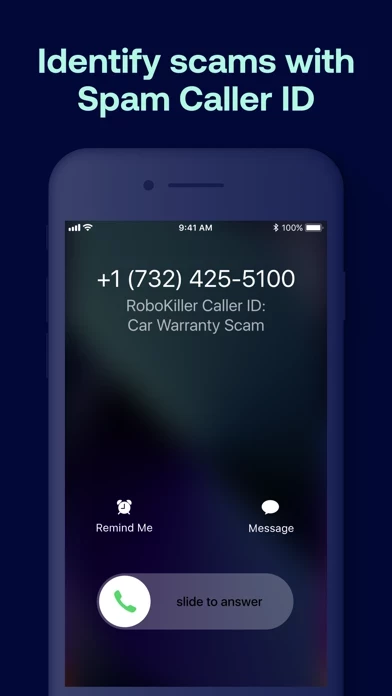How to Cancel Robokiller
Published by TelTech Systems on 2023-11-24We have made it super easy to cancel Robokiller: Spam Call Blocker subscription
at the root to avoid any and all mediums "TelTech Systems" (the developer) uses to bill you.
Complete Guide to Canceling Robokiller: Spam Call Blocker
A few things to note and do before cancelling:
- The developer of Robokiller is TelTech Systems and all inquiries must go to them.
- Check the Terms of Services and/or Privacy policy of TelTech Systems to know if they support self-serve subscription cancellation:
- Cancelling a subscription during a free trial may result in losing a free trial account.
- You must always cancel a subscription at least 24 hours before the trial period ends.
How easy is it to cancel or delete Robokiller?
It is Very Easy to Cancel a Robokiller subscription. (**Crowdsourced from Robokiller and Justuseapp users)
If you haven't rated Robokiller cancellation policy yet, Rate it here →.
Pricing Plans
**Gotten from publicly available data and the appstores.
- Monthly $3.99/month
- Annual $29.99/year
Potential Savings
**Pricing data is based on average subscription prices reported by Justuseapp.com users..
| Duration | Amount (USD) |
|---|---|
| If Billed Once | $28.66 |
| Weekly Subscription | $15.89 |
| Monthly Subscription | $14.77 |
| Yearly Subscription | $34.57 |
How to Cancel Robokiller: Spam Call Blocker Subscription on iPhone or iPad:
- Open Settings » ~Your name~ » and click "Subscriptions".
- Click the Robokiller (subscription) you want to review.
- Click Cancel.
How to Cancel Robokiller: Spam Call Blocker Subscription on Android Device:
- Open your Google Play Store app.
- Click on Menu » "Subscriptions".
- Tap on Robokiller: Spam Call Blocker (subscription you wish to cancel)
- Click "Cancel Subscription".
How do I remove my Card from Robokiller?
Removing card details from Robokiller if you subscribed directly is very tricky. Very few websites allow you to remove your card details. So you will have to make do with some few tricks before and after subscribing on websites in the future.
Before Signing up or Subscribing:
- Create an account on Justuseapp. signup here →
- Create upto 4 Virtual Debit Cards - this will act as a VPN for you bank account and prevent apps like Robokiller from billing you to eternity.
- Fund your Justuseapp Cards using your real card.
- Signup on Robokiller: Spam Call Blocker or any other website using your Justuseapp card.
- Cancel the Robokiller subscription directly from your Justuseapp dashboard.
- To learn more how this all works, Visit here →.
How to Cancel Robokiller: Spam Call Blocker Subscription on a Mac computer:
- Goto your Mac AppStore, Click ~Your name~ (bottom sidebar).
- Click "View Information" and sign in if asked to.
- Scroll down on the next page shown to you until you see the "Subscriptions" tab then click on "Manage".
- Click "Edit" beside the Robokiller: Spam Call Blocker app and then click on "Cancel Subscription".
What to do if you Subscribed directly on Robokiller's Website:
- Reach out to TelTech Systems here »»
- Visit Robokiller website: Click to visit .
- Login to your account.
- In the menu section, look for any of the following: "Billing", "Subscription", "Payment", "Manage account", "Settings".
- Click the link, then follow the prompts to cancel your subscription.
How to Cancel Robokiller: Spam Call Blocker Subscription on Paypal:
To cancel your Robokiller subscription on PayPal, do the following:
- Login to www.paypal.com .
- Click "Settings" » "Payments".
- Next, click on "Manage Automatic Payments" in the Automatic Payments dashboard.
- You'll see a list of merchants you've subscribed to. Click on "Robokiller: Spam Call Blocker" or "TelTech Systems" to cancel.
How to delete Robokiller account:
- Reach out directly to Robokiller via Justuseapp. Get all Contact details →
- Send an email to [email protected] Click to email requesting that they delete your account.
Delete Robokiller: Spam Call Blocker from iPhone:
- On your homescreen, Tap and hold Robokiller: Spam Call Blocker until it starts shaking.
- Once it starts to shake, you'll see an X Mark at the top of the app icon.
- Click on that X to delete the Robokiller: Spam Call Blocker app.
Delete Robokiller: Spam Call Blocker from Android:
- Open your GooglePlay app and goto the menu.
- Click "My Apps and Games" » then "Installed".
- Choose Robokiller: Spam Call Blocker, » then click "Uninstall".
Have a Problem with Robokiller: Spam Call Blocker? Report Issue
Leave a comment:
Reviews & Common Issues: 15 Comments
By Evaline lai
11 months agoPlease delete all robokiller attachments. Having trouble deleting/canceling. Thank you for your help.
By John Stewart
1 year agoPlease cancel my subscription effective immediately.
By Delphine S. McDonald
2 years agoI cancel my subscription over 2 years ago and deleted Robokill from my phone even used the deactivation codes the app gives to make sure all your calls can come through and nothing works. I am totally frustrated with this app and I need help to get the full use and function of my phone back. Robokill seems to be holding my phone hostage to it's app and punishing me for canceling the subscription. There need to be a warning given to protect people from this malicious app.
By Blanca Craig
2 years agoI want to to cancel Robokiller, and get a refund. It did not worked it in my phone and I keep getting Spam calls.
By Richard Brennan
2 years agoPlease please cancel my prescription I cannot receive voicemails on my phone can someone please call me back at 772-828-9618 thank you please call me back it’s very important to me that I get my voicemails I am losing business because I am being blocked by Robo killer
By Derrick Schmidt
2 years agoI deleted app but now when people call it just rings and doesn’t go to voice mail. How do I stop this?
By Wendy ODonoghue
2 years agoPlease delete Ribokiller from my phone ASAP. Even though subscription is past due, it continues to block my calls. PLEASE REMOVE ASAP!!!!
By Alice Ansley
2 years agoUnable to cancel robo Killer subscription. I'm instructed how to cancel but having problems.
By Donna Brazelton
2 years agoI've tried to delete Robo Killer from my phone. I deleted the app from my iPhone I went into settings I deleted it in subscriptions I don't want this thing on my phone I moved I'm getting a lot of new calls that I want to receive and it's blocking them please help me
By Pat wible
2 years agoDoes not block enough and blocks things I want. Can't get thru to cancel it. I Uninstalled it several months ago.
By Mark Alberg
2 years agoevery call I receive is intercepted by Robokiller and even after I have uninstalled it. How do I fix this?
By Lisa b.Hensley
2 years agoUnable to disable robo killer have tried several times don't even pay for the service please discontinue
By Наурас альмади
2 years agoBlock this side
By Willis Kinh
2 years agoUnable to delete Robokiller
By Debra J Haybarger
2 years agoI want to discontinue my free trial. I am very dissatisfied. I do not want to continue on any longer.
What is Robokiller: Spam Call Blocker?
Eliminate up to 99% of spam calls with this app! this app’s global database of 1.4 Billion analyzed calls instantly protects you from known phone scams. Our patented audio fingerprinting technology uses machine learning to stop your phone from ringing with annoying, unwanted calls. You can finally live spam-call-free and never miss a legitimate phone call again! But wait - there's more! this app doesn't just block robocallers and spammers, we annoy the hell out of them, too. Incoming spam calls are sent to clever recorded messages called Answer Bots so they can see what it feels like to have their time wasted. Finally, get that oh-so-sweet revenge on robocallers. NEW in this app 5.5.0 CUSTOMIZE YOUR CALL BLOCKING! You asked, we listened. this app's newest customization features allow YOU to control how aggressive this app should be when blocking your unwanted or unknown phone calls. With Standard Call Blocking, this app immediately protects you from a global database of 1.4 Billion analyzed calls and allows you to customize your personal block and allow lists for extra peace of mind. And for those who want an additional layer of protection against random number spoofing and fake numbers, this app offers Advanced Call Blocking to identify and block these calls before they ring your phone. Tired of guessing whether to answer an unknown number? this app’s NEW OPTIONAL Call Screening feature removes the guesswork. When unknown callers try to reach you, RoboK...